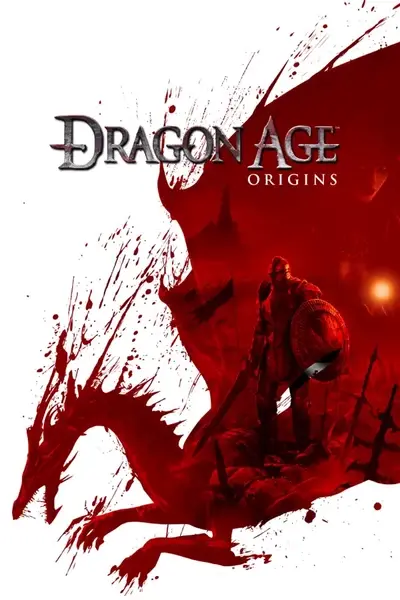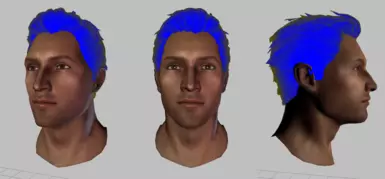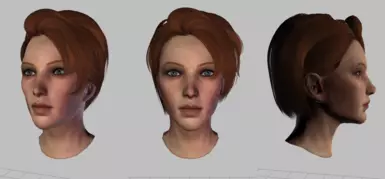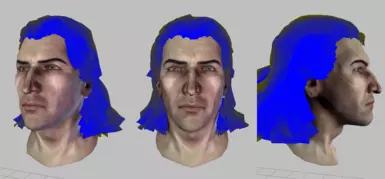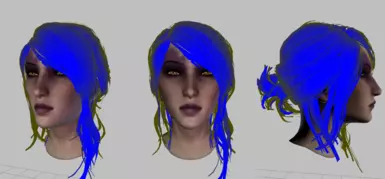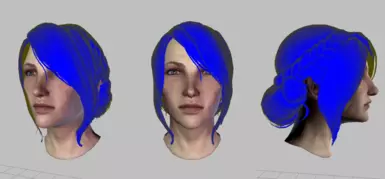About this mod
New faces for some of the companions in the original campaign.
There is also a new morph for Leliana in the DLC and optionally a new outfit for her.
- Requirements
- Permissions and credits
same time, tried to bring something new in combination with their lore and
appearance in the following games
It is possible to install either all the morphs at once, or download one at a
time so that you do not have an unnecessary morph
The morph for Zevran is NOT COMPATIBLE with Realistic Teeth and must be installed with the Elf Update
I created these morphs for myself personally and I will be glad if someone else
will be interested in them! It may seem to many that there are too many
necessary mods. I agree, so I added .mrh files as an additional archive so
that it would be convenient for you to change textures or hairstyles
I will be glad of your comments and screenshots using my morph!
Don't forget to endorsed this mod if you liked it! If you are not
satisfied with something, leave your comment so that I know what I should work
on in order to improve
REQUIRED MODS
DAO Toolset Headmorph Unlocked
Duplicate Morph Targets
Real Pigment – A Skin Tint Fix
Standalone textures - soft makeup
elf Update by tmp7704
Be sure to remove the Zevran morph from this mod for those you are going to install from
my mod
HQ Eyerbrow Stubble and Scalp HairReplacers
Unique Face Textures for Companions DAO Edition
[ uh_hed_elalistair & pn_eye_elalistair - Alistair
uh_hed_elleliana & pn_eye_elleliana - Leliana
uh_hed_elloghain & pn_eye_elloghain - Loghain
uh_hed_elmorrigan2 - Morrigan
uh_hed_elwynne & pn_eye_elwynne - Wynne
uh_hed_elzevran - Zevran ]
Companions replacer
[ DAO_Alistair > '00 khs Alistair replacer' > uh_hed_khsalistair - Alistair
DAO_Zevran > '00 khs Zevran replacer' > uh_hed_khszevran - Zevran ]
KH_Creations
[ KH_TOOLSET FILES > 'KH_Lash Creations for Toolset' >pf_ulm_kh3_0d - Alistair
KH_TOOLSET FILES > 'KH_Lash Creations for Toolset' > pf_ulm_kh2_0d - Leliana
KH_TOOLSET FILES > 'KH_Eye Creations for Toolset' > pn_eye_khgold_0d - Morrigan ]
Defaults replacer - face presets and textures
[ '0. Textures 2K' or '0. Textures downsized 1K' > pn_eye_khzevran_0d & pf_ulm_khslshbas_0d - Zevran ]
Inquisition inspired morphs
Cullen and Isabela without realistic teeth > 'Hair 01' > 'Cullen' - Alistair
LookHair! - SkySims 121
For original campaign - Leliana
LookHair! - SkySims 143
For DLC: Leliana’s Song - Leliana
SJCs Lip Colours
[ t1_mul_sjcred2 - Leliana ]
SJC's Skins
[ uh_hed_naturalfreckles - Leliana ]
Gizmodian Faceworks
[ uh_hed_mgea - Loghain ]
Companions and NPC Morph Collection by ViLiSSa
[ ViLiSSa Full texturepack > 'ViLiSSa'sFullTexturepack' > 'Misc' > pf_ulm_vi1_0d - Wynne ]
Jenyas random hairstyles
Josy+Morri v3 - Wynne
Asker hair - Morrigan
Witcher inspired morps
TW3 Geralt hair - Loghain
LOTC s Female Eyelashes
[ pf_ulm_l09b_0d - Morrigan ]
Lovely Tints
[ bz_stb_black - Morrigan & Zevran ]
More CC tattoo colors
[ rv_tat_pu7 - Morrigan ]
Elven Hairstyles
Wavybraid hair - Zevran
Miscellaneous files /Original mods pages deleted/
Deleted mods: Jeane eyelashes [ Loghain ] & Chasind face paint [ Morrigan ]
INSTALLATION
Extract the folder from the archive and place it in the override folder (My
Documents\Bioware\Dragon Age\packages\core\override)
Make sure you don't have any other Companions morphs!
In order to get a new armor for Liliana in DLC, you need to start a new game or
enter a cheat code "runscript get_triss"
UNINSTALLATION
Just delete the folder from your override
Don't forget to support the authors of the mods needed for the morphs! Without them, nothing would have happened!