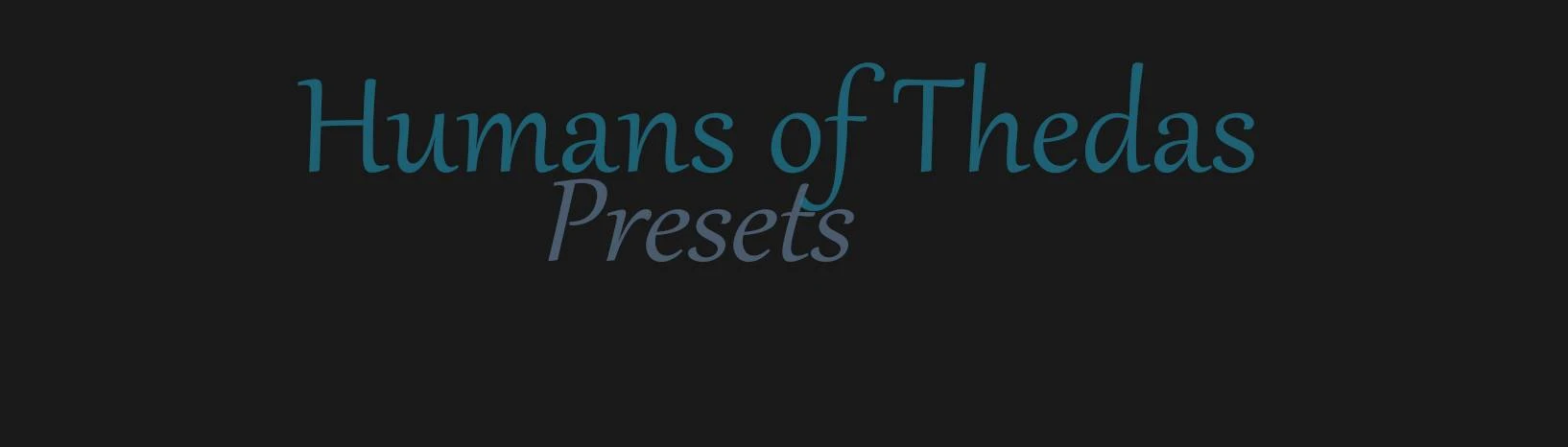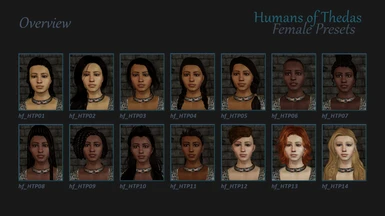Update: New Version available (V2). I made some changes to the presets to make the faces look more balanced and fix some things that did not look quite right to me. I tried to keep them (for the most part) as close as possible to their old look but some may differ more from their original design than others.
If you want to tweak your character:
I suggest you try out the different sliders first before settling on a look. Look out for the ones that are already at the max (no matter on which side), in some cases they are actually beyond what's usually possible in character creation because in the toolset you can set them even higher or lower. They should still show up as intended in CC though. But if you change them and then later decide you want them back as they were, you cannot get them back to where they were originally other than via selecting the preset again. But that will of course get rid of all the changes you've made so far. So best to try out the maxed sliders first, decide how you want to change them or if you want to keep them as they are and then after that do all the other changes.
Installation:
Put the folder containing the presets and the chargenmorphcfg.xml file into your override folder. If you’re playing with other mods and already have a chargenmorphcfg.xml file: make sure that there is only one chargenmorphcfg.xml file in your override folder. Either use a compiler or don't use the file from this mod and instead open your own chargenmorphcfg.xml and add the following lines manually.
For the male presets put them under:
<heads>
<human_male>
<resource name="hm_HTP01.mop" />
<resource name="hm_HTP02.mop" />
<resource name="hm_HTP03.mop" />
<resource name="hm_HTP04.mop" />
<resource name="hm_HTP05.mop" />
<resource name="hm_HTP06.mop" />
<resource name="hm_HTP07.mop" />
<resource name="hm_HTP08.mop" />
<resource name="hm_HTP09.mop" />
<resource name="hm_HTP10.mop" />
<resource name="hm_HTP11.mop" />
<resource name="hm_HTP12.mop" />
<resource name="hm_HTP13.mop" />
<resource name="hm_HTP14.mop" />
And for the female presets put them under:
<heads>
<human_female>
<resource name="hf_HTP01.mop" />
<resource name="hf_HTP02.mop" />
<resource name="hf_HTP03.mop" />
<resource name="hf_HTP04.mop" />
<resource name="hf_HTP05.mop" />
<resource name="hf_HTP06.mop" />
<resource name="hf_HTP07.mop" />
<resource name="hf_HTP08.mop" />
<resource name="hf_HTP09.mop" />
<resource name="hf_HTP10.mop" />
<resource name="hf_HTP11.mop" />
<resource name="hf_HTP12.mop" />
<resource name="hf_HTP13.mop" />
<resource name="hf_HTP14.mop" />
Requirements:
I tried to keep this mod as accessible and independent as possible. That means however, that there isn't really that much variety in skin tones and hair colours as I stuck to the vanilla ones but I imagine you'll want to tweak your characters anyway (at least to some degree).
So except for the hairstyles you do not need to download anything else. And technically you don't even need to download the hairstyles, if you don't intend to use them and want to choose different ones for your character anyway (in this case the presets will show up with the hair missing in CC but you can then just go on and select any hairstyle you've already installed and it should be fine).
If you only care to have some specific presets look exactly the same (with the same hairstyles), I've made a list which preset requires which hairstyle.
Requirements Hair by preset:
Female presets:
hf_HTP01: Backbraid / Jenya's random hairstyles
hf_HTP02: Wakeup / HAIRSTYLE DAY
hf_HTP03: Hermione / Jenya's random hairstyles
hf_HTP04: Mona / AH00B Hairs
hf_HTP05: Maeve / AH00B Hairs
hf_HTP06: -
hf_HTP07: Maja / Miikocc Hairs
hf_HTP08: Tete / Tete Hair
hf_HTP09: Rhea / AH00B Hairs
hf_HTP10: Swallowtail / HAIRSTYLE DAY
hf_HTP11: Elli / AH00B Hairs
hf_HTP12: Hawke / HAIRSTYLE DAY
hf_HTP13: NewSea Hair J149 / Jenya's random hairstyles
hf_HTP14: Aura / Miikocc Hairs
Male presets:
hm_HTP01: -
hm_HTP02: Anda / Anders' Hair for DAO
hm_HTP03: P012b / HAIRSTYLE DAY
hm_HTP04: Mona / AH00B Hairs
hm_HTP05: Coolsims039Hair / DAO - Anto Hairstyles
hm_HTP06: -
hm_HTP07: -
hm_HTP08: Danielle / AH00B Hairs
hm_HTP09: -
hm_HTP10: Axel / AH00B Hairs
hm_HTP11: Hda2b04a / Tucked Hair
hm_HTP12: Puma / HAIRSTYLEDAY VOL.2
hm_HTP13: Fls / Tucked Hair
hm_HTP14: -
Recommendation
While not necessary for this mod to function, I highly recommend using Ashhawk's wonderful Real Pigment - a skin tint fix. It makes the darker skin tones look absolutely amazing and way more realistic. The vanilla game has the issue of making them look very patchy. If you want the presets to look as good as they do in the screenshots you should definitely install this fix.
* I've also added options to download the male and female presets separately - in case you don't want to use both. You can find them under optional files.