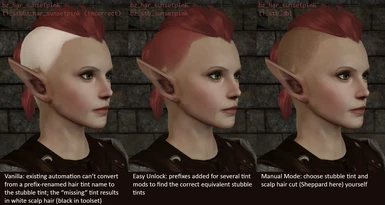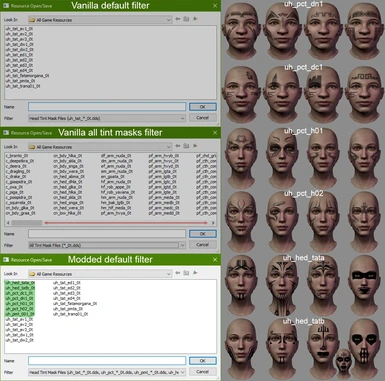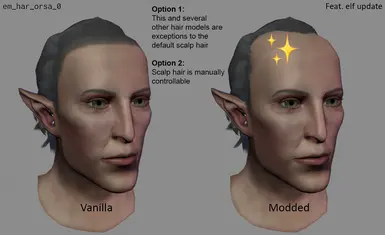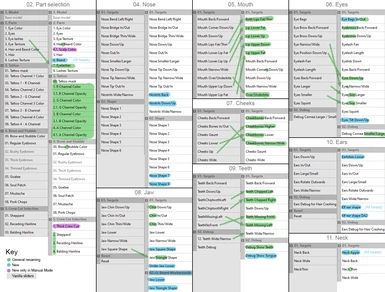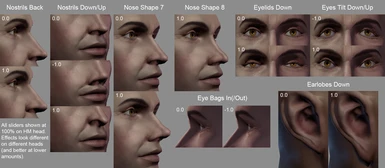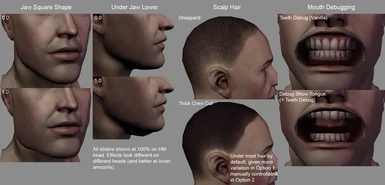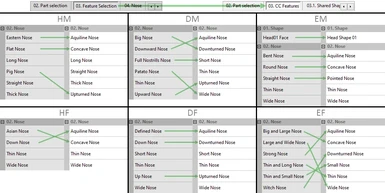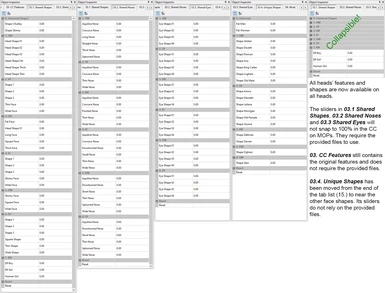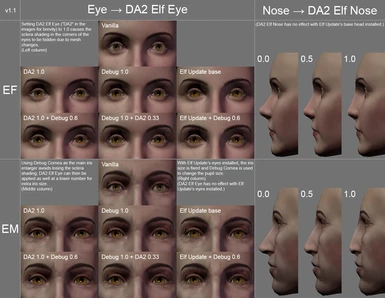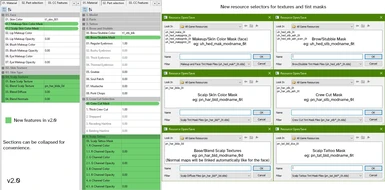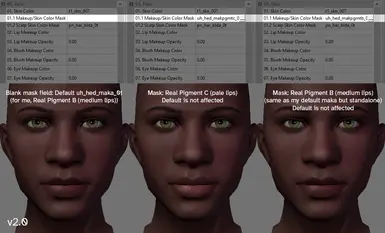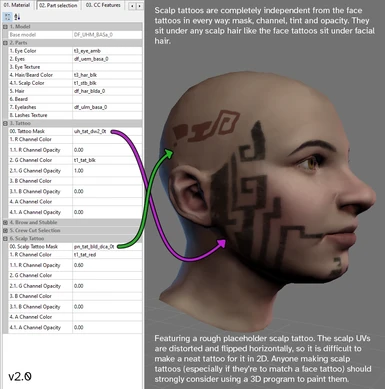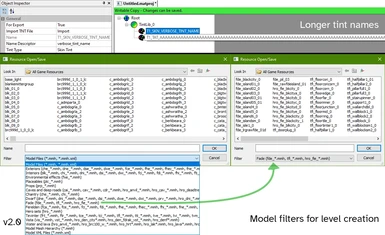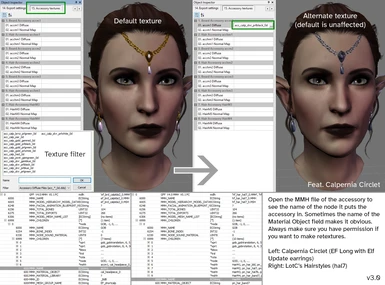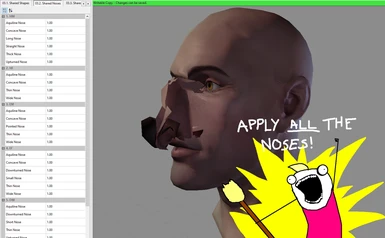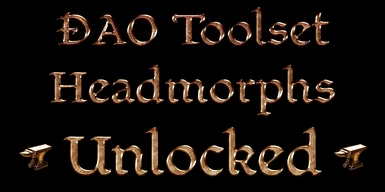Mod articles
-
Some of the issues my mod addresses in the Toolset can also be worked around in the character creator and/or on existing MOP/MOR files (in case you don't have the MRH files to edit). Sadly I don't know how to edit the in-game CC itself to reduce its restrictions, or we'd all be much happier!
To edit existing MOR or MOP files, you'll need either the Toolset or pyGFF.
Fixing the white scalp issue or selecting a custom scalp colour
In the CC
You can't.
On an existing MOP
Edit MORPH_TINTFILENAMES -> 11 (10 contains the tint for the brows/facial hair) to have the name of the correct tint. For example if the hair file was called "pfx_har_name", the stubble tint name in the MOP will be "t1_stbpfx_har_name" when it should be "pf... -
This article contains details of any updates that require action to be taken by the user. Hopefully, it won't be many!
Version 1.3
The update
When old MRHs were opened with my mod, any use of the old "Jaw Square shape" slider would be picked up by the new "Jaw Square shape" slider rather than the new "Jaw Triangle shape" slider. This is the wrong morph target, so the face looked wrong.
The two sliders have now had their references swapped internally, so old MRHs will now behave correctly: the old "Jaw Square shape" usage will correctly show up in the new "Jaw Triangle shape".
User action needed
Unfortunately this applies to MRHs made in a previous version of this mod too: they will now have the numbers in the two sliders re... -
Making the MOP
Make your headmorph in the Toolset (for more information please see this wiki page). Make sure its filename has no spaces in it (you can use underscores instead).
Go to the far right in the Object Inspector to find the "14. Export settings" tab.
Change the "Export .mop file" setting to "True".
Right click on your headmoprh and select "Post to Local". (You can also use Edit -> Post to Local.)
Find where the headmorph has been exported to. If you're not sure, open the Log window (View -> Other Windows -> Log Window) and check its output. It should give the full path of the exported MOP, which will be the "toolsetexport" folder of your current Toolset module. It is best to move the MOP to your override folder.
Pu... -
Below is a list of all the morph targets that have been duplicated and renamed in the "Duplicate Morph Targets" erf file. Some sliders have more than one morph target associated (eg eye sliders must move both the head mesh and the eyelash mesh, and some head shapes move the head mesh, the eye mesh and the eyelash mesh); these are presented in a list. Where a slider has been renamed in this mod, the vanilla name is included alongside it for easy searching purposes.
All targets have been renamed to replace the "a" near the end of the filename with a "b", eg UH_JAW_01a_0 -> UH_JAW_01b_0.
Jaw
Jaw -> Jaw Lower: UH_JAW_01a_0
Jaw -> Jaw Triangle Shape: UH_JAW_11a_0
Universal Shapes
Universal Shapes -> Shape Chubby: UH_SHP_01a_0