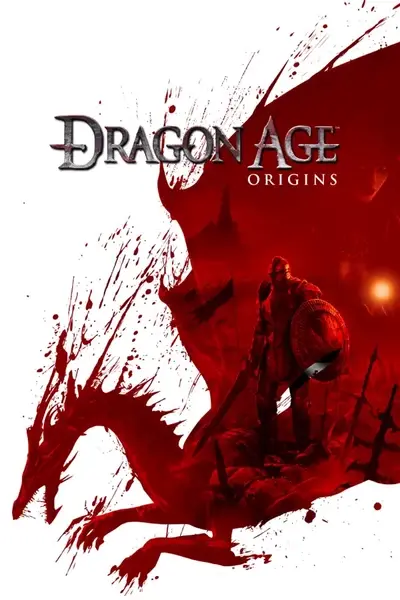Just going to preface this by saying that I am not a modder. I am just a humble fan, writer, and artist that enjoys playing with other talented people's texture and hair mods to make beautiful characters in the Toolset. I take absolutely zero credit for those textures and will be posting proper links and references to everything used based on stated permissions.
I'm very nervous about uploading on this site (I'm really just a nobody among so many talented folks here), but I received some recent requests to share some of my morphs with fellow players. As such, I've decided to do my best to share.
I'll try to provide as much troubleshooting help as I can for things I've encountered myself, but I'm really not going to be able to offer much beyond that since I am just a noob in this area. The best thing I can tell you is to read the info I've provided below carefully and make sure you have all the textures I've painstakingly listed. ^__^
I hope that you enjoy the morphs that I post and that they can make the game that much more special for you :)
************************** What is this mod? **************************
The download will give you a .MOR file generated in the Toolset that will make the selected companion look like the images I have posted. In this case, it is Alistair.
At this time, I am not sure that I want to share the original .MRH file, though that may change going forward.
I do realize that there may be some things about this morph that are not lore friendly. Depending on time restraints, I may upload a few versions that fit the lore better for those who want it.
************************** Installation Instructions **************************
1. Choose which version you want to download. Make sure you only choose one of the provided versions.
2. Unpack the files using your prefered .rar or .zip software.
3. Once you download the .mor file provided, simply drop it into your "Documents\BioWare\Dragon Age\packages\core\override" folder on your computer.
4. Follow instructions provided on specific mod pages for downloading the required textures. Most should be as simple as dragging the files into the above mentioned folder.
In some cases, you may need to download a "chargenmorph" file. If the mod instructs you to do that, I highly recommend the Chargenmorph Compiler to make sure everything stays in one place.
************************** Credits and Texture and Mod Requirements **************************
This morph could not exist without the work of these amazing modders!
Colorful Hair Highlighted by MorganLeFaye79
HAIRSTYLE DAY VOL2 by ShepShy
Eyessss Replace by ViLiSSa NOW for DAO
Dalishious Skin Tints by Dalishious (You need to download the pack under "old files" which contains 45 new skin tones)
KH_Creations by RogueLass (You will specifically need to download the KH Toolset Files). Credit for these resources go to Kani Hime. You can find her website here: http://heleuss.tumblr.com/
Antivan Golden Vallaslin by lilhunnykt (From the download pack, you specifically need the "uh_hed_LHK_flushed2_0d" and "uh_hed_LHK_flushed2_0n" files so make sure you grabbed the pack that has them)
Trailer Tattoo by Exarkun3000 (PLEASE NOTE: You need this regardless of whether you choose "with tattoo" or "no tattoo"!)
The Warden by NomenNescio (you need the eye texture file; this is the most beautiful warden eyes I have found so far. Nomen did a FANTASTIC job!)
LOTC s Female Eyelashes by marquiseondore (You need to download the package called "LOTC s Toolset Eyelashes")
************************** Some troubleshooting tips **************************
White scalp issue:
If you see white lines on the scalp or under the hair, this generally means that something in the .mor file doesn't match up between categories of textures. I have taken precautions to make sure this isn't the case, but just in case (for whatever reason) this might happen to you, I highly recommend visiting this tutorial by Whuffie to try to fix it.
Silvery shades, misaligned hair, missing features, etc:
This means you are missing a texture from the above list. I have provided a ReadMe detailing exactly which files and textures you need. It may be a pain, but if you search in your Override folder for those names and you don't see them, you will know what you are missing and can troubleshoot from there.
This can ALSO sometimes happen if you have multiple copies of "em_genfl_zevran.mor" in your Override folder. Search for this name in file explorer and find the one you don't need, then delete it.
************************** Compatibility **************************
This mod will conflict with any other mod that replaces your "hm_genfl_alistair.mor" file in your Override directory.
************************** Mods I highly recommend to flesh out Alistair **************************
Safe for work mods:
Grey Wardens of Ferelden by TommyIrianto (For the gorgeous armor)
Tinimaus and SarahCousland's - the Rescue at Ishal
Alistair's Dark Ritual by Kajana
Maybe not so safe for work but gorgeous mods:
Improved Romance Scenes and Fixes (IRS) - Alistair by cmessaz7 (I have it for the hugs because you can never hug Alistair enough)
Mixed bag, but essential. Any mod by:
DahliaLynn
SarahCousland
Tinimaus