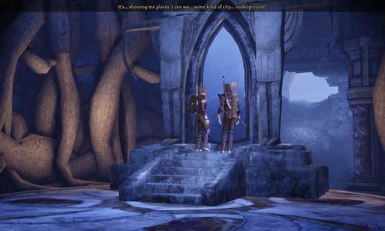File information
Created by
commanderstrawberryUploaded by
commanderstrawberryVirus scan
Some manually verified files
About this mod
Replaces Dalish and Elf props with Inquisition models and textures
- Permissions and credits
- Changelogs
Of all the races, probably the elves have had the biggest aesthetics swap. Alongside the new clothing and updated face models people have created, now you can enjoy these props in Origins, too.
These are not 1:1 replacements. I have modified overall shape, added new geometry, and retextured so they will work as functional replacers and fit narratively. In some cases I made new ones out of Inqusition assets.
Changes:
Large Aravel, Small Aravel and all Elven Lights have been replaced with newer models from DAI.
Clickable Dog(Fen'Harel) has been swapped for a DAI dread wolf statue.
Eluvian has had its human mage statue decoration(...what) replaced with DAI elf statues. Added new upscaled recoloured textures. Will appear in DLC too.
Dalish Tents have both been replaced with new models from Inquisition assets
Elven Statue 01 (Sylaise), Elven Statue 01 prop, Elven Statue 02 (Andruil), Elven Statue 03, Elven Statue 04 and Broken statue(Ghilannain) have been replaced with new statues from Inquisition assets.
I gave Andruil's statue a bow instead of a sword since her codex describes a 'Way of the Bow'.
Monster statue 02 and Monster statue 05 (Creator statue in Dalish origin) have been replaced with new Creator statues from Inquisition.
Plus
Rug retexture: Retextures the rugs scattered around the Dalish camp and Ruins to have less holes in to match quality of new props.
You can use some or all, they are loose files.
-
File Overview
Main File
Elven Props
Main file.
Optional File
Statues
Prop Versions of new Elf Statues and Broken Statue, so they appear outside Dalish Camp. I would recommend installing this for the elf levels (Dalish origin and Braecilian Forest) so they appear in the ruins there, and uninstalling once you are finished in those places. It appears a lot of places that would be lore unfriendly otherwise.
Alternate Aravel
An alternate ramp free Aravel
Alternate Eluvian
A more DA2 styled Eluvian for those who want more continuity.
Alternate Mythal Creator Statue
A replacement for the creator statue in the Dalish origin, representing Mythal. Tamlen's dialogue never calls the creator statue any specific god, but Mythal does feature in the overarching plot of the Dragon Age series.
Misc
Texture files- modder's resource.
-
Need to read
Unfortunately, because the game reuses props, a couple of these show up in places that don't make 100% sense. The elf statues show up in the pre-landsmeet chambers, there are some dread wolf statues in the Howe estate, and there's an elf statue in the Captured! Fort Drakon level.
Those were all I could see that didn't fit the area in the base game. I don't think those are the end of the world lore wise, as there's elf stuff everywhere over Thedas from their empire and some of it might be kept around as artefacts or war prizes. But you may want to remove the mod after you're done in the elf levels if those are going to bother you.
Compatibility
Note: This at present is incompatible with Alistair's Nightmare/Sleep Until Dawn as those use the dalish tent prop. It won't break the mods or anything, but the tent will be invisible. I am working with someone for a compatibility patch, but in the meantime, delete all the plc_dalishtent01_0.mmh files from mine if you want to use those mods.
Risks
I don't think anyone has ever made prop replacers, or at least any that survived to Nexus, but I don't see why they'd be any more problematic to your game than a new clothing mesh.
Probably the worst case scenario from using these is
Installation instructions
To be placed in Documents\Bioware\Dragon Age\packages\core\override
Unzip and place the folder in your override.
To uninstall delete the folder. They will all revert to their original appearance.
To delete individual ones, delete the Prop folder if you want the background dressing version gone, and delete the Placable folder if you want the interactive(ones that are clicked to give a codex, or appear in specific cutscenes) versions gone. Make sure not to delete shared .maos or textures when you do.
Credits
-
Thanks to Ashhawk for beating the normal maps into submission
Elelith for rug retexture
These are not 1:1 replacements. I have modified overall shape, added new geometry, and retextured so they will work as functional replacers and fit narratively. In some cases I made new ones out of Inqusition assets.
Changes:
Large Aravel, Small Aravel and all Elven Lights have been replaced with newer models from DAI.
Clickable Dog(Fen'Harel) has been swapped for a DAI dread wolf statue.
Eluvian has had its human mage statue decoration(...what) replaced with DAI elf statues. Added new upscaled recoloured textures. Will appear in DLC too.
Dalish Tents have both been replaced with new models from Inquisition assets
Elven Statue 01 (Sylaise), Elven Statue 01 prop, Elven Statue 02 (Andruil), Elven Statue 03, Elven Statue 04 and Broken statue(Ghilannain) have been replaced with new statues from Inquisition assets.
I gave Andruil's statue a bow instead of a sword since her codex describes a 'Way of the Bow'.
Monster statue 02 and Monster statue 05 (Creator statue in Dalish origin) have been replaced with new Creator statues from Inquisition.
Plus
Rug retexture: Retextures the rugs scattered around the Dalish camp and Ruins to have less holes in to match quality of new props.
You can use some or all, they are loose files.
-
File Overview
Main File
Elven Props
Main file.
Optional File
Statues
Prop Versions of new Elf Statues and Broken Statue, so they appear outside Dalish Camp. I would recommend installing this for the elf levels (Dalish origin and Braecilian Forest) so they appear in the ruins there, and uninstalling once you are finished in those places. It appears a lot of places that would be lore unfriendly otherwise.
Alternate Aravel
An alternate ramp free Aravel
Alternate Eluvian
A more DA2 styled Eluvian for those who want more continuity.
Alternate Mythal Creator Statue
A replacement for the creator statue in the Dalish origin, representing Mythal. Tamlen's dialogue never calls the creator statue any specific god, but Mythal does feature in the overarching plot of the Dragon Age series.
Misc
Texture files- modder's resource.
-
Need to read
- The Large Aravel recieved heavy mesh surgery just to not completely wreck certain cutscenes. It is still the most likely to upset cutscenes, just because it is such a different shape to the original. If the potential for that is going to bother you, then delete the Aravels folder and download a retexture mod (I like this one) for them instead.
- These clip. Probably the worst offender is Small Aravel, because it has props loaded on the back. I can't change this.
- Try to turn on Frame Buffer effects, or download a reshader, because otherwise the forest areas are yellow. Also make sure your game is 4gb patched since most of these props are higher poly and texture size than the originals.
- The lighting will look off on some of these depending where they are. This is because the lighting for the regular props is baked into the level pre-release, and redoing that would require recreating the level itself.
Unfortunately, because the game reuses props, a couple of these show up in places that don't make 100% sense. The elf statues show up in the pre-landsmeet chambers, there are some dread wolf statues in the Howe estate, and there's an elf statue in the Captured! Fort Drakon level.
Those were all I could see that didn't fit the area in the base game. I don't think those are the end of the world lore wise, as there's elf stuff everywhere over Thedas from their empire and some of it might be kept around as artefacts or war prizes. But you may want to remove the mod after you're done in the elf levels if those are going to bother you.
Compatibility
- The new props point to their own texture paths so should work fine with any retexture mod you have. However, the higher resolution retextures in the Eluvian file and the rug retexture are replacers and will overwrite or be overwritten with any that have the same name.
- This should in theory be compatible with Improved Atmosphere and anything that alters the layout of the camp/ruins or adds new areas using the listed props.
Note: This at present is incompatible with Alistair's Nightmare/Sleep Until Dawn as those use the dalish tent prop. It won't break the mods or anything, but the tent will be invisible. I am working with someone for a compatibility patch, but in the meantime, delete all the plc_dalishtent01_0.mmh files from mine if you want to use those mods.
Risks
I don't think anyone has ever made prop replacers, or at least any that survived to Nexus, but I don't see why they'd be any more problematic to your game than a new clothing mesh.
Probably the worst case scenario from using these is
- A wandering npc gets stuck on one (very unlikely, they have the same or smaller collision boxes)
- You can't click on one to get a codex (unlikely but not impossible. These have been tested where I can)
- A cutscene looks odd or people are in the wrong place because the props aren't the shape the cutscene creator designed the scene around (very likely, see above. In order of risk, you're probably safest with the statues and Eluvian)
Installation instructions
To be placed in Documents\Bioware\Dragon Age\packages\core\override
Unzip and place the folder in your override.
To uninstall delete the folder. They will all revert to their original appearance.
To delete individual ones, delete the Prop folder if you want the background dressing version gone, and delete the Placable folder if you want the interactive(ones that are clicked to give a codex, or appear in specific cutscenes) versions gone. Make sure not to delete shared .maos or textures when you do.
Credits
-
Thanks to Ashhawk for beating the normal maps into submission
Elelith for rug retexture