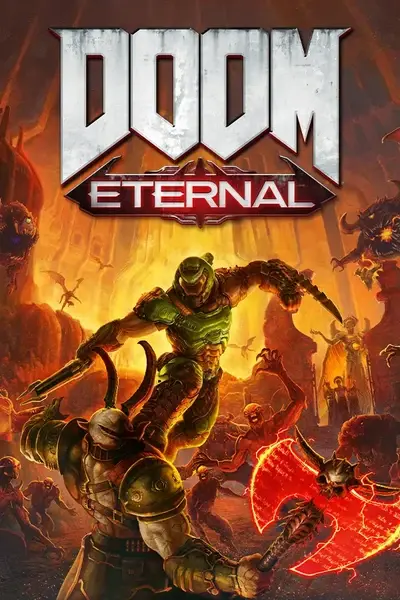About this mod
Makes the game lighting much more realistic by removing and/or tweaking the fake spot lights on the player and on enemies. Gets the graphics a bit closer to QuakeCon2018 Demo/Doom 2016 in terms of lighting. No performance hit.
- Requirements
- Permissions and credits
- Changelogs
I am spin1490 btw, lol
https://discord.gg/W9t4nZa
5/17/2020 - Added an option that lessens all the lighting down to 20% instead of 10% like in the normal Option 1, because it was bugging me that it jumped for 15% to 25% lol.
5/12/2020 - Added an option that lessens all the lighting down to 25% instead of 10% like in the normal Option 1. By request as some were saying 15% was still too low.
5/4/2020 - Added an option that lessens all the lighting down to 15% instead of 10% like in the normal Option 1. Useful for ReShades which increase contrast or shadows.
5/2/2020 - LIGHTS MINIMAL v2.0 RELEASED, INSTALL INSTRUCTIONS UPDATED FOR NEW MOD LOADER SYSTEM ALONG WITH NOLIGHTS v1.0
What This Mod Does: Makes the game lighting much more realistic by removing and/or tweaking the fake spot lights on the player and on enemies. Gets the graphics a bit closer to Doom 2016/QuakeCon 2018 Demo with no performance hit.
Lights Minimal has been updated to version 2.0: I redid the whole mod and took a much more mathematical approach, decreasing all the lights for the guns and enemies down to 10% of what they were in the default game, rather than before where I just arbitrarily changed the numbers and randomly removed lights from enemies. This makes the lighting across the guns and enemies more consistent, while making it more realistic and still keeping with id's original vision to have lights at different angles on the enemies for better detail on the model.
Comes in 5 Options (Up to your personal taste):
- Option 1 - Lights Minimal 10 Percent: Tweaks the player and demon lights down to 10% so that you can still barely make out their silhouettes when its very dark.
- Option 1 - Lights Minimal 15 Percent: Tweaks the player lights down to 10% and the demon lights down to 15%. Useful for ReShades which increase contrast or shadows.
- Option 1 - Lights Minimal 20 Percent: Tweaks the player lights down to 10% and the demon lights down to 20%.
- Option 1 - Lights Minimal 25 Percent: Tweaks the player lights down to 10% and the demon lights down to 25%. By request as some were saying 15% was still too low.
- Option 2 - No Lights: Completely removes all the fake spotlights on the player and demons. Looks the most realistic, but can be difficult to spot demons in very dark environments, which is why I made Option 1.
Comparisons:
Game Default Lighting (Notice the overly bright lights on the player weapon and demons, coming from seemingly nowhere)

Option 1 - Lights Minimal

Option 2 - No Lights

BTW, if you want to know how I got some of the other extra effects you see working, like the Moving Helmet HUD, In-Engine Lens Flares, Disabled TAA Anti-Aliasing, Player Shadow, etc, check out this mod page where I document the console commands I have found so far which enable/disable graphical effects and how to use/install them: https://www.nexusmods.com/doometernal/mods/6
Go Here For Updated Install Instructions: https://www.nexusmods.com/doometernal/mods/19
Check out my other mods:
PARTICLES 9000 - Adds and bolsters particle effects on player weapons and explosions: https://www.nexusmods.com/doometernal/mods/12
KEEP THE DEAD - Keeps all enemy corpses, blood pools, and guts for much longer. Made in collaboration with Knightmare077:
https://www.nexusmods.com/doometernal/mods/1
Restored Graphics Effects - ReShade With Ray Tracing Option - Speed Up Weapon Wheel Transition: https://www.nexusmods.com/doometernal/mods/6?tab=description
Remove Red Screen Color And LOW HEALTH Text When At Low Health:
https://www.nexusmods.com/doometernal/mods/13?tab=description
Change Multiplayer Hit/Damage Sound - Battlemode hit sounds don't use the sound selected in the audio menu. This fixes that:
https://www.nexusmods.com/doometernal/mods/20
Rip And Tear