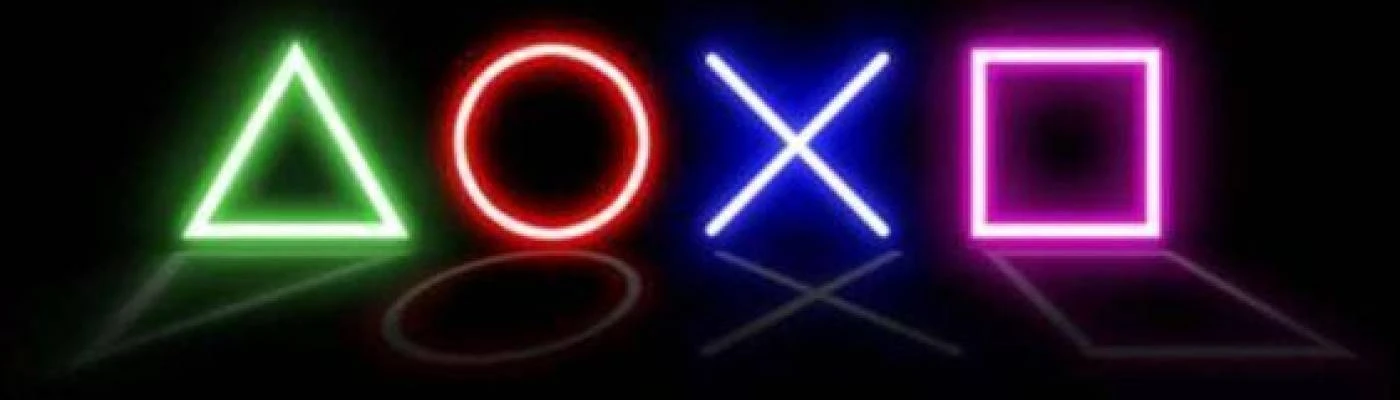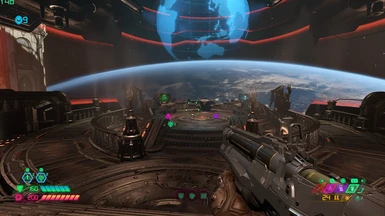About this mod
This mod will change the icons from Xbox to PlayStation or Nitendo Switch icons, depending on you choice.
- Permissions and credits
- Changelogs
Not much to say, this changes the icons from PlayStation 4, 5, or Nintendo Switch.
Installation:
You will need EternalModInjector.bat which you can get from the Doom Eternal Modding Discord. This mod is not a guide so you will have to figure it out yourself, it's not terribly hard, any youtube video can explain better. Once you pick you file (ONLY PICK ONE) drop it in your mods folder and run EternalModInjector.bat.
Issues:
There are a few things, the Xbox controller in the Slayer Binding menu has not been changed (I tried but I could not) also the 'X' button which you use to skip the cutscenes is still X, wasn't able to change that. Everything else is fine though, that includes the menu navigation and the HUD when you're in gameplay.
If you enjoy this mod & enjoy using a PlayStation controller check out my other mods:
Dark Souls 3 PS4 Controller Icons
Mafia: Definitive Edition - PlayStation Icons
Mafia 3 - PlayStation Icons
Mafia 2: Definitive Edition - PlayStation Icons
Mafia 2: Classic - PlayStation Icons
Witcher 3 - PlayStation 4 Icons
Dear Diary - PlayStation Buttons Patch
Mass Effect 2 PlayStation Icons
SkyUI The Adventurer Theme Mod - PS4 Icons Patch
Imperial UI for SkyUI
Far Cry 3 - PlayStation Buttons Mod
ESO Gamepad UI
Xbox One Buttons Icons for SkyUI
Playstation 4 Button Icons for SkyUI - Special Edition
Playstation 4 Button Icons for SkyUI - Legendary Edition
Fallout 3 - Playstation 4 Button Icons
Fallout New Vegas - Playstation 4 Button Icons
The Elder Scrolls IV: Oblivion - Playstation Button Icons
Bioshock Remastered Playstation Button Icons