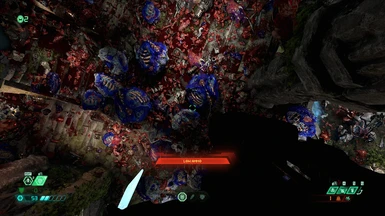Mod articles
-
The Optimized files are designed for Horde Mode Mod by Proteh in mind or those that don't have quite the gpu horsepower to keep all the gore on the screen longer. It also can be used for those highly skilled players that often 2 cycle enemies very quickly and find the default timers delay spawns to much this is only noticed by these players.
So optimized files: What this essentially means is gibs etc are on 30 second timers vs 25 min timers.
Chainsawed / Crucible Kills and Signature Deaths are still permanent. 30 seconds on gibs is short enough to keep the mod from clogging up resources while playing wave after wave in the horde mode mod while still being longer than default (around 5 sec).
Corpses and pieces the game sees as a active spawn are on 1... -
README- If you're experiencing random crashes in campaign try this.
Random crashing could be due to a memory access violation caused by Nvidia display driver. Nvidia has fixed this issue in their drivers after their official RTX driver for Doom Eternal. So first thing to try is to UPDATE YOUR DISPLAY DRIVER. Preferably With NVClean Install.
If that fails or we are well beyond that driver version and the bug resurfaces: Try All of the following:
1) Download Dispay Driver Uninstaller
Click Here
2) Download NVCleanInstall
Click Here
3) Open The Display Driver Uninstaller Program, If It Says To Reboot In Safe Mode, Do that and once in safe mode , run the program and Select Clean and Restart. Delete everything even previous installations if it asks or gives option too.
4)O...