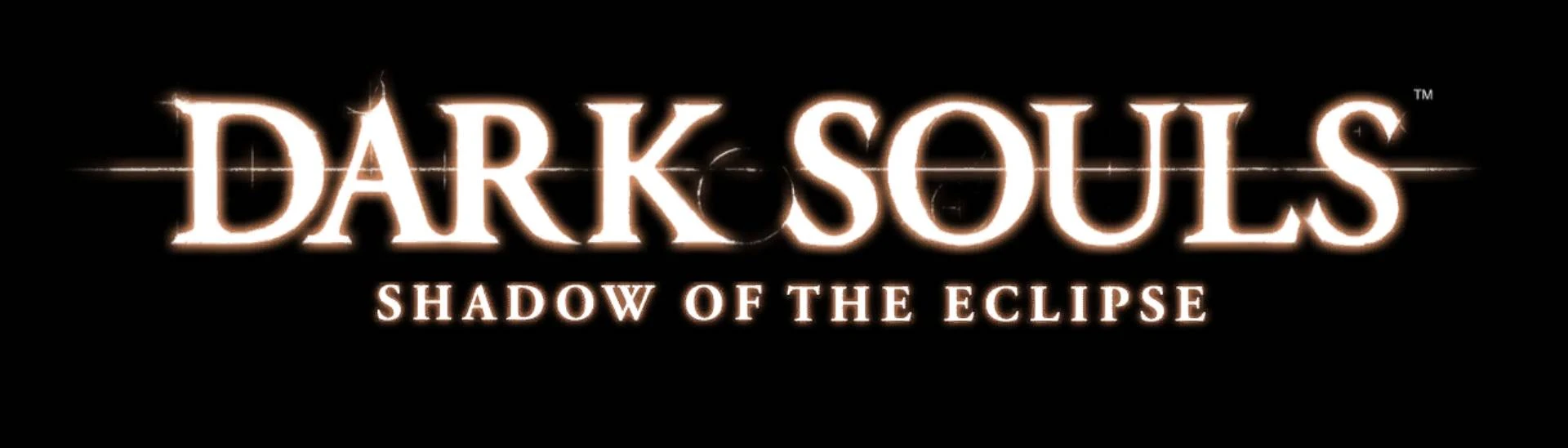File information
Created by
king bore hahaUploaded by
KingBoreHahaVirus scan
About this mod
Massive overhaul that focuses on polishing rough parts of the game. Changes tens of thousands of things.
Overhauls covenants into unique singleplayer experiences. Tweaks weapons, enemy AI, movesets, maps, stats, quests, and pretty much every single other aspect of the game.
Oh, also you can pet a mushroom.
- Requirements
- Permissions and credits
DSR port: https://www.nexusmods.com/darksoulsremastered/mods/610/
Development Timeline
- Development started - November 2019
- Private beta (v0.9.0) - September 2021
- Initial release (v1.0.0) - October 2021
- Nexus release (v2.0.0) - January 2023
- DSR port (v2.1.0) - May 2023
- SOTE 3.0.0 - February 2024
Requirements
- Steam version of PTDE (no, you do not have to pay hundreds of dollars to get this)
- Unpack Dark Souls For Modding or UXM Selective Unpacker
- DSFix (optional)
How to Install
This mod comes with a custom .DLL file. Even if you are already familiar with installing PTDE mods, you need to make some additional changes for this mod to work properly.
FAQ for issues with installing PTDE Mods
How to Install (Video Tutorial)
How to Install (Text Tutorial)
Step 1
- Download and use Unpack Dark Souls For Modding or UXM Selective Unpacker to unpack game files (and for UXM, patch the EXE).
- Place mod files in unpacked game folder, overwriting unpacked game files with mod files.
- (ONLY DO IF YOU ARE NOT USING DSFIX)
- Rename "SOTE_PTDE.dll' to "DINPUT8.dll
- (ONLY DO IF YOU ARE USING DSFIX)
- Open "DSFix.ini" in the Dark Souls "DATA" folder
- Find the "dinput8dllWrapper" option
- Change "dinput8dllWrapper none" to "dinput8dllWrapper SOTE_PTDE.dll"
- Run the game. Turn off anti-aliasing in settings to prevent issues with DSFix.
- Check if the mod files were installed correctly, the title screen image should now include "Shadow of the Eclipse"
- Check if the .dll was installed correctly, leveling up endurance should not increase equip weight, but leveling up mobility (resistance) will.
- If you want to use dsmfix or DarkSoulsMouseFix, just place the files in PTDE's DATA folder and they will automatically be chained.
Special Thanks
Aintunez
Horkrux
Katalash
Meowmaritus
TKGP
Thefifthmatt
The boys over at the ?ServerName?
...and many others
Links
My Twitter: https://twitter.com/king_bore_haha
My Discord: https://discord.gg/tWS575kQYU
FromSoft modding Discord: https://discord.gg/mT2JJjx
Updates
v0.9.0 through v2.0.0
Comprehensive changelogs for all changes can be downloaded in the files section.
v2.0.1 (February 14th, 2023)
Now compatible with DarkSoulsInputCustomizer.dll
Fixed max stamina and max equip load Blessing of White descriptions not including the % sign.
Hellkite Drake
- No longer ignores map collision and gravity during tail cut animation, helping prevent being pushed out of bounds during the animation (vanilla issue).
- Bonus damage multiplier: +25% -> +20%
- Oriented one of the two reserve dogs in the back of the arena to make it take longer to start approaching the player vs the 1st reserve dog.
- Fixed a random soapstone message always appearing instead of appearing randomly.
- Fixed render groups
- Not being able to see Valley of Drakes above the seal while within New Londo ruins.
- Not being able to see the seal lever from a distance (vanilla issue).
- Added randomly appearing soapstone message regarding a shortcut.
- Fixed render groups
- Not being able to see things in the ball-shooting room when looking backwards in the projectile trap hallway (vanilla issue).
- Fixed 1st bonfire being disabled when enemies were standing in any part of the long entrance hallway (vanilla issue).
- Fixed 1st bonfire not being disabled when enemies were standing nearby (vanilla issue).
- Made the door to Darkroot Basin have less large gaps between the walls and the door.
- Removed a dog past the 2nd ambush area.
- Added area name banners when entering Cave of Ritual (area beyond the 2nd bonfire). (Note: In previous versions of SOTE the 2nd bonfire was already called this in the warp menu)
v2.1.0 (May 21st, 2023)
- DSR port released
- https://pastebin.com/raw/s6ig97sD
v2.1.1 (June 2nd, 2023)
v3.0.0 (February 22th, 2024)