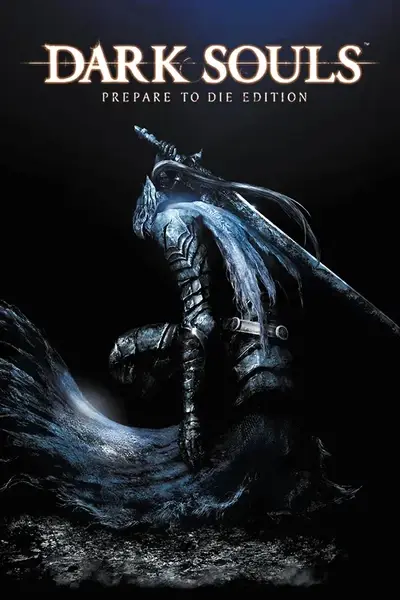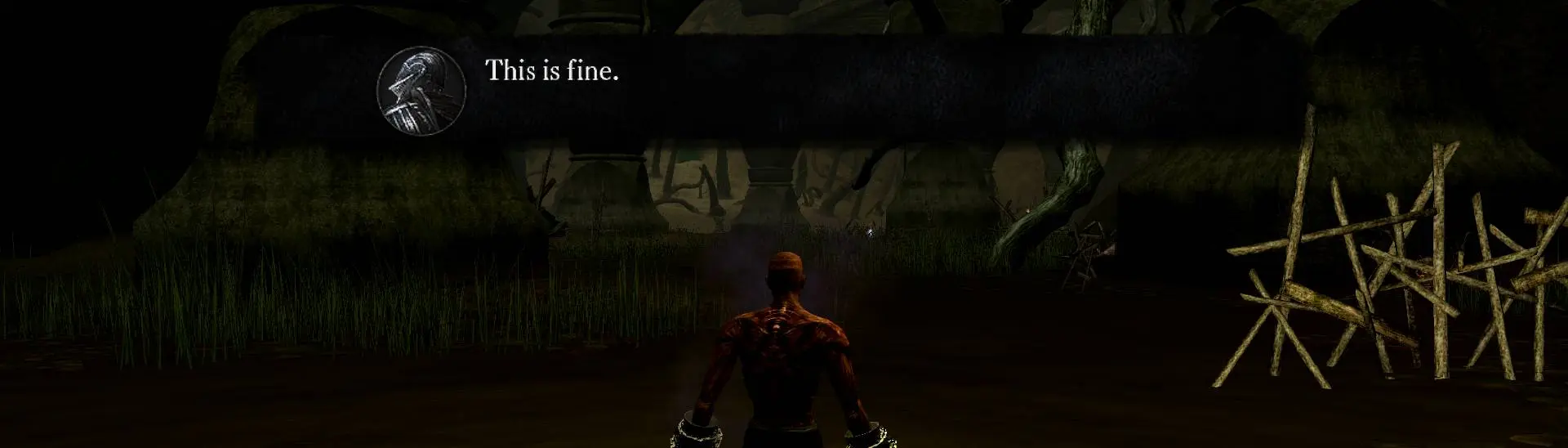About this mod
Implements 200+ custom community-submitted soapstone messages.
Includes messages with special behavior. One of them summons a cat, so keep an eye out for that one.
- Permissions and credits
Installer Source Code
Mod Compatibility
When using the installer, there are two versions of the mod:
Simple Version
- Compatible with other mods
- Does not include special effect messages, which do unique things like summoning kitty cats.
- Not compatible with other mods
- Includes special effect messages
How to Install
Note: if you don't want to use the installer, the mod files can be located in the download's "DATA" Folder.
1a. Installer requires .NET 6.0 Desktop
2. Locate your Dark Souls installation folder.
3. Download and use Unpack Dark Souls for Modding: https://www.nexusmods.com/darksouls/mods/1304. Alternatively, https://github.com/Nordgaren/Unpack-Dark-Souls-For-Modding-CSharp
4a. (using installer) Run Installer, choose options, and install.
4b. (not using installer) Copy mod files into unpacked game folder, and overwrite original game files
5. Run the game. If the mod was installed correctly, you should see several new soapstone messages immediately.
Special Effect Messages?
- I may be underselling this feature. There are many messages with unique behavior when red. Sometimes you get inflicted with toxic, sometimes a giant cat suddenly appears and mauls you. Anything could happen, watch out!
Updates
v1.1.1
- Fixed full installation only working once
- Added Installer
- Installer can install "Simple" version of the mod, which is compatible with other mods
- Changed "WHEELIES" To "HEELIES" (heartbreaking)
- Fixed a message near Rhea in Undead Parish appearing before it was supposed to
- Changed formatting for WORLD IS A DARK message
Message Credits
- The majority of messages were submitted by other people and implemented by me. A full list of submitted messages and their authors are in the "Docs" section the of Nexus mod page.