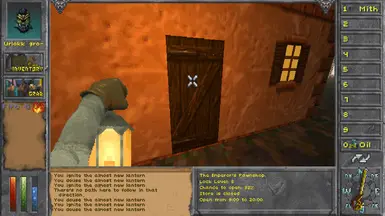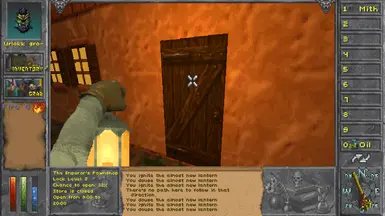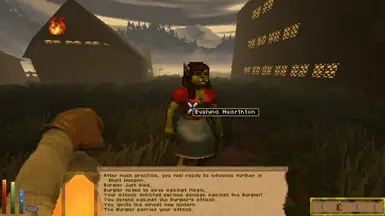About this mod
Consolidates all pop-up and mid-screen text messages into a single log, keeping your game view unobstructed. Requires Harmony.
- Requirements
- Permissions and credits
REQUIRES HARMONY. FOLLOW THE STEPS BELOW BEFORE DOING ANYTHING ELSE.
INSTALLING HARMONY
- Download the Harmony-Fat.2.3.6.0.zip from Harmony/Releases
- Extract the net48/0Harmony.dll file and place it in your Mods folder
USAGE
Can be used in two ways. Switch between them by pressing F10 or toggling the Fullscreen option in the in-game Pause Menu:
- LARGE HUD - Can choose either a SIDE or CENTER style of message box. Recommended for use with Retro-Frame, otherwise, it blocks the vitals and compass on the vanilla Large HUD.
- FULLSCREEN - The message box is placed on the bottom-center of the screen, leaving the vitals and compass visible.
- Automatically culls some repetitive vanilla messages (Press button to fire spell, Save against spell made, etc)
- When pointing at an entity with Large HUD enabled, the entity's name, challenge rating based on level difference, and condition (health) are displayed on the free space. The appearance of the condition can be toggled between Description (Uninjured, Wounded, etc), exact Number of hitpoints, Percentage of max hitpoints and a health Bar.
- If World Tooltips is installed and Large HUD is enabled, the tooltips will be displayed in the free space.
- SphincterVision Messages For Your Eyes - Adds context to combat events like attacking, missing, hitting, saving spells etc.
- Retro-Frame - As mentioned in USAGE
- World Tooltips - As mentioned in USAGE
- Add the option to move the message box around when in FULLSCREEN mode
Much thanks to the good folk on the Lysandus' Tomb DFU Modding discord server for their feedback and testing.
BIG BIG credit towards Excoriated for walking me through the Harmony patching process!