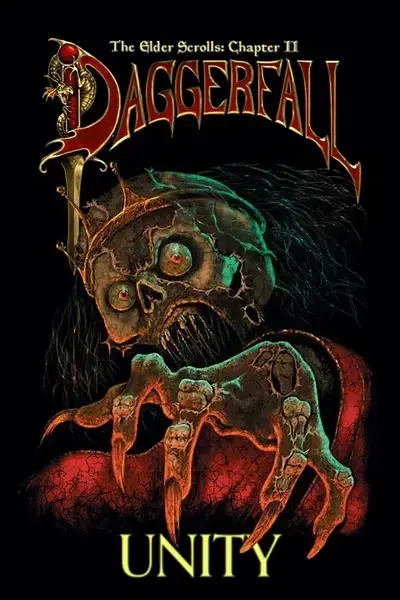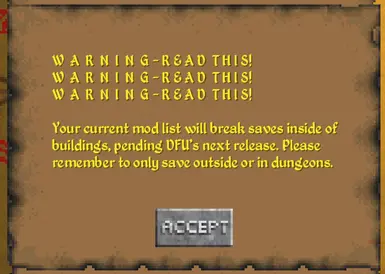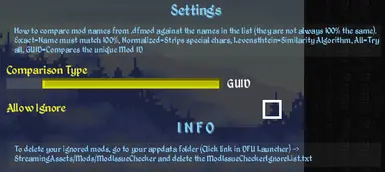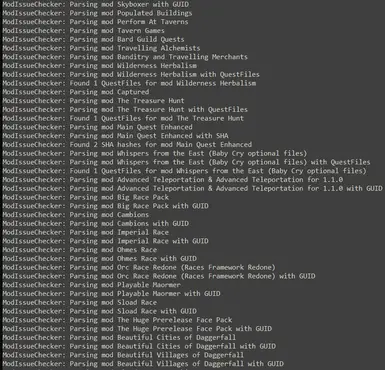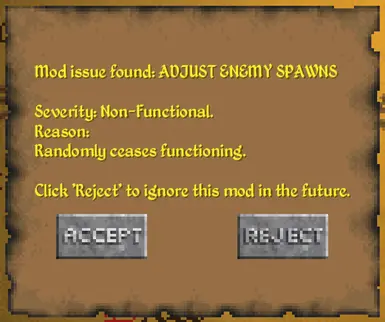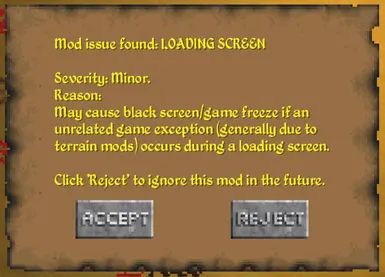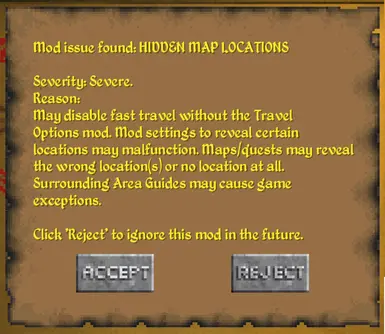About this mod
Checks your installed mods, QuestPacks and Quest-replacers against the DFU Known Mod Issues List and provides in-game warnings about reported bugs in Daggerfall's main menu.
The Known Issues List has been in use by the Lysandus' Tomb unofficial Discord server since Jan 2024 and receives regular updates, which the mod pulls automagically.
- Permissions and credits
- Changelogs
The DFU Known Mod Issues List compiles bug and incompatibility reports from mod authors and players alike, sourced from Nexus, r/daggerfall, the DFWorkshop forums and several Daggerfall-related Discord servers.
Each time that you boot up the game, the Mod Issue Checker looks at the List's Google Sheet and compares it to your installed mods (.dfmod), QuestPacks and vanilla Quest replacers. If any mods in the List are detected in your installation of Daggerfall Unity, you will be given a warning in the in-game main menu letting you know what mod(s) were detected, the severity of the issue(s) with them, and a brief description of them.
Mods are primarily identified by the GUID of their .dfmod file. Save for a few minor exceptions that we have accounted for, we currently believe that there exists no repetition or misuse of GUIDs within publicly available DFU mods, meaning that any false negatives/positives should be rare.
QuestPacks are detected by searching for specifically-named (case-sensitive on Linux) .txt files in your game's QuestPacks folder. Quest-replacers are detected by looking at the SHA-256 hash of certain .txt files in your game's Quests folder. If you have made any further edits to these files, the Mod Issue Checker may fail to recognize them.
When a mod cannot be identified by one of the methods above, the final resort is to perform a text search based of the name of the mod on Nexus. Due to the fact that mod authors often use completely different nomenclature for their mod's files, this detection method is the most likely to cause any false negatives/positives. We encourage mod authors to ensure that their mods' files are named as closely as possible to the name they were given here on Nexus.
By default, warnings from this mod cannot be hidden. However, many advanced users will want to continue playing with mods that are known to have certain minor issues. You can go to the mod's settings and enable the "Allow ignore" setting. Doing this will make it so that warnings have a REJECT button, clicking it adds the detected mod to the Checker's ignore list. Ignored mods will not give warnings. If you want to edit or delete your ignore list, it is located in the ModIssueChecker folder in your game's Mods folder.
Note that as of version 1.0.1, a special warning will always be displayed when opening the game with a small subset of mods that have a particular savefile issue.
What if I want to see mods' issues before downloading them?
Excoriated has created a script that helps with just that! Simply:
- Install TamperMonkey for the browser you use to navigate NexusMods ( Chrome - Edge - Firefox - Safari - Opera ).
- Install the Daggerfall Unity - NexusMods Known Issues script.
- Reload your browser.
- You should now see warning signs at the top of mods in the List.
Cabra is most active on the Lysandus' Tomb Discord server, and can be reached there for ease of contact (or here on NexusMods if you don't mind possibly waiting a couple days for a reply) if you believe any of the info that is pulled from the Known Mod Issues List is inaccurate. Please do not contact Excoriated for issues of this kind. The List is solely administered by Cabra, and pestering others will not get your concerns addressed any faster.
If you believe you've run into a false positive/negative when using the mod, we request that you attach both your Mods.json and your Player.log files (see below if you don't know where to locate them) when reporting it, as it is otherwise practically impossible to tell what file(s) may be causing the issue. Failing to do this may get your report ignored. Do note that your Player.log is wiped every time you launch the game.
Due to the online nature of the List, and the fact that it is not included with the mod, it will fail to function if used while offline, please take this into account before making reports of any kind.
Where do I find my Mods.json file?
- Windows: C:\Users\Username\AppData\LocalLow\Daggerfall Workshop\Daggerfall Unity\Mods\GameData
- Linux: /home/username/.config/unity3d/Daggerfall Workshop/Daggerfall Unity/Mods/GameData
- Mac: /Users/Username/Library/Application Support/Daggerfall Workshop/Daggerfall Unity/Mods/GameData
- Portable: PortableAppData/Mods/GameData
- Windows: C:\Users\Username\AppData\LocalLow\Daggerfall Workshop\Daggerfall Unity
- Linux: /home/username/.config/unity3d/Daggerfall Workshop/Daggerfall Unity
- Mac: /Users/Username/Library/Application Support/Daggerfall Workshop/Daggerfall Unity
- Portable: PortableAppData
We have chosen not to, due to the effort it would require to keep warnings of this kind up to date. Excoriated, however, has made a script to let modders do exactly this: The Mod Settings Checker. It allows mod authors to easily check other mod's settings and show main menu warnings just like Mod Issue Checker's if the target mod is installed and one or more setting values interfer with their own mod. All of this can be set via either a .csv file or directly in the mod's code. Excoriated has provided templates, examples and a much more detailed explanation on the script's GitHub README.
Yes, it's true! You can find them all on their NexusMods profile or by clicking the links below:
- Durable Bows: Enables you to increase the durability of Bows.
- DaggerBlood: Add persistent blood pools and blood splatter to the game based on player or enemy dealt damage.
- Immersive Journal: Writes journal entries after 6+ hours of sleep reflecting on your journey so far. Optional AI support for even more immersive wording.
- Parallax Dungeon Doors: Replaces dungeon doors with a parallax version. Two variants for dungeons and palaces each.
- Piece of Chalk*: Adds chalk to vendors. You can use it to draw arrows on the floor in dungeons.
- Custom Class Bonus Points: Give yourself more bonus points to spend when creating a custom class.
- Arrow Variety: Adds 6 new arrow types to buy from shops: Bodkin, Broadhead, Fire, Ice, Poison and Explosive.
*Cabra's favourite, but don't let DaggerBlood know that ;)
- Magicono43: For creating the original DFU Comprehensive Categorized Mod List in the DF Workshop Forums.
- Kab and Jehuty: For not bashing me in the back of the head for my constant pestering.
- The rest of the current and former staff of the Lysandus' Tomb Discord server: For always supporting me in all my projects.
- Cliff, Ninelan, Cara, Ralzar, Kamer and many other modders I'm probably forgetting: For the privilege and willingness to let me help hunt down bugs in their mods.
- thenameisthegame: For breaking every mod known to man, somehow.
- You: For being better than the average NexusMods user and actually reading the fucking manual.