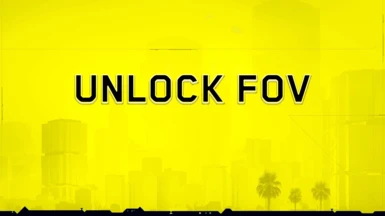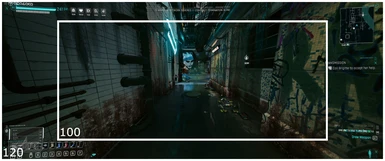About this mod
Unlock the FOV cap, Set a new Vehicle FOV and improve render distance.
- Requirements
- Permissions and credits
- Donations
Unlock FOV

Unlock the FOV cap from 100 to 120

1) Download and install with Vortex

1) Download the file extract with 7zip/WinZip
2) Drag and drop the "r6" file into your cyberpunk directory, the folder can be found in the following locations. Overwrite files when asked.
- GOG> Drive Letter\GOG Galaxy\Cyberpunk 2077
- Steam> Drive Letter\SteamLibrary\steamapps\common\Cyberpunk 2077
- Epic> Drive Letter\Epic\Cyberpunk 2077

Render Distance Tweak

Increases the Render Distance

1) Download and install with Vortex

1) Download the file extract with 7zip/WinZip
2) Drag and drop the "engine" file into your cyberpunk directory, the folder can be found in the following locations. Overwrite files when asked.
- GOG> Drive Letter\GOG Galaxy\Cyberpunk 2077
- Steam> Drive Letter\SteamLibrary\steamapps\common\Cyberpunk 2077
- Epic> Drive Letter\Epic\Cyberpunk 2077

Unlock Vehicle FOV
Set Vehicle FOV.

1) Download and install with Vortex

1) Download the file extract with 7zip/WinZip
2) Drag and drop the "engine" file into your cyberpunk directory, the folder can be found in the following locations. Overwrite files when asked.
- GOG> Drive Letter\GOG Galaxy\Cyberpunk 2077
- Steam> Drive Letter\SteamLibrary\steamapps\common\Cyberpunk 2077
- Epic> Drive Letter\Epic\Cyberpunk 2077

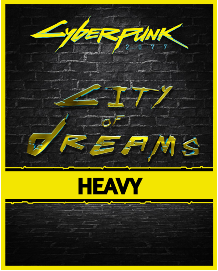
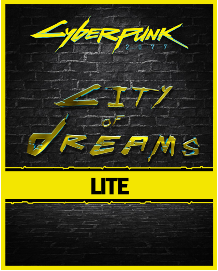
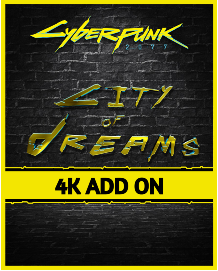
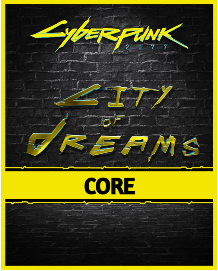




GAMEPLAY
ANIMATION
AI UPSCALE & GRAPHICS
- Intro Video (Remastered)
- Edgerunner Braindance (Remastered)
- Pachinko Palor (Remastered)
- Main Menu Splash Screens (Remastered)
- Character Selection Screen (Remastered)
- Splash Screen (Remastered)
- Loading Screens (Remastered)
- Unlock Fov.................................................................................................⬅️⬅️⬅️⬅️ You Are Here
- City of Dreams Reshade
- City of Dreams (Virtual Atelier)
- City of Dreams Jacket and Tank Top
- City of Dreams Tank Top Version 2