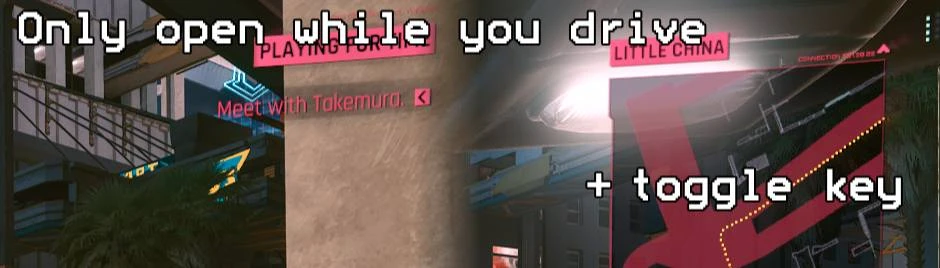About this mod
Opens the minimap only while driving and hides it when on foot, and moves the quest tracker to the corner. Comes with an optional CET key binding. Updated for 2.0+
- Requirements
- Permissions and credits
- Changelogs

Updated for 2.0 - 2.1
What does this mod do?
This mod automatically toggles the minimap off if you are on foot and on if you are in a vehicle. It also moves the quest tracker to the corner of the screen while the minimap is turned off. Comes with an optional CET keybinding to toggle between Driving-Only, On, and Off. No configuration needed.
Also comes with an optional setting in Native Settings UI for HUDitor and other HUD mod compatibilty.
Why?
I found myself staring at the minimap too much when I was playing through the game, which is a shame because the world design is incredible. I find the game generally plays better without the minimap, the waypoint system covers navigation on-foot, but you need it enabled to drive anywhere properly. Making the minimap function as an in-vehicle GPS rather than a normal minimap is, I think, the ideal solution.
Also, I originally wrote this because I wanted to make the HUD look more like the original 2018 demo while still allowing me to drive properly, and the quest tracker movement was part of that.
It should be noted that while Limited HUD is a more configurable solution for limiting the UI and does have driving-only functionality without an in-game settings override, it doesn't move the quest tracker the way I needed it to, so that's why this exists. I would definitely recommend Limited HUD if you need something more configurable (both mods might also work together if you have some kind of use case for that, but I haven't tested it).
Note: if you are uninstalling the mod, go to the in-game settings after and toggle the minimap back on.
Credits and Special Thanks
WillyJL for helping me figure out ImGui for the toggle prompts.
sweetsbeats for helping teach me to read (code).
erem2k for explaining what I was doing wrong and helping with HUD movement.
psiberx for Codeware, Red Hot Tools (the GOAT redscript tool), and providing some code examples.
keanuWheeze for Native Settings UI.
skogz for the improved thumbnail :)

Recommended to use with Spicy's E3 HUD.