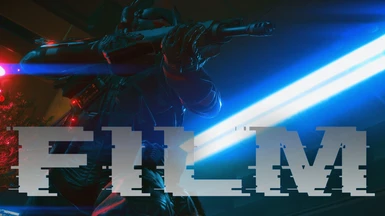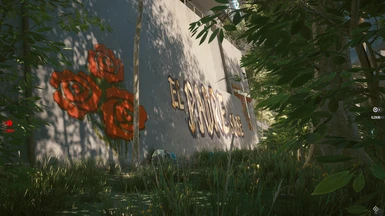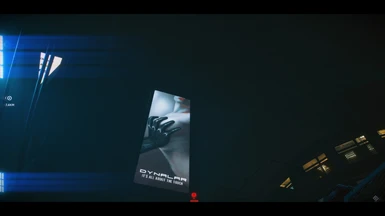About this mod
The text is too long, look under the details.
- Requirements
- Permissions and credits
- Changelogs
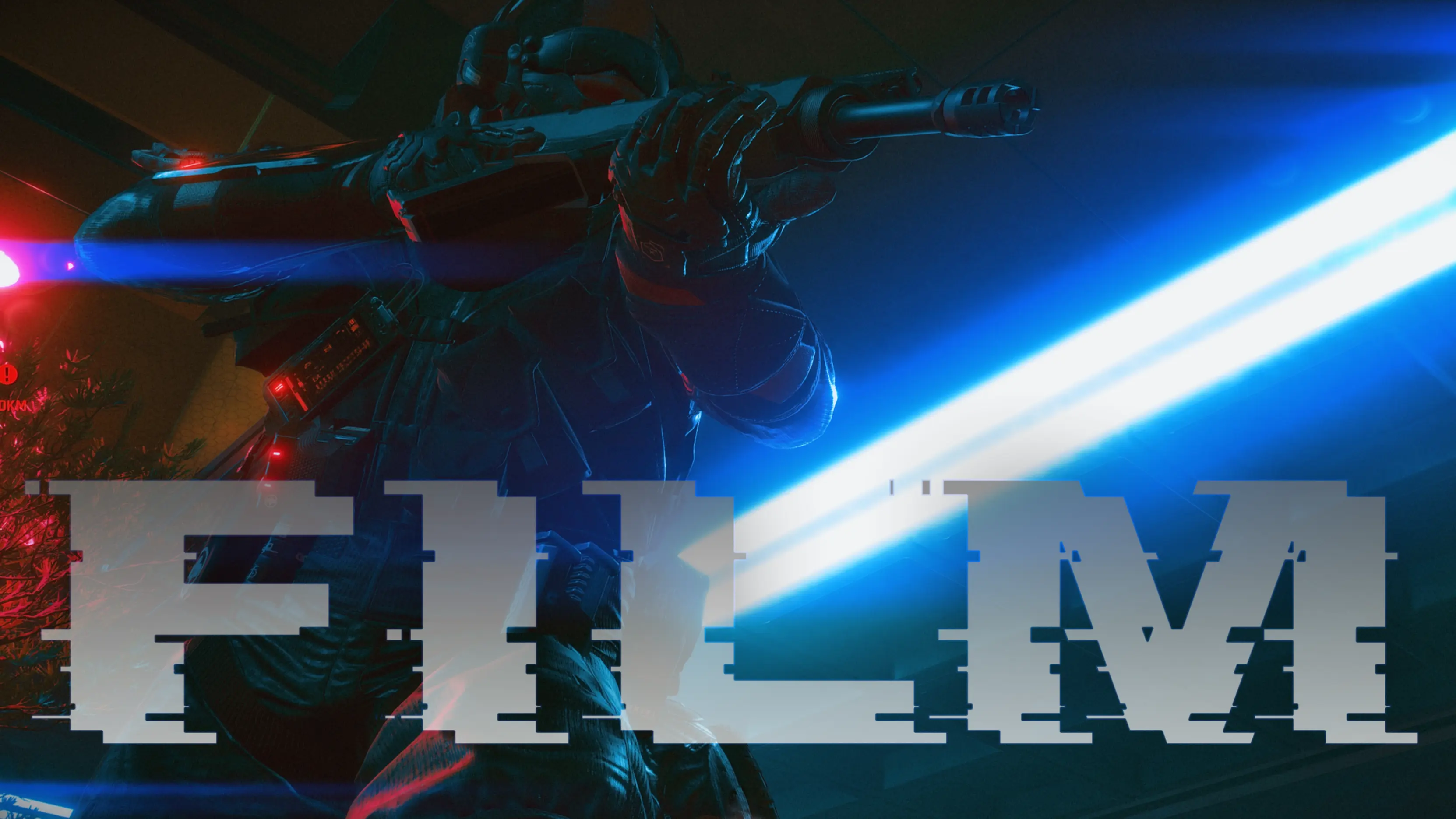
FILM.Is a Reshade preset, inspired by movies.
It adds better color grading, more contrast and richer colors.
In the Film-Cinema Edition Preset (included in the download),
do you get to see more.
He adds cinematic anamorphic lens flares,
a 16: 9 letterbox (black bars above and below),
camera lens dirt, a vignette and film grain.
(Very important. Don't change the Bloom and Lensflare shader setting.
You can only deactivate or activate the lens dirt, or change the lens flare color.)
With Lightroom you can change the preset yourself
if you want. I added it to the end of the Shader-Chain.
Disable in-game lens flares,
film grain and chromatic aberration.
You also need the Superior UI Mod.
(extract the * darkbuildings_SuperiorUI.archive * into the mod folder,
and the Green Scanner Tint Remover)
The Weather Probability Rebalance Mod.
And the Spicy Clean Hack Screen Mod.
(The Reshade preset is optimized for this)
Before and after pictures
can be found in the Pictures section.
(The first picture is original, the second the preset.)
FILM. Standard Preset(Preview)


FILM. Cinema Edition Preset(Preview)


1) Install Reshade in the *Cyberpunk 2077 \ bin \ x64* folder.
(Download all shaders then you can't go wrong, except the legacy shaders at the bottom of the list.)
2) Extract all files from the *FILM.7zip* into the folder
*Cyberpunk 2077 \ bin \ x64*, overwrite existing files.
3) Start Cyberpunk 2077 and load a preset.
Preset List
FILM - Standard Edition.ini
FILM - Cinema Edition.ini
FILM - Cinema Edition(Medium Flares).ini
FILM - Cinema Edition(Low Flares).ini
(Sorry for my English) :)