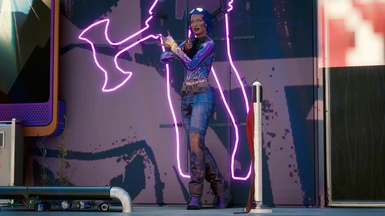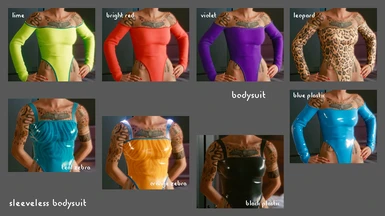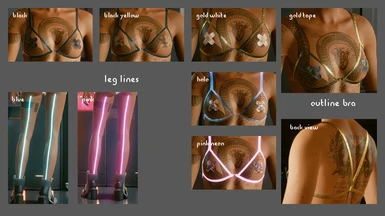About this mod
Armor appearance swaps for fem V, with a kitsch theme. Includes long-sleeved bodysuits, waist-tied jumpsuits, Us Cracks plastic skirts, crop tops, and more! Style over substance, baby.
- Permissions and credits
- Changelogs
Some of these items are repeats from other people's mods (which I've linked to where applicable), but the particular colors I've chosen to upload here are unique to this mod, as far as I know. Happy to take stuff down if I'm stepping on anyone's toes. Enjoy the clothes, and please do post your pictures!
Update 8/24/21: In the process of making my other mod Clothing Color Variants, I found new colors for a few items in the game's files. They're in the OPTIONAL FILES as "Kitschcore Variant Color Pack." They work a little differently than the base colors, so if they're not working for you, you may need to install a texture override mod.
8/12/21: Two new items: plastic raincoat and microthong.
7/22/21: Two new items: leggings and arm warmers! Plus a new replacer item option for the sneakers.
6/24/21: One new item: leg lines!
6/16/21: Three new items: the pencil skirt, outline bra, and Dakota boots! Plus one more color for the jeans that I forgot the first time around.
THE CLOTHES
Arm Warmers: Loose fingerless gloves. Replaces the rockerjack. Game.AddToInventory("Items.Jacket_06_basic_01", 1)
Belt: A colorful waist belt. Replaces the Aramid Collar. Game.AddToInventory("Items.Vest_12_basic_01", 1)
Bodysuit: A strapless bodysuit with long sleeves and hi-cut legs. Replaces turtlenecks. Game.AddToInventory("Items.Shirt_02_basic_01", 1)
Sleeveless Bodysuit: Some of the bodysuit colors don't have a long-sleeved variant, so I decided to use shoulder straps instead. Replaces the long-sleeved shirt. Game.AddToInventory("Items.Shirt_01_basic_01", 1) Strapless AND sleeveless versions of all colors can be found in Black Plastic Leotard.
Boyfriend Jeans: Loose-fit, low-rise jeans in... so many colors. Replaces suit pants. Game.AddToInventory("Items.FormalPants_01_basic_02", 1)
Crop Top: A turtleneck crop top with thumb holes in the sleeves. Replaces the cutout tank. Game.AddToInventory("Items.TShirt_04_old_01", 1) Original black and silver version available in XT Clothing Library as "Foiled Croptop."
Dakota Boots: A better version of cowboy boots--higher heel, slimmer fit, and just overall more appealing than the vanilla type. Replaces either cowboy boots or Blackwater/work boots. Game.AddToInventory("Items.Boots_10_basic_01", 1) or Game.AddToInventory("Items.Boots_06_old_01", 1)
Fiddler Cap: Replaces the "guard"-style cap (the one with the attached headset) with a mariner/fiddler cap. Color depends partially on the item replaced; the Arasaka version Game.AddToInventory(""Items.Cap_04_old_02"", 1) will change to the modded color, but the Trauma Team version "Items.Cap_04_basic_01" is green camo print no matter what, for some reason.
Leg Lines: Lines down the back of V's legs, similar to stocking seams, but they glow! Replaces either biker shades or shoulder straps. Game.AddToInventory("Items.Glasses_03_basic_04", 1) or Game.AddToInventory("Items.Vest_10_basic_01", 1)
Leggings: Replaces straight-cuts. Game.AddToInventory("Items.Pants_06_basic_02", 1) A version that replaces the lumberjack shirt is also available in the "OPTIONAL" section of the "FILES" page. Game.AddToInventory("Items.LooseShirt_01_basic_01", 1)
Microthong: Replaces windbreaker pants. Game.AddToInventory("Items.Pants_12_old_03", 1) Original black version available in XT Clothing Library. Also included is a pushup bra replacer that combines the microthong and outline bra.
Off-Shoulder Blouse: A tunic-length sweatshirt with pushed-up sleeves and a neckline drawstring. Replaces the motorcycle jacket. Game.AddToInventory("Items.Jacket_09_old_02", 1)
Outline Bra: A cupless bra with band-aid style pasties. V's boobs will shrink/grow to the default/average size while wearing this (which happens with nearly all torso items, but it's more noticeable when there's not a shirt covering them). Replaces the hi-vis/utility vest or the pushup bra. The "no pasties" version can only replace the pushup bra. Game.AddToInventory("Items.Vest_11_basic_01", 1) or Game.AddToInventory("Items.Undershirt_02_basic_01", 1)
Pencil Skirt: A fitted mid-thigh length skirt. Replaces either shinos or the standard mini-skirt. Game.AddToInventory("Items.Pants_10_rich_01", 1) or Game.AddToInventory("Items.FormalSkirt_01_basic_02", 1)
Plastic Raincoat: Replaces the bodyguard/biker jacket. Game.AddToInventory("Items.Jacket_05_basic_02", 1) Seven additional colors available in NPC Clothing Swaps And Color Options Library as "Fashion Hoodie."
Plastic Skirt: A transparent flared skater skirt. Available as a combo with the same shorts Blue Moon wears, or as a standalone for use with the bodysuits or whatever other underwear situation your V has got going on. Combo replaces windbreaker pants Game.AddToInventory("Items.Pants_12_basic_03", 1) and standalone replaces shinos/stoop-king pants. Game.AddToInventory("Items.Pants_10_rich_01", 1) If you just want the shorts with no skirt attached, that's over in Nomadcore.
Plastic Tank: Knit racerback tank with a transparent plastic abdomen. Replaces either the muscle tank or the casual tank. Game.AddToInventory("Items.TShirt_06_basic_01", 1) or Game.AddToInventory("Items.TShirt_03_basic_01", 1) Original blue version available in Blue Moon Set.
Platform Boots: Slip-on boots with thick soles. Replaces either racers/athletic shoes or platform sneakers. Game.AddToInventory("Items.CasualShoes_05_old_02", 1) or Game.AddToInventory("Items.CasualShoes_02_basic_02", 1) Original black leather version available in XT Clothing Library as "Judy's Boots."
Short Tee: A boxy, cropped tee with shoulder straps. Replaces either the tattered crop top or the casual tank. Game.AddToInventory("Items.TShirt_09_basic_02", 1) or Game.AddToInventory("Items.TShirt_03_basic_01", 1) Four additional colors available in NPC Clothing Swaps And Color Options Library as "Short Shirt."
Sneakers: Hi-top kicks, no laces. Replaces steel-toes/Wilson boots or Converse/high-tops. Game.AddToInventory("Items.Boots_07_old_01", 1) or Game.AddToInventory("Items.CasualShoes_01_old_01", 1)
Sock Boots: Definitely-not-Uggs-for-copyright-reasons and high socks. Replaces work boots. Game.AddToInventory("Items.Boots_06_old_01", 1) Original brown version with pink socks available in New Boots for V.
Spike Sole Boots: Ankle boots with little spikes around the sole. Replaces the military/biker/tactical boots. Game.AddToInventory("Items.Boots_03_basic_01", 1)
Tied Jumpsuit: A racing jumpsuit with the arms tied around the waist. Replaces the baggy belted cargo pants. Game.AddToInventory("Items.Pants_11_old_01", 1)
Waist Chain Pants: Leather pants with a chain clipped to the belt loops. Replaces tactical pants (the ones with the built-in kneepads). Game.AddToInventory("Items.Pants_07_basic_01", 1) Original solid black version available in E3 Clothes.
OTHER MODS USED IN THE PHOTOS
4k Complexion and Body for Female V (abs version)
Joytoy Makeup (no lips version)
Better Lipstick And Shades (#6)
Custom Eye Colors (violet)
Kakto Eyes (mask #4)
Kala's Cyberware Colors (gold and black, #2)
Kala's No More Lipgloss
Custom body tattoos 1 (gorgeous, love these so much <3)
Always Cuff Your Jeans
V's Apartment Renovation
Additionally, the model V's hair color and the "Kiroshi" text on her eyes are from mods that have since been deleted from Nexus. If they're ever reuploaded by the author, I'll update these credits to add the links.
Thanks also to Avallonkao for sharing their awesome ReShade in the #nightcity-photos channel of the CP modding Discord! I had a lot of fun playing with the settings to get the right lighting for these shots.
And of course, thank you to the creators of all the tools and tutorials that made modding so straightforward even someone allergic to programming like me could do it: rfuzzo, Halvkyrie, alphaZomega, Nim, and Aremeta, none of whom I have ever spoken to but all of whom I appreciate very much. If you want to start modding: read this, download this, and join this Discord. It's really that easy.
EXCESSIVELY DETAILED INSTALLATION INSTRUCTIONS (you can skip it if you already know how this works; there's nothing new)
On this mod page, click the FILES tab, find the item you want, and hit "Manual Download." Click "Slow Download" when prompted. Wait for the download to complete, then go to the Downloads folder on your computer.
Double-click the file you just downloaded. If you have 7-Zip or another unzipping program like WinRAR, it should unzip the file automatically. If you don't already have one, you can download and install 7-Zip for free here. Once you've finished installation, right click on the mod file in your Downloads folder and select "Open with..." then "7-Zip File Manager."
You should now see one or more .archive files called "Kitschcore_" and then the name of the item replaced, the modded item, and the color. For example, "Kitschcore_WilsonToSneaksLeopard.archive." Click once on the one that's the color you want, then hit "Extract" (the blue minus symbol near the top of the 7-Zip window).
A pop-up will ask where you want the file to be copied to. On my computer, because I own the game on Steam, the file path looks like this: C:\SteamLibrary\steamapps\common\Cyberpunk 2077\archive\pc\mod. If you own it from the Epic game store, it will be \EpicLibrary\Cyberpunk 2077\archive\pc\mod, and GOG will be \GOGLibrary\Games\Cyberpunk 2077\archive\pc\mod. IMPORTANT: Check the file path beforehand to make sure there is actually a folder called "mod" in that location. If there isn't yet, just make one.
Once you have the correct file path entered in the "Copy to:" box in the 7-Zip window, hit "OK." Start up the game and acquire the replacer item either by buying/looting it or entering the item code in CET. Equip the replacer item (in this example, steel-toes/Wilson boots), and you're done! Check out your modded item (should appear as leopard-print sneakers).
To remove a mod, go to the "mod" folder you created (same file path as the previous step), right click on the .archive file you want to get rid of, and click "Delete."