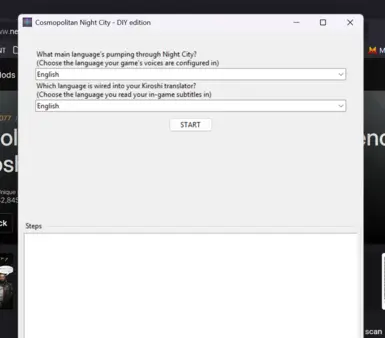Mod articles
-
DIY plugin - Remove Kiroshi translation effect
You might prefer to not have the Kiroshi translation effect for certain language. For example, if you use DIY extension CVL – Japanese, which means your V speaks Japanese and understands it, so there’s no need for a translation effect "for him" when Japanese NPCs talks (but subtitles will still appear "for you" - because you dont understand japanese I suppose - if your subtitle language isn’t Japanese, although they will appear without a translation effect).
Well, it's possible with this plugin. You can do it for multipe languages or just one language.
Follow the usual tutorial steps. And just before you run CNC-DIY.exe, it's the perfect time to use the DIY Plugin - Remove Kiroshi translation effect plugin.
Download the plugin (you'll fin... -
DIY Plugin - Merge any DIY extensions and DIY Polyglot V
You might want to use Polyglot V and CVL/Silent V/Universal AI V Voice Swap together, but it wasn't possible with all the features until now. Now, it is. This plugin allows you to use any DIY extension and at the same time have a V who speaks Japanese with certain NPCs (polyglot V DIY extension).
Follow the usual tutorial steps. Download and extract on your Wolvenkit project DIY-CNC. Dowload CVL extension and Polyglot V extension of your choice, but dont extract them for now. Download the plugin the DIY Plugin - Fusion_CVL_PV (you'll find it in the misc files) and extract it into your Wolfenkit project too.
Now you can extract first "DIY extension - PV XXXX variant.7z" (XXXX= VAJP or AIUS variant) by right-clicking and selecting "Extract here," in the sa... -
DIY Plugin - Kiroshi Translation effect for CVL
You might prefer to have the Kiroshi translation effect on all of V's subtitles. By default, in Cosmopolitan Night City, NPCs have the Kiroshi translation effect, but in Change V's Native Language, V's subtitles only have the Kiroshi tag. This means they appear permanently, showing only the translation without the effect of translating from the spoken language.
However, if you absolutely want the Kiroshi translation effect on V's dialogues, it's possible with this plugin.
Follow the usual tutorial steps. And just before you run CNC-DIY.exe, it's the perfect time to use the DIY Plugin - Kiroshi Translation effect for CVL plugin.
Download the plugin (you'll find it in the misc files) and extract it into your Wolfenkit project.
Simply run the ex... -
DIY Plugin - TransV multilingual voice for CVL
You might still need to fine-tune a few details for your perfect multilingual experience. Perhaps you'd like to play a trans V (FtM voice or MtF voice) speaking Spanish or Polish. In that case, you can use this plugin.
It will switch the male and female files, masc and fem subtitles, masc and fem dialogue durations, mascu and fem voiceover map, and more, so your trans V can use a female/male voice without being misgendered.
Follow the usual tutorial steps. And just before you run CNC-DIY.exe, it's the perfect time to use the TransV Multilingual Voice for CVL plugin.
Download the plugin (you'll find it in the misc files) and extract it into your Wolfenkit project.
Simply run the executable to patch your resource files, and when CNC-DIY process...