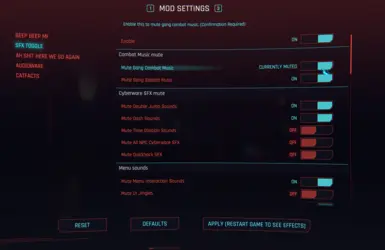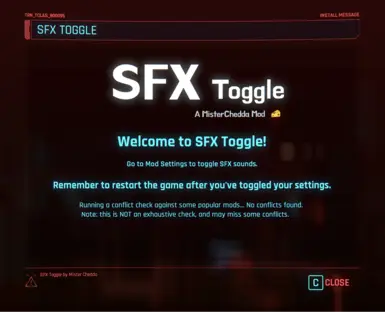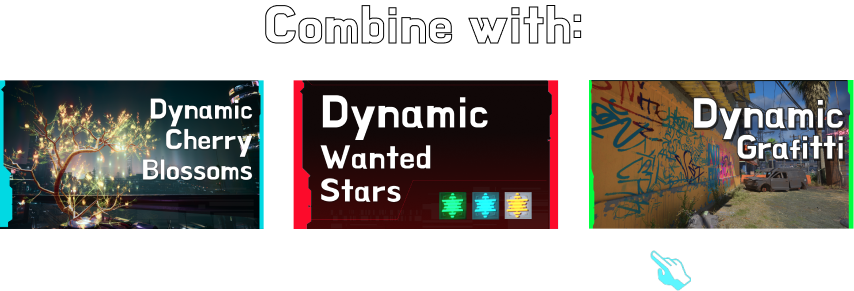About this mod
Toggle and mute any in-game SFX with Mod Settings. No REDmod required - mute UI beeps, vehicle horns, phone rings, cyberware sounds, and more .
- Requirements
- Permissions and credits
-
Translations
- Russian
- Changelogs
Toggle on/off hundreds of SFX including menu sounds, gameplay sounds, phone sounds, combat music, player movement, traffic sounds, and more with Mod Settings. No REDmod required.
Important: REDmod is not required but - you need to restart the game to see your changes. They are not applied in real-time.
.png)
Mod Setting clearly shows the current state of each setting when hovered on.
.png)
Toggles
Combat Music
- Gang Combat Music: Mute music during gang combat.
- Gang Stealth Music: Mute music during gang stealth.
Cyberware SFX
- Double Jump Sounds: Mute double jump SFX.
- Dash Sounds: Mute dash SFX.
- Time Dilation Sounds: Mute all time dilation SFX from sandevistan, kerenzikov, focus mode, etc.
- All NPC Cyberware SFX: Mute all NPC cyberware SFX.
- Quickhack SFX: Mute quickhack-related SFX.
Menu Sounds
- Menu Interaction Sounds: Mute hover/scroll/other menu interaction sounds.
- UI Jingles: Mute all UI jingles such as the sound entering new areas, receiving money, finishing quest, etc
- Main Menu SFX: Mute main menu sounds.
- Perks & Attributes Menu SFX: Mute perk and attribute assignment sounds.
- Crafting Menu SFX: Mute crafting sounds.
- Inventory Menu SFX: Mute inventory equip/uneqip sounds.
- Map Menu SFX: Mute map-related sounds like pin-placement.
- Cyberware Menu SFX: Mute cyberware menu sounds.
- Scanning Mode Sounds: Mute scanning mode sounds.
- Zoom sounds: Mute zoom SFX.
- Time Skip Sounds: Mute time skip sounds.
Phone Sounds
- Incoming/Outgoing Call Ringing Sounds: Mute call ringing sounds.
- SMS Sounds: Mute SMS notification sounds.
- Phone UI Sounds: Mute phone UI interactions.
- Messenger Sounds: Mute messenger interactions (typing/sending).
Gameplay Sounds
- Player Damage Sounds: Mute player damage sounds like the grunts when V is hit.
- Player Detection/Combat Alert sounds: Mute the ping sound that plays when you get detected/combat starts
- Gore Sounds: Mute all gore sounds like blood spatters, headshot explosions, melee finishers, etc.
- Perk sounds: Mute perk related sounds like from deadeye, etc.
- Inhaler Sound: Mute the inhaler sound during health regen
- Loot Sounds: Mute loot sounds.
- Grenades Sounds: Mute grenade-related sounds.
- Player Gun Equip Sounds: Mute gun equip sounds.
- Player Gun Reload Sounds: Mute gun reload sounds.
- Player Gun Shoot Sounds: Mute gun shooting sounds.
- Tech Gun Charge Sounds: Mute tech gun charging sounds.
Vehicles
- All NPC Vehicle Traffic SFX: Mute NPC vehicle engine sounds, horns, etc.
- NPC Vehicle Horns: Mute NPC vehicle horns.
- Vehicle Gear Sounds: Mute vehicle gear up/down sounds
NPCs
- NPC/Crowd Screams: Mute NPC and crowd screams.
- NPC Grunts/Moans/Vomit Sounds: Mute NPC grunts, moans, and vomiting sounds.
Screens
- Fullscreen Effects: Mute fullscreen effects (burning, regen).
- Loading Screens: Mute loading screen sounds.
- Fast Travel Screen: Mute fast travel screen sounds.
- Death Screen: Mute death screen sounds.
- Splash Screen: Mute splash screen sounds.
Movement Related
- Player Movement Sounds: Mute player movements (running, jumping, clothing).
- Player Swimming Sounds: Mute player swimming sounds.
- Player Footsteps Sounds: Mute player footsteps.
- NPC Footsteps Sounds: Mute NPC footsteps.
Devices
- Mute Only Ceiling Security Turret Sounds: Enable this to mute only ceiling security turret sounds. This also indirectly fixes a base game bug where these turrets make a noise on game load.
- Mute All Security Turret Sounds: Enable this to mute security turret sounds.
- Mute Surveillance Camera Sounds: Enable this to mute surveillance camera sounds.
- Mute Cross Lights Sounds: Enable this to mute cross lights sounds and the robotic 'walk' announcement on crossways.
- Mute Drone Sounds: Enable this to mute all drone sounds.
- Mute Fan Sounds: Enable this to mute all fan sounds including industrial fans, exhaust fans, interior fans, etc.
- Mute Vending Machine Sounds: Enable this to mute all vending machine sounds.
- Mute Neon Sounds: Enable this to mute all neon flickering sounds.
Miscellaneous
- Johnny Spawn VFX Sound: Mute Johnny's spawn sound effect.
Experimental
- [Experimenta] Mute all sex-related SFX: This mutes every sfx related to sex such as moans during sex scenes, general NPC sex moans, and more etc. Does not impact adverts. This is experimental and full impact on quests is not studied especially with mods that introduce romance options so use at your own risk.
Is an SFX you want to mute not on this list? Please comment. And to make it even faster to add your SFX, try to find the exact sound fx here: https://sounddb.redmodding.org/sfx
FAQs
How can I mute advertisements/TVs/random sex noises in the streets?
This is more ambient sounds category which I have avoided touching in this mod. Instead use my other mod: Ambient Sound Mixer.
Is volume control possible?
No, at least not easily as far as I know
What about mod conflicts?
Any mod that replaces soundfx (footsteps, ringtones, etc) with archive or REDmod will naturally conflict with this mod as they are doing the same thing. For eg a ringtone replacer like Blade runner ringtone and SMS sound replacer will cause the mod to not be able to toggle the phone related sounds. Same applies for any other mods that touch sound fx listed above. You can choose to keep the other mods or this as per your preference, but the other toggles should work as usual.
Note that this mod does NOT introduce archive files related to sound fx or any REDmod files - it is a pure script solution.
On first install, the mod runs a script to detect conflicts and shows this in a pop-up. Note this is not an exhaustive check as every mod cannot be checked so if something doesn't seem to be working, check for possible audio mods that might conflict - especially REDmods.

Big thanks to psiberx for Codeware and InkPlayground that enable this mod, DBK for the thorough testing and feedback, Rayshader for helping with inkwidgets, and to Zhin for making and maintaining SoundDB <3
Mod thumbnail background image by Chase 81