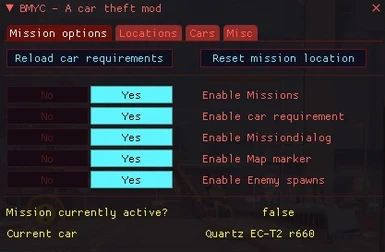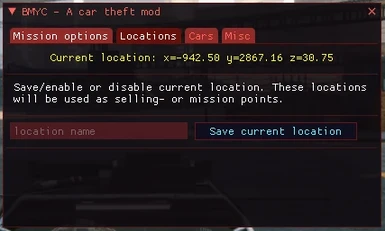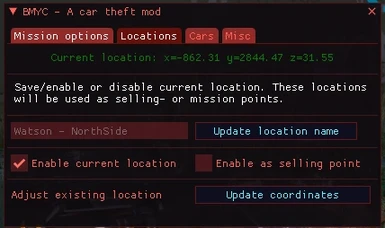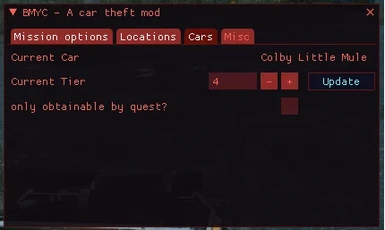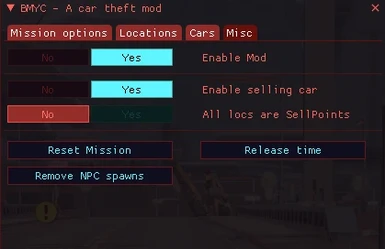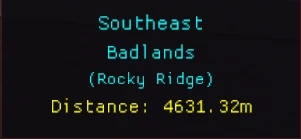About this mod
Find one out of 30+ car models and bring them to a random location to earn some eddies and receive some rare items. You can find your mission location on different ways, either by using the good old compass or by simply enabling and following the marker on the map. A good way to earn additional cash in a balanced way.
- Requirements
- Permissions and credits
- Changelogs
A small mod to have an additional way to earn money and items in the game.
There are currently 40 random locations and 25+ different car models. This mod also includes a powerful menu to customize some options like adding new car models, editing their tier, adding new locations etc. For more information have a look at "Menu explaination".
Requirements
- Version of 1.11.4 of CyberEngineTweaks or later
- Cyberpunk 2077 Patch 1.12
Installation
- Use Vortex or manually extract it your Cyberpunk 2077 root directory (should look like this <Cyberpunk 2077>\bin\x64\plugins\cyber_engine_tweaks\mods\BMYC - A car theft mod)
- Delete the following directory at <Cyberpunk 2077>\bin\x64\plugins\cyber_engine_tweaks\mods\BMYC - A car theft mod
Usage
- Start the game and set in CET the hotkeys for "Accept", "Decline" and "Toggle Mission dialogs" (you can show/hide most of the popups with this key)
- enter any car and a quest dialog will appear (you can use your Accept/Decline hotkeys or use the arrow keys and space)
- if you accepted, a list of seven cars will appear on the right side
- find one of these cars and break into it
- another dialog appears, if you want to drive to the given location (it will show you the distance + district and subdistrict), press accept to start the mission
- Drive to the location, leave the car and kill all the enemies (if enabled) to claim your reward
Usage (long version)
Hotkeys
There are three hotkeys you can assign (Yes/Accept | No/Cancel | Toggle Mission dialogs)
Yes/Accept - accept a mission etc.
No / Cancel - decline a mission or cancel an active one
Toggle Mission dialogs - Shows/hides the mission HUD
How to start
- Get into any car (doesn't matter if you own it or not)
- A dialog in the middle of the screen appears, showing you 7 different car models. You can accept it or decline it. If you decline, there won't be anymore dialogs of my mod, until you reload it. This dialog can also be disabled in the menu, so it is like you always pressed on "Accept" (have a look at "Menu explanation" if you want to know more)
I accepted, what now?
- Now a list of different car models will appear on the right side and it is your turn to find one of these. Please note that only cars will work, which you don't own (e.g. bought from a fixer, received from a quest etc. will not work, even if they match the model)
- If you found one, break into it and another dialog will appear on the left side. Click accept to receive instructions where to bring the car or decline, if you don't want to. This dialog will automatically disappear after some seconds, if you clicked nothing.
- If you also accepted this dialog, you are now able to search for the location. You can use the directions of the HUD on the left side or find the marker on your worldmap and set a route to it (more infos in the "Menu explaination").
Please note that your current car model is now assigned to this mission. It is not possible to take another model to continue (a message will popup to tell you to return to your car or to abort the mission). You can cancel the mission anytime by pressiong your "No / Cancel" hotkey.
Reaching your target location
- When you reach your target location, there will be five enemies waiting for you (by defualt this is enabled). You have to kill all of them before you can claim your reward. To make it not too hard for you, they will only attack you, when you left the car (or when you attacked them).
- leave the car (if you haven't already) and you will automatically receive your reward
The "Kill all enemies" dialog won't disappear
- It is possible that sometimes an enemy is stuck somewhere or gets lost for whatever reason. If this is the case, go into the Menu -> Misc -> "Remove NPC Spawns" to remove all spawned NPCs.
- You might need to turn around, since spawned NPCs only despawn if they are out of your sight
Rewards
- 1x legendary, 1x epic, 1x rare item, a small chance for an iconic item (these can be weapons, quickhacks etc. except clothing)
- a random amount of cash
- the amount of cash is dependent from the car value/tier (there are currently 5 tiers. 1 -> lowest value, 5 highest value)
Menu explaination
There is a menu with different settings and options, which should be fine for most of the users by default. But if you want to customize some things like locations, edit car tiers etc. you should have a look at the following lines.
The mod menu always opens with CyberEngineTweaks, so just press the hotkey of CET and the menu will also open (may be hidden behind the CET window).
Mission Options
Displays various options for your missions
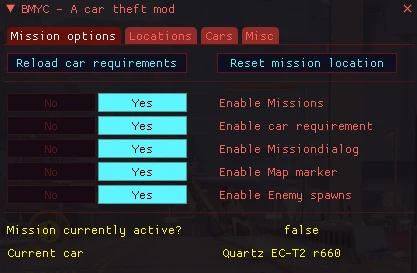
- Reload car requriements - reloads the list of cars which you have to find
- Reset mission location - resets your target location to another one
- Enable missions - enables or disables missions in general
- Enable car requirement - when disabled, you can use any car (as long as the player doesn't own it) to claim your reward at the given location
- Enable Missiondialog - enable - or disable the dialog when you launch the mod
- Enable Map marker -> enables a symbol on your map, which can be used to set up a route to this point (see picture below). By enabling this feature your money reward will be 20% less than using the compass method

- Enable Enemy spawns -> enables enemies at target location, which have to be killed before you can claim your reward
- Mission currently active? - if you accept a mission, this is set to true
- Current Car - Displays the carname of the car you are sitting in
Locations
Add new or edit previous locations for your missions.
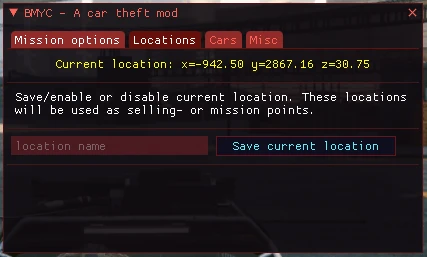
- Save current locations - adds location to database, Textbox can be blank, will automatically insert the District + Subdistrict
If the location is added to the database, the window will slighty change to this. Please note that you have to be in a specific radius to be able to edit the location
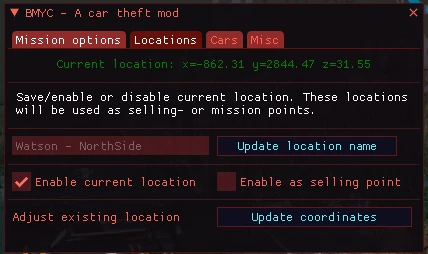
- Update location name - sets the name of your current location
- Enable current location - enable or disable the location (you are still able to edit it, even it its disabled)
- Enable as selling point - if enabled, you are also able to sell your car at this point (also "Enable selling car" has to be enabled under 'Misc')
Cars
Edit various options about your current car, like tier or if it's only obtainable by a quest.
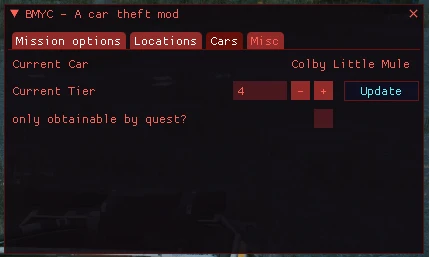
- Current Car = Name of the car you are currently in
- Current Tier - Tier/Value of car (1-5, higher tier means higher reward)
- only obtainable by quest? - car can only be obtained by a quest (like Porsche 911) / necessary to set this, else it can appear in the list of required cars
Misc
Various options, by default the "Enable selling car" and "All locs are SellPoints" are disabled. I recommend to use Sell Stolen Car Mod by Thalon Mook, which offers even more features than just simply selling a car.
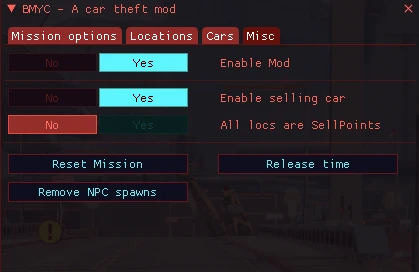
- Enable Mod - allows you to en- or disable the mod
- Enable selling car - you are able to sell you car, where the location is flagged as "Enable as selling point" (Menu -> Locations), by default all locations are disabled for selling
- All locs are SellPoints - ignores the "Selling Point" flag, every enabled location in the database can be used to sell your car
- Reset Mission - resets quest location and car requirement list
- Release time - some dialogs slow time, if a bug doesn't release the time, press this button
- Remove NPC spawns - if NPCs are stuck in buildings or ran away, you can remove them with one click
Known Issues
- Game crashes when reloading a save while sitting or dying in a car (no workaround so far)
Credits
Yamashi , WSSDude420 and all other contributors of CyberEngineTweaks
Ming for creating CPSytling
Thalon Mook and his Sell Stolen Car Mod, which inspired me to do this
All of the rest of the Cyberpunk2077 Discord

Disclaimer
This is the first time I have done a mod and wrote anything in LUA, so this is by far not perfect or bugfree. I wrote this initially for myself, but wanted to share it with anybody who is interested in this.