About this mod
Walk with Mouse Scroll, Lean Left/Right, Inspect/Lower Weapon, Cycles Gadgets/Consumables, Toggle HUD/Quest, Toggle ADS... And more!
- Requirements
- Permissions and credits
-
Translations
- Russian
- Mandarin
- Korean
Advanced Hotkeys for Cyberpunk 2077 to make it behave like a modern FPS PC game.
- Fully compatible with Cyberpunk 2.1
- Fully customizable from the In-Game UI (CET menu)
- Control Walk Speed with Mouse Scroll
- Lean Left/Right on-demand
- Cycle Gadgets/Consumables
- Cycle specific items only
- Holster with Reload Key
- Unholster with Fancy Animation
- Lower Weapon on-demand
- Inspect Weapon on-demand
- Toggle ADS
- Toggle HUD
- Toggle Quest
- Toggle/Hold/Control native walk

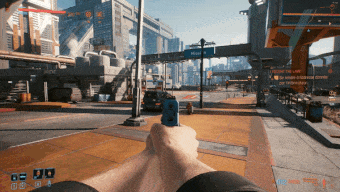
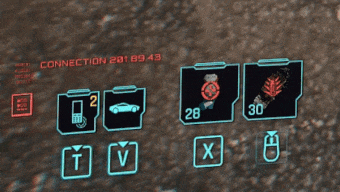


INSTALLATION
- Download and install Cyber Engine Tweaks
- Unzip the "Advanced Control" folder in "Cyberpunk 2077/bin/x64/plugins/cyber_engine_tweaks/mods"
- Launch the game
- Open the Cyber Engine Tweaks Console and click on the "Hotkeys" tab
- Set the prefered hotkeys and save before closing
- Customize the mod using UI in the CET Menu
DEFAULT USAGE
Here is the default usage note, if you just installed the mod without any customization:
Note: The mod is bundled with an UI allowing to change every aspect of the mod (open CET menu).
- Walk with Mouse Scroll
Define a "Modifier Key" hotkey in CET (for example "Left Alt") and then press Alt + scroll the mouse to control the walking speed (this can be changed in the UI)
- Native Game Walk
The game's native walk toggle keeps working just like before. Just press the game's walk keybind, and then control the speed with the Dynamic Scroll Walk feature from above. (UI allows to change it to "Press & Hold" mode and the default speed when key is pressed too)
- Holster with Reload Key
Press & hold the Reload key to holster/unholster weapon. This will free up some precious keybind entry for an another function, as it can replace the game's holster feature. Once the weapon is holstered, press & hold the Reload key again the equip your weapon with a "Fancy Equip" animation (there are multiple modes in the UI)
- Lower Weapon
Press the Modifier Key + Reload, this will lower the weapon (without holstering). Additionally, you can press and hold the Modifier Key + Reload and it will inspect the weapon in lower state too. Note: If you're using "Alt" as Modifier Key, you must change the Nvidia Overlay keybinds, as it hijack the "Alt + R" keybind. (Separate hotkey available)
- Inspect Weapon
Double Press the Modifier Key to inspect your weapon. It will work in either Lowered Weapon or in Hip Fire state, with two different animations. Note: You must stay immobile to trigger the Hip Fire inspect animation. (Separate hotkey available)
- Lean Left/Right
Define the Lean Left/Right hotkeys in CET. Leaning has been enhanced, and can now be used with or without ADS. Note that the manual lean automatically disable the game's auto cover feature.
- Enable Toggle ADS
You can enable the Toggle ADS feature in the UI. Note that Toggle ADS dosn't apply to melee weapons/throwable knifes at the moment.
ADVANCED CONTROL 1.0 SHOWCASE

SPECIAL THANKS
- Cyber Engine Tweaks by yamashi - For this amazing modding framework - Patreon link
- CP2077 Modding Community - A great modding community! Thanks for your help!
- psiberx - A true Jedi of CET scripting
- musicalanvil - For maintaining a fork during my absence this summer, and for the Hold Lean + Hold Walk features
CHANGELOG
1.2.3 - 22/05/2024
- Fixed "Toggle HUD" feature
1.2.2 - 09/12/2023
- Added Cyberpunk 2.1 compatibility
- Fixed crash when walking too slowly
- Fixed T-pose when aiming with throwable knife and using "Lean Speed: Fast" setting
- Removed "Lean Speed" experimental setting
- Enhanced code base & logic
1.2.1 - 13/10/2023
- Added "ADS Only" setting in the Manual Lean feature
- Added Lower Weapon compatibility with Melee Weapons
- Enhanced Cycle Gadgets/Consumables restriction logic
- Cycle Gadgets/Consumables now show current + available items (and slug) in the "Items" settings tooltip
- Sprint Toggle now works with the "Break ADS on Sprint" feature
- Enhanced Scroll/Lean hotkeys detection to not trigger in Phone/Vehicle Manager/Radio popup
- Enhanced UI tooltip text
1.2 - 08/10/2023
- Added In-Game Settings UI (open CET menu)
- Removed Config file and logic. UI settings are automatically saved/loaded
- Enhanced walk stance transition (crouch/zoom/ADS/dodge)
- Previous walk speed is memorized and applied on stance change
- Added "Consumables in ADS" setting
- Added "Break ADS on Sprint" setting
- Added Lower Weapon & Inspect Weapon hotkeys
- Added headbobbing mitigation when walking very slowly
- Enhanced Toggle ADS transition (toggle off on Swap/Reload/Quick Melee/Gadget/Consumables)
- Fixed ADS Toggle with Hold Lean which might trigger reverse Lean
- Lean is now also reset on Reload
- Enhanced negative "maximum" setting logic in the Speed HUD
- Fixed holster potential unequip bug with cyberware weapons
- Removed Fancy Holster Equip in vehicles, as it's unsupported
- Holster Equip in vehicle now correctly choose the adequate weapon
- Rework of code base
1.1 - 04/10/2023
- Added Lower Weapon feature (Modifier Key + Reload)
- Added Inspect Weapon feature (Double Press Modifier Key)
- Added Holster with Reload compatibility in vehicles
- Added Logic that update on the fly the slowest possible speed in Crouch/Scanner/ADS
- Sprint/Jump now correctly reset the Lean position back to center
- Fixed an issue with Cycle Gadgets that allowed to cycle cyberware abilities when it shouldn't
- Fixed Holster wrongly triggered when reading/eating with R key
- Fixed Walking transition to Crouch/Scanner/ADS which could be very slow
- Enhanced code logic
1.0 - 02/10/2023
- Code rewritten from scratch
- Added Walk Speed with mouse wheel (Dynamic Walk)
- Added Modifier Key for Dynamic Walk/Cycles Gadgets
- Added Config File
- Added Toggle ADS
- Added Toggle HUD
- Added Toggle Quest
- Reworked Cyble Gadgets/Consumables
- Cycle specific Gadgets/Consumables only
- Enhanced Lean to use it without ADS
- Toggle/Hold/Control native walk
- Added Lean Speed
- Added Lean Switch Sides setting
- Added Holster on Reload Key (Hold)
- Added Fancy Equip modes on Unholster
0.8.1 - 17/12/2021
- Fixed Lean Hold sending incorrect direction when key was pressed before aiming down sight
- Fixed potential error in logs when using disableAutoCover (Thanks SeRoMWarez)
0.8 - 13/12/2021
- Added First Equip Animation (Hold the reload button for 2 seconds and release it. Weapon must be fully reloaded)
- Enhanced Lean Left / Right logic
- Added Lean Left / Right compatibility for First Person Camera Mod 0.9
0.7 - 05/12/2021
- Added CP2077 1.31 Compatibility / Hold Lean / Hold Walk hotfix (Thanks to musicalanvil fork)
- Enhanced Grenade Cycle logic. Next & previous grenades are now memorized & always consistent
- Enhanced Lean when in Auto Lean mode. Leaning to right when in Auto Lean will center the camera
- Added ability to disable CP2077 Auto Lean (change the "disableAutoCover = false" to true in the init.lua file)
- Cycle Grenades have been disabled when in Menu/Scanner to avoid UI glitch when using mouse scroll
- Moved Lean (Toggle), Lean (Hold) & Walk (Hold) in the "Inputs" tab on CET
- Enhanced & cleanup code logic
0.6 - 07/03/2021
- Fixed Untrack Quest, which now correctly clear the journal log widget
- Toned down Walk speed to match story NPC walking speed
0.5 - 06/03/2021
- Initial Release
MY OTHER MODS













