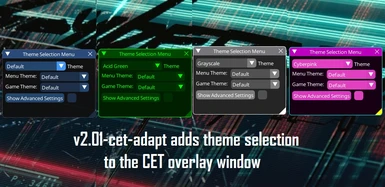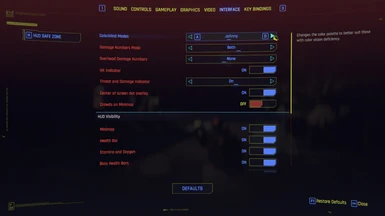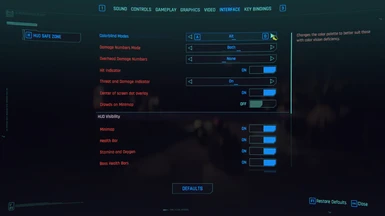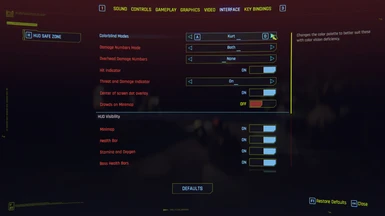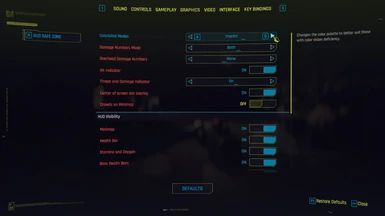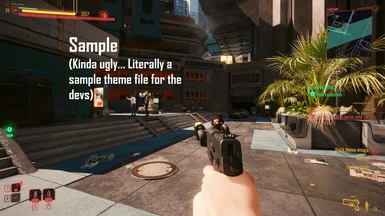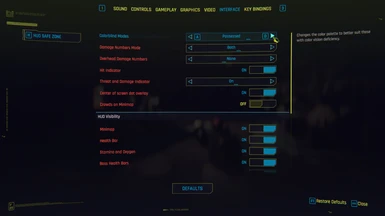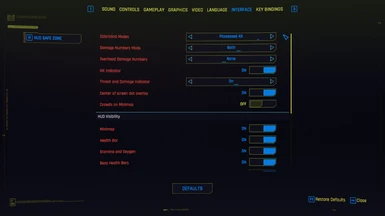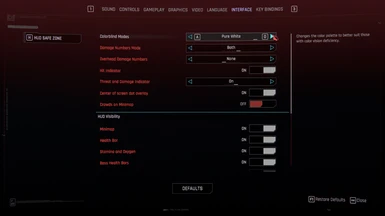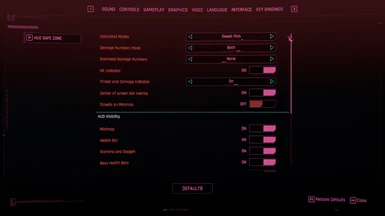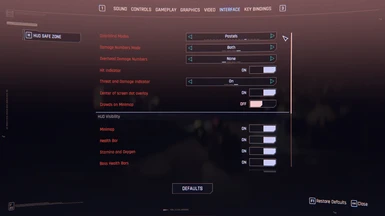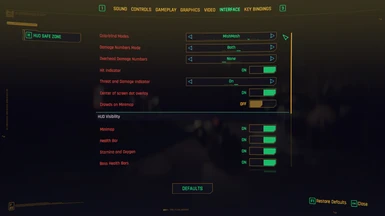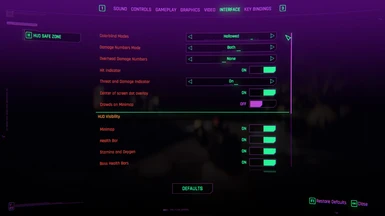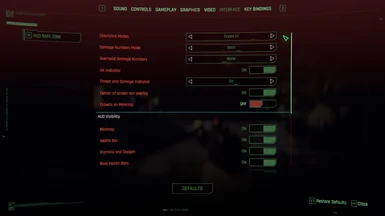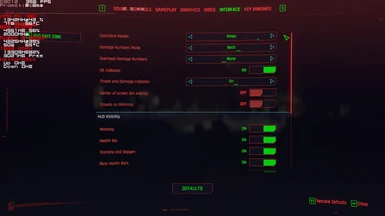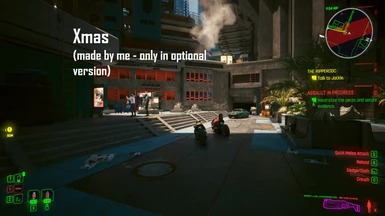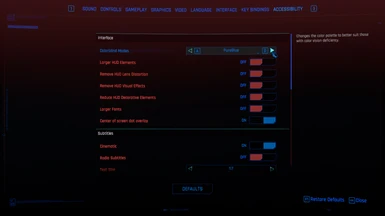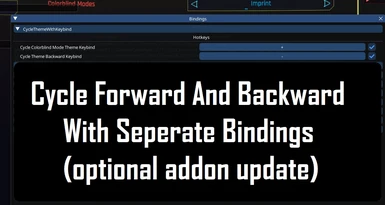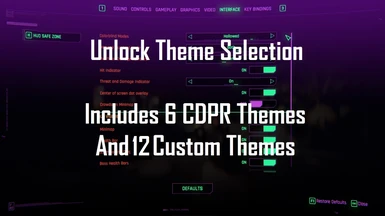File information
Created by
TheManualEnhancerUploaded by
TheManualEnhancerVirus scan
About this mod
New CET overlay addons available! Adds 6 themes from the game files, plus 12 made by me (with optional version) to select as colorblind modes in the game's interface settings...
- Requirements
- Permissions and credits
- Changelogs
- Donations
New "Theme Selection Menu" optional update file... This should only be used with this mod (though does technically work without it to set the vanilla themes, but they are broken without this mod's main files)... This file allows the user to set/randomize the theme in a CET window... Can also randomize on game launches and delete themes you don't like...You should not use the in-game colorblind modes settings if you are using this file (whichever you change last will override the other)...
An alternate "Adaptive" version of this file is available... This alternate version allows you set different themes for menus and gameplay... It does not allow randomizing themes like the other version does... Only install one of these overly addons at a time... Note: The options in this menu will not apply immediately... They will apply when an event triggers them (entering/exiting a menu or loading into a game)...
The main files of this mod work the same as Johnny HUD Colors by u/Zer0Bytes0 (in that they add themes to the "Colorblind Mode" selection), and credits to them for being the first to do it (I think)... The difference between the 2 mods is that this includes more themes and also fixes the missing UI elements from the "Johnny" and "Kurt" themes (that mod also doesn't include Kurt's theme)...
This also removes the intro CP77 logo video when you first launch the game, similar to Load Begone by u/TheCyanideX (just because it's the same file and I want it to be compatible with that mod... I highly suggest to also install that mod, as it removes more startup elements than just the logo video)...
New alternate version that adds in 12 custom made themes based on all of my HUD/UI recolor mods... The screenshots for these can be found after the images for the main version themes... Only install one main file from this mod!!!
New optional CET keybind file available... This allows you to cycle through the themes/colorblind modes with a hotkey that you set (in CET overlay)... Requires CET (this is the only file with any requirements)
Note: This has been updated (v1.1 of the file) to include a second keybind to cycle backward... So you can go back if you accidentally skip one you really like instead of cycling all the way around to it again...
Installation:
- Extract to main CP77 install folder (check my profile for a text guide on how to install)
- The themes will be selectable as "Colorblind Mode" options in the in-game "Accessibility" settings (you can also cycle through them with the optional keybind addon)
Uninstallation:
- Delete the "!UnlockThemeSelection-xxxx.archive" file from your [CP77>archive>pc>mod] folder
This is compatible with mods like HUDitor (allows you to move/resize the HUD widgets) and Limited HUD (allows you to hide widgets)... It is also partially compatible with HUD recolors (these themes don't touch everything), such as my Pure White - HUD and UI Recolor mod (most will need to load after this)... It is also completely compatible with HUD widget replacers, such as my Big Compass Around Circle Minimap mod, or even my entire Manually Enhanced HUD...
I also have a bunch of map recolors that are usable with this... They are available as addons for all of my standalone HUD/UI recolor mods... They can all be found through these links (only install the world map files from these to use with this mod):
Known Issues:
- Some elements (so far I've only noticed this with the mouse pointer/cursor) don't swap colors until you reload the game or a savegame EDIT: It seems just going into certain menus (including the "Load Game" menu) swaps the color of the cursor properly... No need to actually reload a save or relaunch the game...