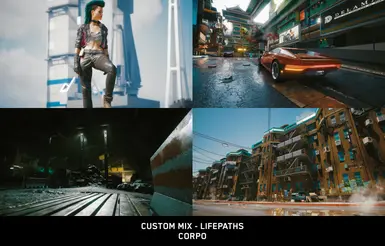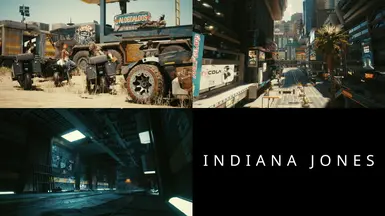About this mod
Collection of LUT's to change the look of your game
- Requirements
- Permissions and credits


13 November 2022,
Main Edition Stand-Alone and ScreenShot Edition Add-On re-released!


- Compatible with any lighting mod
- Not just for Cyberpunk, use with any game that ReShade supports

- 43 presets including cinematics and a variety of other color looks

- Main Edition - Performance friendly Single-LUT shader supplying the presets
- Luma Sharpen - Performance friendly shader with just a touch of sharpening
◄ CLICK FOR COMPLETE INFORMATION


- Offering an extended variety of color options and additional shaders for your still photo's

- 21 Instagram filters. Use the LUT's to jump start your session

- Screen Shot Edition - Performance friendly Multi-LUT shader for adding the filters to any "Main Edition" preset
- Lightroom - Advanced image processing to take presets even further
- Cinematic DoF - Way ahead of the in-game
- Aspect Ratio Composition - To frame that perfect shot
◄ CLICK FOR COMPLETE INFORMATION

1. If there has been any previous ReShade installs remove these files and folder from the "Cyberpunk 2077\bin\x64" directory where "Cyberpunk2077.exe" is located.
- dxgi.dll - File
- dxgi.log - File
- reshade.ini - File
- reshade.log - File
- reshade-shaders - Folder
2. Download the latest ReShade from:
3. During ReShade install choose the minimal amount of shaders.
**Suggested for best experience**
- Delete the created "Textures" folder
- Delete from inside the created "Shaders" folder everything except the "reshade.fxh and reshadeUI.fxh" files
**Do this before running the game to keep the preset.ini's clean and processing low**
4. Unzip "Cyberpunk LUT Pack Main Edition_.zip" then drag and drop everything from inside the unzipped folder into the "Cyberpunk 2077\bin\x64" directory. Override all when prompted.
- ReShade-Shaders - Folder
- ReShade.ini - File
5. Start the game then open the in-game gamma settings and change them to:
- 1.15-1.20 - HDR displays
- 0.90-0.95 - Non HDR displays
6. Hot Keys
- HOME - Activates the U.I.
- F12 - Toggles the preset On\Off
- F11 - Cycles to the next preset
7. Scroll through the presets in the U.I. either by using the ◄ ► buttons at the top or use the drop down box.

1. "Cyberpunk LUT Pack v3 Main Edition Stand-Alone" pre-installed
2. Unzip the add-on .zip file then drag and drop from inside the unzipped folder into the "Cyberpunk 2077\bin\x64" directory
- ReShade-Shaders - Folder
For more information on each specific add-on please read it's article page.

ReShade v5.4.2 was used for Cyberpunk LUT Pack v3 and it's add-ons.
Preset automatic saving has been turned off by default. If any changes are made they will revert to default settings when the "Refresh" button is clicked, another preset has been selected or with a "Reload" of the shaders.
To make a new preset follow these instructions ("Performance Mode" needs to be unchecked):
1. Select which preset you would like to change and then click on the + symbol at the top right of the window with "Duplicate current preset" having a check mark.
2. Enter the new name into the box then hit "Enter".
3. Make adjustments then click on the save icon at the top right of the window.
New presets will be stored in the "ReShade-Shaders\Cyberpunk LUT Pack\Cyberpunk LUT Pack Presets" folder
If a right click "Reset to default" has happened on any the adjustment sliders they will revert to unadjusted values.
If this has happened there are backup presets located in "ReShade-Shaders\Cyberpunk LUT Pack\_Cyberpunk LUT Pack Preset BACKUPS" that can be copied and pasted back into the "Cyberpunk LUT Pack Presets" folder.
The game must be restarted for the changes to take effect as any reloading in the ReShade program will do nothing.
If you don't want the color changes but only the contrast curves there are 43 curves (64 with ScreenShot Edition) in the preset LUT's to choose from. Just create a new preset off the one you like and turn the "Chroma" slider to zero, then adjust the "Luma" channel to your liking. Same can be done for Color and no Luma.
Choices, choices, choices! lol :)

Appearance Menu Mod E3 2018 Lighting MOD Restored Environment Trailer 2018 (Light MOD) E3 2019 Lighting MOD R19 - Accurate E3 2019 Visual Restoration - REDmod FreeFly NoClip Blade Runner 2077 Proxima 4K Edition Ghost in the Shell Visuals DREDD VISUALS FUNKED VISUALS Photo Mode Unlocker

These LUT's are for personal use only. You are not allowed to sell or redistribute any of these LUT's on any
platform.

Custom Mixes are made from a texture atlas of over 100 LUT's like the ones I release, created with an external 3D LUT program. Then mixed together with four versions of MultiLUT and placed on a new LUT with the help of LightRoom.
I hope you enjoy using them as much as I enjoy creating them.