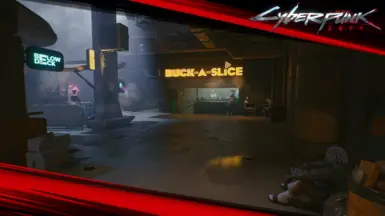2018 LIGHTING MOD
AFTER MONTHS, THE MOD IS FINALLY BACK ONLINE AND I SINCERELY HOPE THAT THE DAMN UPDATES THAT ARE USELESS STOP COMING OUT AND BREAKING THINGS.This mod version is the most faithful and perfect recreation of the 2018 game build, with numerous improvements that significantly enhance the experience. The lighting was entirely based on the 2018 demo, providing a visual that is incredibly close to the original. Additionally, clouds with textures recreated by AI have been added, bringing a more realistic aspect to the game's sky.
The mod also restored various characteristic elements of the 2018 build, including the pedestrian crossing, advertisements, the overpass, and other metals, the interior lighting of the megabuilding and V's apartment. The fences have been restored even better than in the previous mod version, with textures reconstructed by AI.
Other improvements include changing the water color to look even more like the 2018 build, an XL file with numerous changes in Kabuki and other locations, the restoration of some machines, the gray floor of some locations as it was in 2018, the recreation of the color of Dex's car interior to match the demo, and the restoration of the lighting in Misty's room, Piez and V Apartment.
This mod was only possible thanks to the help received, mainly from Sosuine, who contributed significantly to make this recreation faithful and authentic.
Now, players can enjoy an experience even closer to the 2018 game build, with all the details and nuances carefully restored and recreated.
2.13.c
This version includes several bug fixes and visual improvements:
Softer, more demo-like clouds
Color accuracy now matches the demo more closely
New late afternoon color palette
Streets are no longer wet at night, just like in the demo
Fixed the potato texture near Misty’s shop
Improved and fixed Global Illumination (GI)
Improved and fixed Ambient Occlusion (AO)
Removed sharpening effect
Improved and corrected shadows
Enhanced Volumetric Fog and Distant Fog to better match the demo
Improved exposure handling
Softened bloom effect
Overall global lighting improved, eliminating excessive white levels
NOTE:
Some things should be clear
First, it doesn't work without the DLC and I have no intention of making the mod without it, as I would have to re-edit all the sectors
Second, the mod is not compatible with any other lighting mod and there is no need to use Inplace Streamingsectors Nulled, in addition to ruining places that shouldn't be affected, all the sectors were edited manually
Special thanks to CDPR, Vattier (CDPR), NeHooYeY and the entire Wolvenkit team