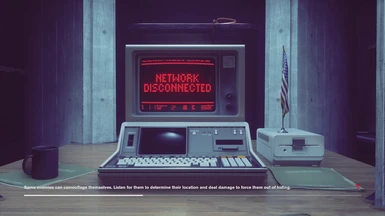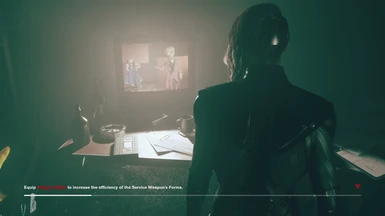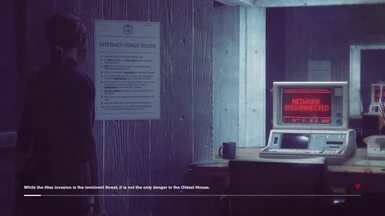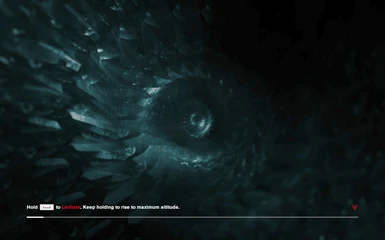About this mod
Displays the photos you've taken in Photo Mode as loading screen images.
- Requirements
- Permissions and credits
Displays the photos you've taken in Photo Mode as loading screen images!
What better time to view the photos you've taken in Photo Mode in-game than when sitting through a loadscreen? Instead of staring at the same old drab loading screen over and over again, this mod lets you have a loading experience that is uniquely yours.
Requires the Control Plugin Loader.
Installation
1. Install the prerequisite: Control Plugin Loader.
2. Extract
PhotomodeLoadscreens.dll into the following folder: <Control Installation Directory>\plugins.3. Launch the game and enjoy your new loading screens!
Usage
Once installed, load screens will display a random photo from your photomode collection.
NOTE: Only PNG files are supported.
To specify a custom photo location, create the file
PhotomodeLoadscreens.ini alongside the mod with the following contents:[PhotomodeLoadscreens]
sPhotosDir = <Your Photo Folder Here>
Uninstallation
Delete the following file from your Control installation directory:
plugins\PhotomodeLoadscreens.dllMore
Source code: Github
Other Control mods by me
Loose Files Loader - Entryway to modding. Allows you to replace game files in the game's packfiles with your own modded versions.
No Intro Screen - Skips the intro splash screen by replacing it with an empty video file so you can get to the game faster.
Tweakables - Take control of the game's very large number of tweakable parameters.
Control Plugin Loader - A loader for DLL-based mods for Control.
Custom Expedition Settings - Customize the time limit and enemy difficulty level for the Expeditions game mode.
Upcoming mods:
Bureau Alerts On-Demand - Allows you to trigger Bureau Alerts on demand.
UI Framework - Opens up custom styling and code for any UI in the game, including the HUD.
Dynamic HUD (DynaHUD) - Dynamic show/hide behavior for HUD elements. Hides the health bar when it is full, show the mission log only when objectives are updated, etc.
Auto-Reroll Bureau Countermeasures - Automatically re-roll Bureau Countermeasures until you get Countermeasures with your desired reward tier.