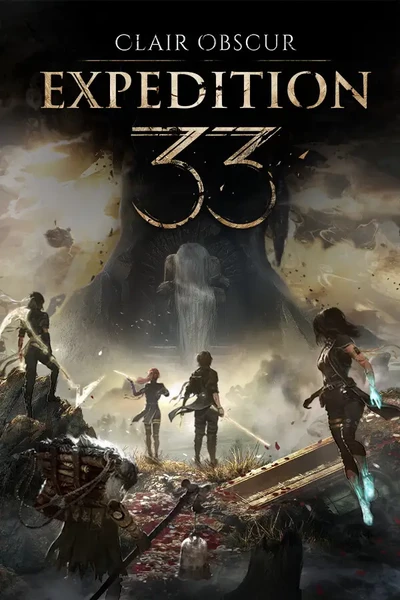There have been some incorrect posts about OptiScaler, so I wrote this guide. (OptiScaler is available for all graphics cards, not just exclusive to AMD or Nvidia!)
The attached file is just an example, so you don't need to download it.
I'm not the developer of optiscaler, so please report bugs or any issues to optiscaler github Issues · optiscaler/OptiScaler
This guide is based on version 0.7.7-pre12 (nightly). For other versions, please refer to the official GitHub or Discord.
Installation
- download the latest build from Releases · optiscaler/OptiScaler or Release Nightly Builds · optiscaler/OptiScaler.
- Extract the file to the folder where the game executable file is located (ex. \game folder\Sandfall\Binaries\XXX\, XXX has a different name depending on the platform.). If you have an Nvidia GPU and only want to use FG, you only need these four files: amd_fidelityfx_dx12.dll, setup_windows.bat, OptiScaler.dll, and OptiScaler.ini. To use other upscalers, please add the rest of the files too.
- Run setup_windows.bat. You can use the filename recommended or you want in the prompt.
Configuration
If you installed it correctly, the menu will appear when you press the Insert key (Please set FG type to OptiFG). You can find frame generation settings for this game at this link Clair Obscur Expedition 33 · optiscaler/OptiScaler Wiki(hudfix 1 in the wiki page means to enable hudfix and set the limit value to 1).
I personally recommend the settings shown in the picture below.

If you are getting artifacts in cutscenes, ClairObscurFix will help.
And, if you want to use FSR 4 on an AMD GPU, you can check the wiki page or other posts in the GitHub Issues section.
If you want to share your OptiScaler setup, simply uploading your settings to Home · optiscaler/OptiScaler Wiki or your .ini file to Nexus Mods is sufficient, unless you have modified the source code. This way, you avoid adding incorrect information or unnecessarily adding/removing files.