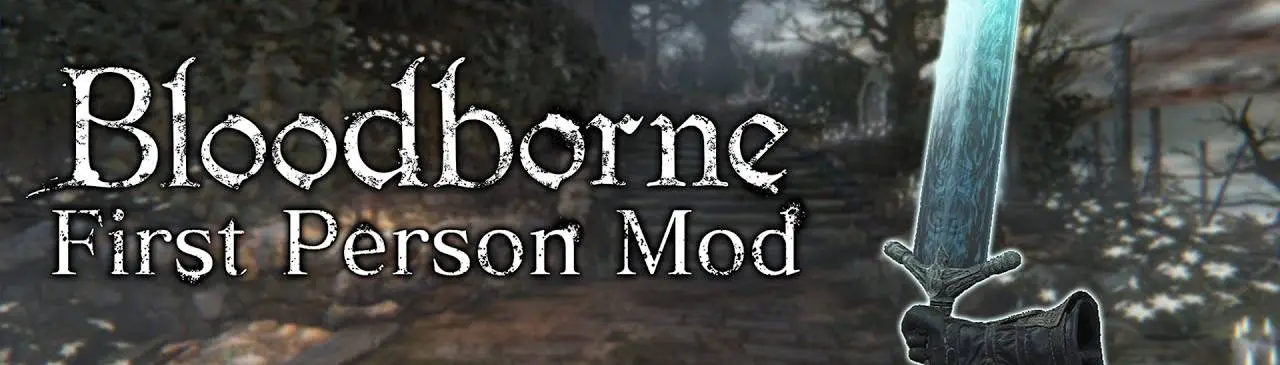About this mod
It is finally time for Bloodborne to be played as a first person game!
- Requirements
- Permissions and credits
- Donations
If you want to support my mods, you can help out by visiting my YouTube channel, or consider helping out by donating on Paypal which would be very much appreciated!
Special thanks to Zullie the Witch, who generously walked me through the steps of how she made the DS3 version of the mod and finding the different camera offsets on PC, which helped me greatly in implementing a proper approach on PS4 for Bloodborne, which was not exactly an easy task considering how limited PS4 modding tools are compared to PC. Also huge thanks to all the amazing people who created the tools to actually make this mod possible to do.
COMPATABILITY:
You need to make sure your eboot.bin file is decrypted/UnSelf'ed before applying this patch. You also need to know how to create PS4 patch FPKGs. If you do not know how this is done, you can search up on YouTube on tutorials on how to apply 60fps patches on PS4 games. You'll find exactly what you need.
This mod is compatible with Lance McDonald's 60fps patch (Use Lance's patch first, then follow the steps below. If your eboot.bin file is compatible with Lance's patch, then everything should go smoothly).
I have also made a special editions if you want to use it with the Enemy and Item Randomizer Mod or the Boss Rush Mod! Just follow the special instructions in each one, and you should be good to go!
INSTRUCTIONS: (NORMAL VERSION)
- Download DiffPatchWpf and extract its files.
- Download and extract the files of the archive where you have your Bloodborne patch files ready.
- Run DiffPatchWpf.exe, and put your EBOOT.BIN in File1, and Bloodborne First Person Patch.txt in File2, and hit PATCH
- The program will generate eboot-patched.bin, which is the patched executable. Just rename the original to eboot.bin.bak, and rename the patched one to eboot.bin. (If you want to use Lance's 60fps patch, make sure to apply Lance's patch first, then follow the steps in this guide.)
- Generate your patch PKG file (Don't forget that you need both the eboot.bin, and the folders inside dvdroot_ps4) and install it on your PS4. Once you spawn, you will receive the Great One Hat and Hunter Gloves. Just remove all your equipment, and equip the hat and gloves, and enjoy the mod!
INSTRUCTIONS: (BOSS RUSH & RANDOMIZER VERSIONS)
- Follow steps 1 through 4 in the Normal version, as this part is not different
- Download the Randomizer/Boss Rush Mod files like normal (Do not apply the Randomizer yet, it's very important!)
- Copy the dvdroot_ps4 folder of this mod, and paste them in the dvdroot_ps4 folder in the Randomizer/Boss Rush mod folder (Make sure to Overwrite all files, or it will not work.)
- Now with the files applied, you can use the Randomizer/Boss Rush as usual!
- Generate your patch PKG file like usual, and same thing should apply as mentioned in step 5 of the normal version.
DISCLAIMER:
To install this mod, you will require to have a modded PS4, and know how to load these files into that PS4. You can look up online how to make fake patch package files, it is everywhere.