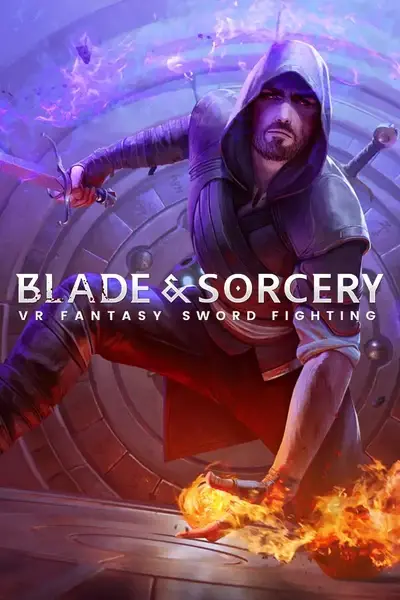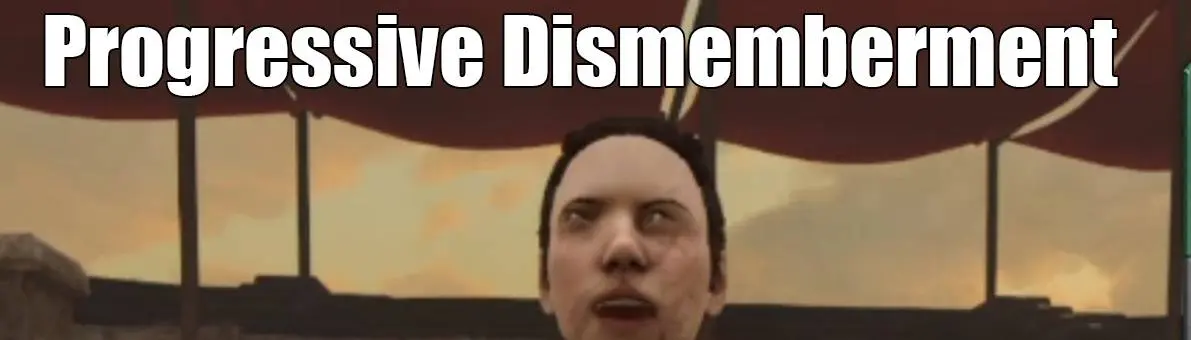About this mod
(V3) Better FX! Level up from 0 to 10, earning super decaps each level. SD = instant chop. On level 5, your 5 next swings will CHOP. Configurable via the json super easy.
- Permissions and credits
- Changelogs
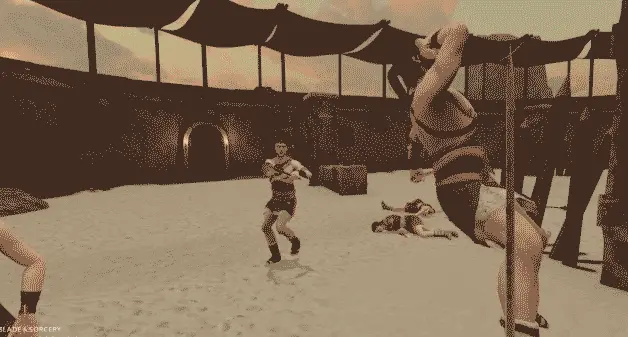
Dancing Developer Experience - Progressive Dismemberment
What does this mod do?
- Each time you kill someone, the odds of performing a super dismember increase (configurable how much per kill)
- Once it gets to 100%, you will be cutting off limbs with every strike via a "super decap" (I am bad at naming stuff)
- A super decap basically just means that this mod forces a dismember depending on your odds each hit
- It can dismember, head, hands, arms, feet and legs.
- V2 - Add level system. Go from level 0 to 10, earning super decaps on each level
- V2 - SuperDecaps on consistent right after you level up
- V2 - NEW GORE
- V2 - NEw level up effect
- V1.1 Copies of ALL default weapons with slashy bits (swords, axes, dagger) are now in the DancingDev category
It comes with two swords, copies of the short and ancient sword, which are in a new category "DancingDev Swords"- By default ONLY THESE SWORDS can perform a super decap. But you can turn that off if you want (but it gets kinda nuts)
- You can tweak the JSON to make this crazy crazy silly, but thats on you buddy.
- V1.1 Added in game console cmds to allow you to turn on/off, set levels to max, reset to zero.
- Optionally, you can customize increase per kill, decrease on drop and more via JSON file (deets below)

What is the Dancing Developer Experience?
- A collection of mods I made which I like using together. I wanted to break them out so that people could choose which bits they liked and not have to do the whole thing
- If you like this one, I have links to the others at the bottom of this mod
- They are all very different, but each one is very configurable in the same way
How do I install?
- Should be the same as the other mods
- Just unzip this into your SteamApps so you have a folder like this:
- C:\Program Files (x86)\Steam\steamapps\common\Blade & Sorcery\BladeAndSorcery_Data\StreamingAssets\Mods\DDE-ProgressiveDismemberment
- C:\Program Files (x86)\Steam\steamapps\common\Blade & Sorcery\BladeAndSorcery_Data\StreamingAssets\Mods\DDE-ProgressiveDismemberment
- If you do have issues, if this mod gets/causes an exception it will log to the Unity Player log file.
- C:\Users\YourUserNameGoesHereBuddy\AppData\LocalLow\WarpFrog\BladeAndSorcery\player.log
- C:\Users\YourUserNameGoesHereBuddy\AppData\LocalLow\WarpFrog\BladeAndSorcery\player.log

How and what can I customize/configure in this mod if I want to?
- All of this is setup for you by default, but if you want to tweak it this is how to do it
- In the mod folder, open up the "Level_DDEProgressiveDismemberment.json"
- Alter the values associated with the keys and save
- Restart Blade & Sorcery to load changes
- Here are the things you can change. Keep the values within the ranges I mention, or something weird will probably happen
- "PD_MinVelocityToAllowCrazyDismemberMaxIsAround2Ish"
- float (0.1 to 2ish)
- Minimum velocity allowed to register for a super decap
- "PD_CrazyDismemberOddsBoostPerKillMaxIs1"
- float (0.01 to 1)
- The increase per kill to the odds of you performing a super decap. When set to 1, after the first kill everything will dismember all the time. 0.01 = 1%, 0.5 = 50%.
- "PD_EnforceOnlyGoodAngleIsAllowedToChop"
- bool (true or false)
- Should we only allow "good angles" to chop? If set to false, its much more forgiving about what is OK to trigger a super decap
- "PD_EnforceOnlyDancingDevSwordsDoSuperDecaps"
- bool (true or false)
- If set to true, then ONLY the 2 swords under the dancing dev category can perform super decaps. If false, ANYTHING can - which gets stupid real fast IMO. But you do you.
What/Where are the other mods from the Dancing Developer Experience?
What do I do if I have problems, suggestions, questions?
- Posting on this mod forum page is the best way to go.
- I would love suggestions for changes to this mod or other mods that you would like to see
- Keep in mind I am good(enough) at coding, decent at unity but SUCK at anything graphical/modelling. It would take me 12 days to make a box in blender. This is one of my many, many limitations.
Where is the code for this mod?
- It's on github, but it is currently private. If enough people expressed an interest I could make it presentable and go public with it...
Why did you make this mod?
- Because I LOVE this game. I am so impressed with mods other people make and share, I wanted to do it myself! And I encourage you to do the same! It's super easy once you get into it, very rewarding and easy to share with other people because of Nexus Mods!