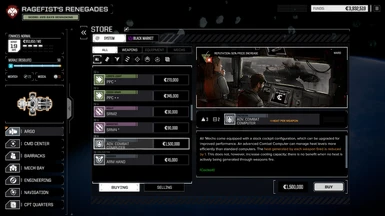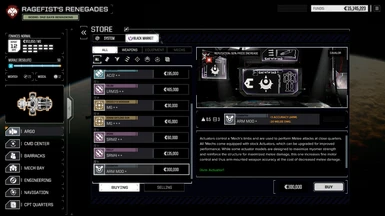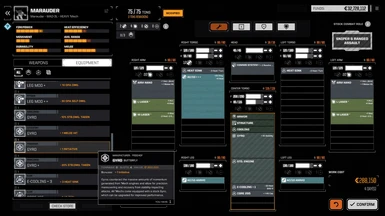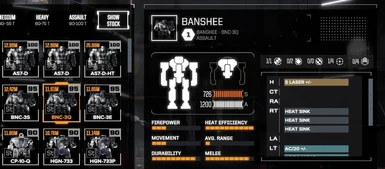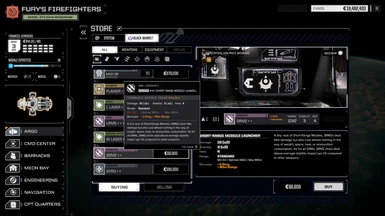About this mod
XLRP is the result of more than a thousand hours of hard work and adds 150+ new weapons, almost 50 new ammo types, two dozen upgrades, 200+ new mech variants, 100+ new vehicle types and contains many thousand carefully balanced tweaks. Around 2,000 files have been added or modified to date.
- Requirements
- Permissions and credits
- Changelogs

Version 1.4b Hotfix 3 for BATTLETECH 1.6.2
Created In cooperation with XAI (made by Xeryx) and JK_Variants (by Justin Kase)
XAI is a great alternative to XLRP, you can download the mod here:
https://www.nexusmods.com/battletech/mods/391
The Extensive Lore and Rebalancing Project rebalances many of the game's components from the ground up, as well as adding a large quantity of new equipment to better fit the existing lore and bring the game closer the complexity of the table-top game. This mod utilizes Custom Components, MechEngineer, KMiSSioN's Custom Ammo Categories and other mods and modding resources in order to realize features like damage variation, custom ammo types, ammo switching, forest fires, special equipment like MASC and TSM and much more!
XLRP is the result of more than a thousand hours of hard work and adds 150+ new weapons, almost 50 new ammo types, two dozen upgrades, 200+ new mech variants, 100+ new vehicle types and contains many thousand carefully balanced tweaks. The equipment and Mechs contained in this mod are of course available through the store system and as battlefield salvage. To top it all off, there are now two different technological eras to choose from (3030 and 3049), with more to follow!
Around 2,000 files have been added or modified to date.
If you like this mod, please consider giving it your endorsement!
Thanks!
============
Major Changes
============
XLRP 1.4b contains a large number of significant changes. One of the most important ones is that the mod now comes as a whole package intended to deliver the best XLRP experience possible. To this end, other mods have been bundled with this one.
For more information about changes to balancing, equipment and gameplay mechanics, please refer to the changelog.
ATTENTION: Keep in mind this is a BETA release. Please scroll down to the Known Issues section for more information.
*************************************
Potential Conflicts with other mods
*************************************
Before attempting to install XLRP, you must read and understand the following:
There is a good chance that XLRP - being a mod that also incorporates other mods and resources - will conflict with other mods that attempt to do the same or similar things. At the very least, there is a chance some mods will cause unintended side-effects.
It is recommended to start with a fresh, un-modded installation of BATTLETECH, then install and inject ModTek, download and install the Community Asset Bundle (CAB) and install XLRP (and its optional expansions) after.
If you already have mods in your BATTLETECH/Mods folder, please make sure to delete at least the following as they are already part of XLRP (and are customized for a better experience):
Advanced Difficulty Settings
BattletechPerformanceFix
CBTHeat
CBTMovementCore
cFixes-1.6.1.1
CustomActivatableEquipment
CustomAmmoCategories (+WeaponRealizer and AIM)
CustomComponents
CustomSalvage
LessHeadInjuries
MechEngineer
MeleeMover
PanicSystem
PermanentEvasion
PilotHealthPopup
============
Installation
============
In order to use XLRP you will need four (4) things:
1. The BattleTech PC game patched to version 1.6.1
2. A PC that can run BattleTech
3. ModTek 0.7.2 or newer which you can get here: https://github.com/BattletechModders/ModTek/releases
4. The Community Asset Bundle (CAB), available here: https://www.nexusmods.com/battletech/mods/393
If this is your first time installing mods for BATTLETECH, follow the instructions for installing ModTek thoroughly. If you have used previous versions of XLRP there are extra steps you need to take to ensure that everything will work as intended.
Navigate to your BATTLETECH/Mods directory and delete the .modtek folder if it is present. It is also required to remove all XLRP folders from previous versions before installing the latest release.
After installing BATTLETECH, ModTek and the Community Asser Bundle, run the XLRP Setup file you downloaded. Follow the installation instructions and choose the era you want your game to be set in. Currently there are two options, 3030 (4th Succession War) and 3049 (pre-Clan Invasion). For the best experience, it is recommended to use the 3030 package when playing the Campaign. Career mode is better suited for the 3049 era.
If you own the Flashpoint and/or Urban Warfare DLC you also need to download the optional XLRP addons for these in order to fully integrate them into the mod. Do not install these unless you own the DLC or things *will* break.
====================
Manual Installation
====================
If you don't want to or can not use the installer version of the mod, download the .zip file for a manual installation.
It is recommended to extract all folders into your BATTLETECH/Mods directory. To get the intended (3030 era) experience, install the XLRP-CAB-3030_4th_Succession_War folder as well, but do NOT install (or delete) the XLRP-CAB-3049_pre-Clan_Invasion folder.
If you want the 3049 era, you need both folders (later eras always need all previous ones to work)!
If you own individual or all of the DLC, download and extract the corresponding addons in the same manner.
Should you choose to customize your XLRP installation further and remove individual mods from the package, these are the folders you ABSOLUTELY need for the mod to work:
CustomActivatableEquipment
CustomComponents
MechEngineer
XLRP
XLRP-Logo
Be advised that this means you will miss out on a lot of features and content and not get the intended experience. You do so at your own risk.
=============
IMPORTANT
=============
The first time running the game with this mod enabled will take a few moments. It may look like the game has frozen when the VersionManifest is updated for the first time. This is because the mod contains more than 1000 files which have to be written into that file. Even on an SSD this may take 1 or 2 minutes to finish. Once this process is completed, subsequent game starts with this mod will be much faster since the files need only be loaded into memory.
=================
Troubleshooting
=================
If you experience issues it is possible that some components weren't loaded correctly. If that happens, I recommend deleting your ModTek cache.
You can find it at BATTLETECH\Mods\.modtek\Cache
If you move or delete all files and folders within the Cache directory, ModTek will do a complete rescan of all mods, which should usually fix all problems with partially or not properly loaded mods.
=========
Warning
=========
If you are upgrading from a previous version of XLRP, you *will* need to start a new game. It is very likely that old savegames will fail to load or your existing Mechs will break due to the changes made. If you fail to read and understand this, you do so at your own risk! I CAN NOT BE HELD RESPONSIBLE FOR ANY AND ALL POSSIBLE DAMAGES CAUSED BY THIS MOD. Please read the disclaimer below for more information.
===========
Disclaimer
===========
Modding is not officially supported by BATTLETECH. This means that there is always a chance your game and/or your savegames will break when using any mod, particularly those that add new equipment or Mechs to the game. This is more likely to happen after game updates and practically guaranteed if you decide to remove this mod from your game installation without taking precautions. I have taken the utmost care not to break the game, but I CAN MAKE NO PROMISES THAT YOU WON'T LOSE YOUR SAVEGAMES OR RUN INTO PROBLEMS WITH THE GAME AND AS SUCH CAN'T BE HELD RESPONSIBLE FOR ANY POSSIBLE LOSS OF GAME DATA, YOUR PRECIOUS TIME AND/OR HAIR.
If you decide to stop using this mod during a campaign or career run of the game, there are precautions that you ABSOLUTELY must take in order to avoid breaking the savegame without it. You need to identify any and all equipment and/or mechs in your inventory that were added by this mod and sell it. Basically, the game must not be looking for any type of equipment added by this mod when loading your savegame without it. Additionally, I suggest removing any Target Tracking Systems and Arm/Leg Actuators from your mech builds in order to avoid your mechs going "overweight".
In case you saved custom mech builds for skirmish and/or lances containing mod mechs or mechs using mod equipment, it is imperative you delete all of these mech and lance builds *before* removing the mod itself. Otherwise you will get stuck in an infinite loading screen when trying to enter skirmish and/or skirmish mechlab. To be extra sure your game won't break start a singleplayer skirmish match with all vanilla lances. This ensures they are saved in the "last used lance" configuration.
If you understand what all of this means and are okay with the risk, please do continue and have fun with this mod! However, if you don't want to risk losing your game progress, don't use XLRP (or any other mod that adds Mechs and/or equipment).
Should your game installation get into a seemingly irrepairable state of brokenness, please consult this thread for a clean uninstallation of the game:
https://forum.paradoxplaza.com/forum/index.php?threads/battletech-guide-uninstall-battletech-cleanly.1107452/
It has helped me (and many others) tremendously!
(Keep in mind that you will lose all you game progress, settings and other things, though!)
===========================================================
Recommended mods/resources that work well with XLRP
===========================================================
Mech Resizer by janxious
https://github.com/BattletechModders/MechResizer
Add Year to Timeline by Zathoth
https://www.nexusmods.com/battletech/mods/195
SkipIntro and SkipTravelCutscenes by Mpstark
https://www.nexusmods.com/battletech/mods/210
https://www.nexusmods.com/battletech/mods/352
Better AI and QuickCam by Amechwarrior
https://github.com/BattletechModders/BetterAI/releases
Navigation Computer by Mpstark
https://www.nexusmods.com/battletech/mods/364
JK Rarity Tables by Justin Kase
https://www.nexusmods.com/battletech/mods/380
Better Headlights by gnivler
https://www.nexusmods.com/battletech/mods/457
==============
Known Issues
==============
- The salvage screen is sometimes broken and can not be exited, which requires quitting the game with alt+F4. As a safety precaution I recommend saving the game shortly before completing each mission.
- There is a display error with the SLDF Battlemaster. This is due to the CT-mounted Large Pulse Laser, which isn't supported by the asset. Removing the Laser return the model to its correct state.
- Many Mech designs may appear 'broken' (with an exclamation mark) in singleplayer skirmish unless you have entered the skirmish mechlab before going to skirmish.
- When installing an Advanced Combat Computer cockpit mod the heat efficiency display in the MechLab is incorrect. Instead of showing an increase in heat efficiency a decrease is displayed. However, each weapon fired correctly generates -1/-2/-3 heat when an ACC is installed.
- Right now, it is impossible to finish the campaign tutorial. The player is asked to move to a specific location, but the BJ-1 isn't fast enough to actually reach the location (due to Mech Engineer's correct speed calculation based on weight and engine rating). As a workaround the tutorial has been disabled in this mod.
- Due to the added costs of mech components like engine cores, the default skirmish lance configurations are above their intended skirmish size cost limit.
- Some of the bonus tooltips overlap on item descriptions. Only two short bonus descriptions are officially supported, so I can't do much about that.
- TAG Laser and NARC can fire when engaging melee. This is unintended.
======================================
Credits for included mods/resources
======================================
JK_Variants and JK Rarity Tables by Justin Kase
JK Rarity Tables by Just
Mech portraits and defs by Xalibur75
cFixes by Team Banzai
Pilot Health Popup by Mpstark
Panic System by gnivler
Less Head Injuries by RealityMachina
Advanced Difficulty Settings by taintedloki (based on LadyAlekto's work)
Melee Mover by Morphyum
CBTMovementCore and CBTHeat by Madranis and Redferne
BattleTech Performance Fix by m22spencer
CustomActivatableEquipment and CustomAmmoCategories by KMiSSioN
CustomSalvage and CustomComponents by Denadan
MechEngineer by CptMoore
LogoReplacement by Mpstark
WeaponRealizer by janxious
AIM by ElleSheepy
***If I forgot someone, please let me know!***
================
Special Thanks
================
A big 'THANK YOU' goes to
- Harebrained Schemes for bringing BATTLETECH to us
- The active BattleTech modding community working tirelessly to make BATTLETECH into the best game it can be
- The BattleTech community in general
- SolahmaJoe, bloodydoves, Colobos, B4CKF1SH, Gentle Payload and everyone I probably forgot for their amazing and tireless work converting/creating models and textures for BATTLETECH
- Xeryx for his outstanding XAI mod and his invaluable help, feedback and exchange of ideas
- Justin Kase for all his mods
- KMiSSioN for his groundbreaking CAC and CAE mods as well as keeping WeaponRealizer and AIM alive
- Xalibur75 for his amazing new Mech Icons, SLDF Mech variants, testing and feedback
- LadyAlekto for several components created for RogueTech
- The crew from the MechEngineer Discord for their absolutely outstanding support whenever I broke something
- CptMoore for listening to my complaints and bug reports and always promptly fixing ME whenever it needs fixing
- General Aleksandr Kerensky for liberating Terra