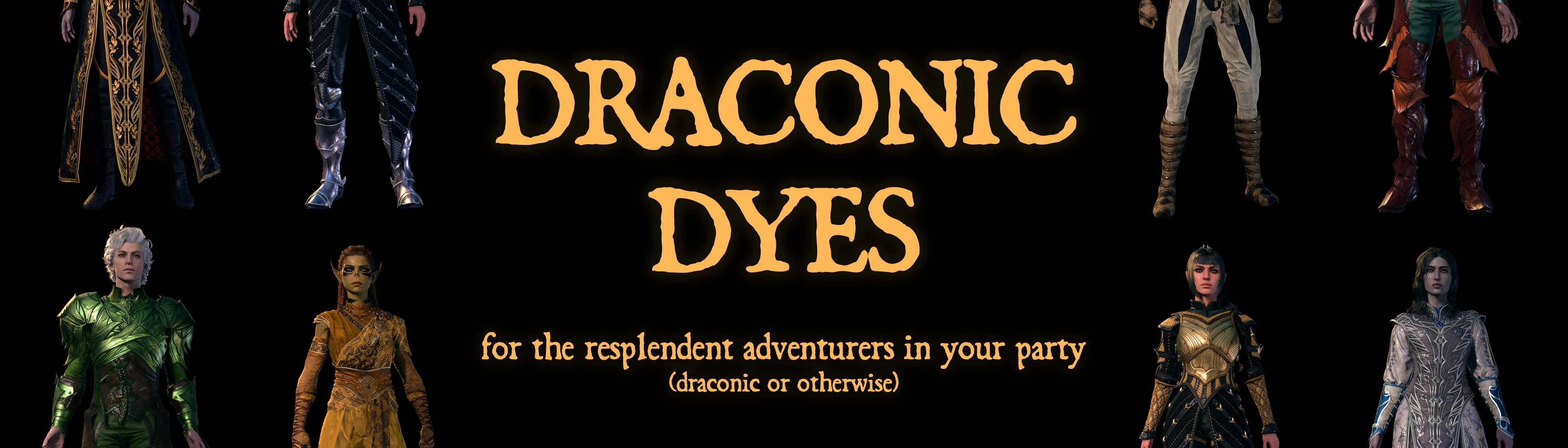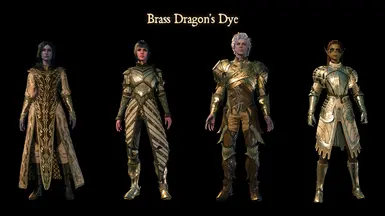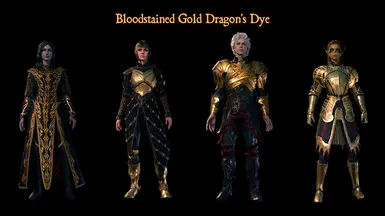About this mod
Adds 23 dyes based on the draconic bloodlines and their draconic progenitors.
- Requirements
- Permissions and credits
-
Translations
- Korean
- Changelogs
Features
This mod adds 23 dyes based on the 10 draconic bloodlines available in-game and their progenitors, as well as other dragons not available in-game as bloodlines.
I referenced depictions of each dragon from DnD materials to build the color palettes, so each dye should match the general look of their respective dragon. The dyes lean towards bold, vibrant colors, in hopes of capturing even a little of the resplendence of a dragon. Of course, one does not need to be descended from a dragon to use a dragon's dye. All Tavs, Durges, and companions (draconic or otherwise) can enjoy!
Dyes
Chromatic Dragons
- Red Dragon’s Dye
- Black Dragon’s Dye
- Blue Dragon’s Dye
- White Dragon’s Dye
- Green Dragon’s Dye
Metallic Dragons
- Gold Dragon’s Dye
- Silver Dragon’s Dye
- Bronze Dragon’s Dye
- Copper Dragon’s Dye
- Brass Dragon’s Dye
- Platinum Dragon's Dye
Nocturnal Variants - The main colors of each dragon on a black base.
- Nocturnal Red Dragon’s Dye
- Nocturnal Black Dragon’s Dye
- Nocturnal Blue Dragon’s Dye
- Nocturnal White Dragon’s Dye
- Nocturnal Green Dragon’s Dye
- Nocturnal Gold Dragon’s Dye
- Nocturnal Silver Dragon’s Dye
- Nocturnal Bronze Dragon’s Dye
- Nocturnal Copper Dragon’s Dye
- Nocturnal Brass Dragon’s Dye
- Nocturnal Platinum Dragon's Dye
Special Dyes - Color palettes based on bloodline and circumstance.
- Bloodstained Gold Dragon’s Dye
All dyes have unlimited uses and work on base game and (most) modded gear.
The old 1.0 dyes can be downloaded in a separate file under Optional Files for those who prefer them. They can be downloaded alongside the main file.
Acquiring the Dyes
The dyes are available in a pack (Draconic Dyes Pack) at the following locations:
Tutorial (Nautiloid)
- Tutorial Chest (in the room past Shadowheart)
Act 1
- Emerald Grove – Arron
- Goblin Camp – Grat the Trader
- Underdark – Derryth Bonecloak
- Grymforge – Stonemason Kith
- Crèche Y’llek – A’jak’nir Jeera
Act 2
- Last Light Inn – Dammon
- Moonrise Towers – Lann Tarv
Act 3
- Rivington – Exxvikyap at the Rivington General
- Wyrm’s Crossing – Entharl Danthelon at Danthelon’s Dancing Axe
- Lower City – Dammon
- Lower City – Figaro “Facemaker” Pennygood
I tried to place the dyes in the stock of a trader in every major area for ease of acquisition. If you are past the tutorial and don't want to travel to a trader and buy the dyes, you can download Tutorial Chest Summoning by wesslen and acquire the dyes that way.
To Do
Make dark variants of each dye similar to the Bloodstained Gold Dragon’s Dyev2.0 now has Nocturnal variants!- Make new dyes matching dragons and draconic bloodlines not available in-game
- New dyes matching the gem draconic bloodlines provided by Malady's Descendants of the Gem Dragons
Compatibility
Should be compatible with everything, including other dye mods.
Since this mod doesn’t edit any vanilla files and only adds dyes/items, it’s unlikely to need updates with patches or hotfixes. If something fundamental changes and breaks the mod, I’ll update accordingly.
Installation
I recommend the BG3 Mod Manager, but Vortex should work fine as well. Since I don't use it, I won't be providing instructions on how to use it.
- Download the file using the Manual Download button and save to wherever you like.
- Start BG3MM.
- Drag and drop the .zip file onto the left hand side of the window. BG3MM will automatically import it and place it in the Mods folder.
- Adjust your load order by dragging and dropping mods. It shouldn't matter much where this mod is in the order, but I personally like to keep all my dye mods grouped together.
- Save your load order by clicking the save button in the top row beside the Mod Order label, or by going to the upper left hand side of the window and clicking File, then Save Order.
- Export your order to the game by clicking the icon next to the Export label, or by going to the upper left hand side of the window and clicking File, then Export Order.
- Launch the game and enjoy!
A second method is explained here at the BG3 Wiki, but I find the one explained above easier and faster.
Special Thanks To...
AstralSprout for their very helpful and well-written Custom Dye Mod Guide
Padme4000 for all their amazing tutorials and the BG3 Mini Tool
ShinyHobo for the super useful BG3 Modder's Multitool
Norbyte for the awesome LSLib
LaughingLeader for their essential BG3 Mod Manager
The Down by the River discord! I mostly lurk, but it’s a great community for lovers of BG3 and a great space for anyone looking to get into modding!
My Other Mods
More Prominent Scars for Shadowheart
Draconic Sorcerer Gear
Elven Boots and Bracers