
- Games
- Baldur's Gate 3
- Mods
- Character Customisation
- Tav's Hair Salon
Tav's Hair Salon
-
Endorsements
-
Unique DLs--
-
Total DLs--
-
Total views--
-
VersionV.2.0.0.0
- Download:
- Manual
File information
Last updated
Original upload
Created by
ToarieUploaded by
ToarieVirus scan
Safe to use




















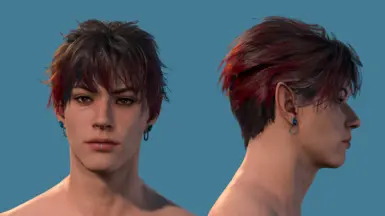
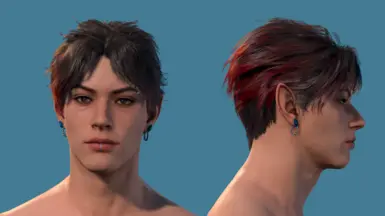













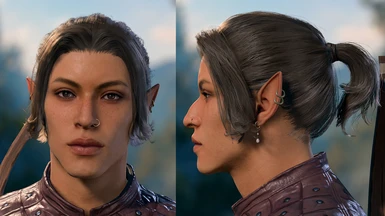







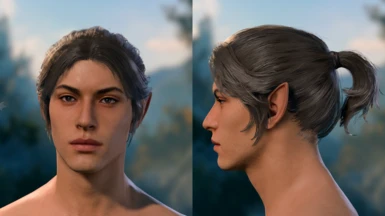








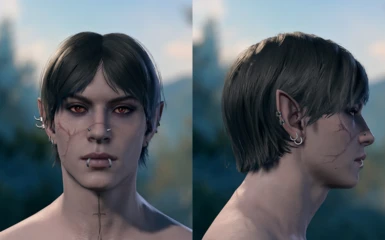



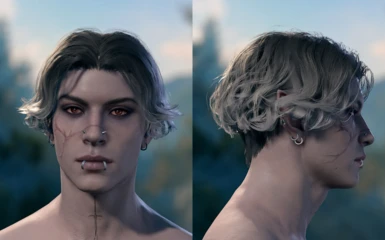
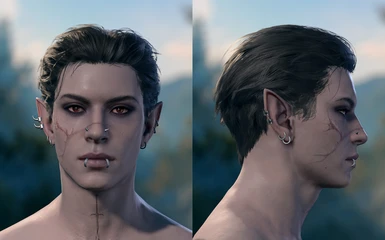






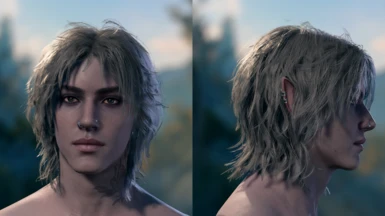



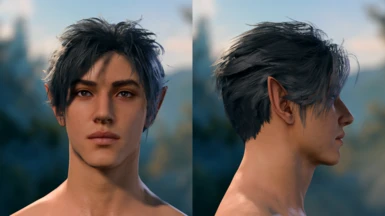

























































































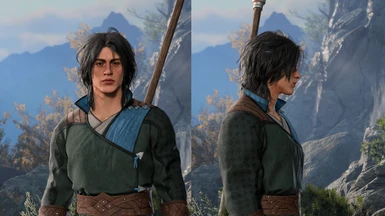


























1993 comments
Trips' Accessory Collection by Tripsadin with template from Piercing Edits by jerinski that I used to make my own "set" for personal use.
All the presets, edited clothes etc are my own mods. The clothes in early access era pictures are not available anymore cause my mod got broken so badly at launch. Many presets are also not available anymore or I have never even shared them to begin with.
I don't take requests.
In fact a lot of mods do not need updating for every game patch. If the creator or users come here and say its working, and it isn't for you... then think that maybe something is wrong on your end instead of blaming the mod/modder.
Also as a side note you can't abandon a mod that is working. Abandoning assumes the mod is no longer maintained even if broken which this mod is not.
If you are only starting on Patch 7 now:
I realise Mac does not have Patch 7 yet, but preparing for users needing help when it does arrive for mac.
1. Delete your modsettings.lsx in your PlayerProfiles Public folder
2. Launch Baldurs Gate 3 Mod Manager / Vortex and check for updates. In BG3MM press F7 to bring up the update checker.
You can also use the in game mod manager (IGMM) as well.
For me I use both BG3MM and IGMM without issue, however I do advise where possible to mostly stick to one. You can download mod.io mods via their website page here: Baldur's Gate 3 - Mods or Baldur's Gate 3 Mods - mod.io
4. Go to your Mods folder:
5. Download ImprovedUI for Patch 7 and remove all old Patch 6 versions of that mod from the above mods folder, as it states on the mod page.
6. remove Mod Fixer from your mods folder. It is no longer required in Patch 7.
7. You should be ready to launch your game. A note that the game currently labels non mod.io mods with an alarming triangle icon with a ! in the centre. It is okay to press continue when the pop up shows up. If using controller switch to keyboard and mouse, as there may be a bug not letting you press continue on controller. This icon is just to inform you that some of the mods are from external sources, and to also give you a chance to remove the mods from your load order should you wish before continuing.
Now comes the other topic that apparently needs bringing up.
STOP bullying modders to try and force them to port their mods to mod.io/IGMM.
Modders have every right to say no to porting to mod.io/IGMM whether it is a big mod or small mod. It is their right. Do not turn around and then disrespect these modders by threatening to port their content.
Larian does not condone porting other people's content without consent just like nexus doesn't. So content found to be porting without consent will be removed from mod.io just like it would here.
Note to Toarie: Thank you very much for the love you put into your mods, I am sorry people are disrespecting you and the work you put into your mods by not respecting your wishes.
First of all: LOVE the mod! So many amazing hairstyles!
I am modding Skyrim and your hairs would look amazing there. But since I hate when someone steals other's art, I decided to ask you for permission to use models from your mod to make a mod for Skyrim, I will credit you of course! <3
I will understand if the answer is no, it's completely fine. :)
Thank you for taking the time to read this and respond. Take care!
I'm strugling understanding what is auto-snap.
Is it physics on hairs ?
In this case the autosnap option is with or without physics on hair to be sure (The "No physics!" is perturb me)
Thanks a lot to futur answers !