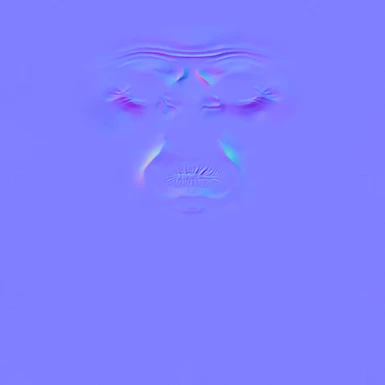File information
Created by
commanderstrawberryUploaded by
commanderstrawberryVirus scan
About this mod
Makes females emote less dramatically by editing wrinkle map. Now with some males!
- Requirements
- Permissions and credits
While the loose textures give you greater flexibility and options, the PAK is one size fits all.
If you are unsure what to do, just download the PAK and it should make a difference. I appreciate this is somewhat of an unwieldy mod page to navigate and have done my best to clarify things.
-
When your character emotes a lot, there's a texture overlay 'wrinkle map' that adds wrinkles. I thought the wrinkles on the face were pretty dramatic for a relatively stylised head, especially if you use a head mod which may be even more stylised than the vanilla heads. So I painted the texture to be softer and to remove most of the heavy forehead creases.
This will affect any other NPC that uses the texture as well, including companions.
Although this mod doesn't make a drastic difference to them if you're worried about that, it won't remove any of the smile lines/wrinkles on their base face texture at all. This just edits the emoting overlay.
If you would like it to not affect the companions, I recommend checking out Padme4000's Unique Companion Assets framework, which gives every companion a wrinkle map unique to them.
The main file of the mod- Shadowheart's wrinkle map- should definitely work for all female humans and all female half elves. It may also work on some female dwarves, and some female elf heads. (As well as the companions Shadowheart, Astarion and Minthara.)
Check the spoiler tag below for the list.
I have added Tieflings (should work on all Tieflings, except certain NPCs), a generic human male one (affects some male humans and a variety of characters) and Gale's wrinkle map (will affect Gale, some other male humans, and the male dwarves). Also Githyanki females map, which also will affect Lae'zel.
I am beginning to suspect elf males and such don't actually use a wrinkle map, as for example Halsin uses a blank one.
This is my in progress list of what heads use what wrinkle map, if it helps you at all:
(This is player characters and generic heads only, some NPCs or elders have something specific)
Human M Heads A, C, D, E all use HUM_M_NKD_Head_A_WM_NM_A
Human Male Strong head uses HUM_M_NKD_Head_A_WM_NM_A
Human M Heads B, F,G,H,I use HUM_M_NKD_Head_Gale_WM_NM_NM
All HF heads: ELF_F_NKD_Head_Shadowheart_WM_NM
All Dwarf M heads: HUM_M_NKD_Head_Gale_WM_NM_NM
Dwarf F Head B: HUM_M_NKD_Head_A_WM_NM_A
Dwarf F Head A, C,D, E, F, G: ELF_F_NKD_Head_Shadowheart_WM_NM
Dwarf F Head H: Unknown
Elf F head A: HUM_M_NKD_Head_A_WM_NM_A
Elf F head B-C: ELF_F_NKD_Head_Shadowheart_WM_NM
Elf F head D: Unknown
Elf F head e-h: ELF_F_NKD_Head_Shadowheart_WM_NM
All Female Half-Elf heads: ELF_F_NKD_Head_Shadowheart_WM_NM
All female Tiefling: TIF_F_NKD_Head_E_WM_NM
All male Tiefling: TIF_M_NKD_Head_C_WM_NM
Halfling m head a: Unknown
Halfling m head B: HFL_M_NKD_Head_B_WM_NM
Halfling m heads a, c, d, e, f: Unknown.
All female Githyanki: GTY_F_NKD_Head_Laezel_WM_NM
Githyanki males:
Elder Head A and Heads B, F,G,H all use HUM_M_NKD_Head_A_WM_NM_A.
The other male heads are unknown
Gnome females:
Heads A, E and F use ELF_F_NKD_Head_Shadowheart_WM_NM
Heads B, C, and D are unknown.
Gnome males:
Head C uses GNO_M_NKD_Head_C_WM_NM which I will edit soon.
Heads A, B, D, and E are unknown.
Female halflings, unknown
Male elves, unknown
Astarion, Minthara and Shadowheart use ELF_F_NKD_Head_Shadowheart_WM_NM
Wyll uses HUM_M_NKD_Head_Wyll_WM_NM, as does the Druid npc Rath, those might be the only two characters who use that map.
Gale uses HUM_M_NKD_Head_Gale_WM_NM_NM
Karlach uses the female tiefling one
Lae'zel uses the female githyanki one
Questions you may have
Will this work on my custom/modded in heads?
Custom heads usually list pre existing head materials for the wrinkle map so it will probably affect them, depending on how the head is set up. But there are exceptions, for example Toarie's New Character Creation Presets or ghouls0rules's Dunmer Race have their own wrinkle maps included so this won't work on them.
My custom head has its own wrinkle map so this doesn't work :( Fix it?
If you have a modded in head that has its own enclosed wrinkle map and you want to replace that, it would hypothetically be possible to make my mod compatible by unpacking the other mod, finding out the filepath for the wrinkle map, and editing my mod's folder pathways/filenames so it overwrites that instead. (Loose-loaded files overwrite PAK files.) Or renaming my texture to overwrite the mod's one and repacking with a tool such as Modder's Multitool.
You might want to check this mod's comment section in case someone has their own approach.
I can't help further as I do not wish to meddle with other people's closed permission mod assets, I recommend asking the head modder themself for compatibility as it's far easier to set this up on their end.
Does it work with kartoffels Unique Tav?
If you have a head that's using the Unique Tav framework, this will show up on it, but the UT framework cannot actually change an individual head's code-listed face textures. So no, it can't be set up so you have a wrinkle map just for you via Unique Tav. That would need to be set up in the head's xml files, which I am not the person to ask about.
Does it work with Kazstra's Virtual Tav x Tattoo Makeup and Scar Extender?
Yes! I have worked with mod author Kaz who was kind enough to create a patch for this. You will find in the misc files.
Please direct any questions about this patch to that mod page, I know very little about how the extender works so I can't really help troubleshoot.
Thanks again to Kaz for helping patch this mod.
3 options Loose file
Lessened Wrinkle 1 -similar to vanilla
Paints out almost all forehead wrinkles, and slightly softens the rest of them.
Lessened Wrinkle 2 -softer still
Paints out almost all forehead wrinkles, and heavily softens the rest of them.
No Wrinkle Whatsoever
Just makes the normal map totally blank. Your character's face geometry will still crease, though.
Also in misc. files just for the Shadowheart map, options 4 and 5 will retain some more of the forehead wrinkles.
PAK option
Introduced by popular request. It has all the maps. All use the 'option 1:vanillalike' version.
To be used INSTEAD of any of the loose files versions, although you can have both in and it won't hurt anything. Loose files will overwrite PAK mods. So you can have the PAK and the loose files in the same game to work in tandem if you want.
I won't be making any other versions of the PAK file because that's a lot of different iterations, and I don't really want to spend my life making wrinkle map folder combinations. ;) I may add a couple more versions once Larian officially stops updating the game.
How to install
How to install Loose Files version
Safe to install mid playthrough, and in theory to remove mid playthrough as well (textures are not baked into your save) Swapping out loose texture files can sometimes have weird effects, but I haven't had any issues with swapping out the files myself.
Unzip folder. Take the Generated folder and paste it into your Baldur's Gate 3\Data folder.
For example your file pathway should look like:
C:\Program Files (x86)\Steam\steamapps\common\Baldurs Gate 3\Data\Generated\Public\Shared\Assets\Characters\_Models\Elves\ELF_F_NKD\ELF_F_Shadowheart\Resources\ELF_F_NKD_Head_Shadowheart_WM_NM.DDS
I don't know exactly where the file pathway is for GOG version of the game, but I'm told the installation for loose files with that is similar. Possibly something like C:\gog-games\Baldurs Gate 3\Data
If you want to install multiple of them, just keep doing the same, the folders should combine.
How to Install the Pak version
Recommended that you install with BG3 Mod Manager. A guide to BG3MM installation of mods can be found here. Mod fixer may be required, as most .PAK files need it to be there.

As with the loose files, this can be uninstalled anytime. For uninstallation I also added (in misc files) a totally empty version of the PAK, to be used if Larian reintroduces that bug where you can't uninstall without making the save game unopenable. Or if you don't want the 'are you sure you want to load save files without this mod?' popup. Or if future patches render this mod unusable (Well…).
If you like editing your mods and want to edit the pak's contents, it's fairly easy to drag and drop the folder into Modder's Multitool to unpack it, find the unpacked folder under 'Shortcuts>Unpacked Mods’, replace with your preferred option and repak.
Troubleshooting
As far as I know this still works with patch 6+ since they did not change the face texture locations.
There have been reports of loose files and replacers not working for some people, but we don’t know why or how to fix it if so.
Padme4000’s suggestion for loose mods which may help:
Remove all loose mods from your game. Always best to start your mod adding from scratch on big patch updates. Once clean, first install your pak mods to make sure they are working then slowly add back in your loose mods one by one and test each time. This will also help you find any possible conflicts with the loose mods which take priority over paks.
Credit and Thanks
Thank you to TyvianPear and labotor for helping me extract and install the file.
The mod pictures are 1wk’s lovely character, who uses this head , and this hair. Thank you again. And a thank you to anyone who submitted pictures.