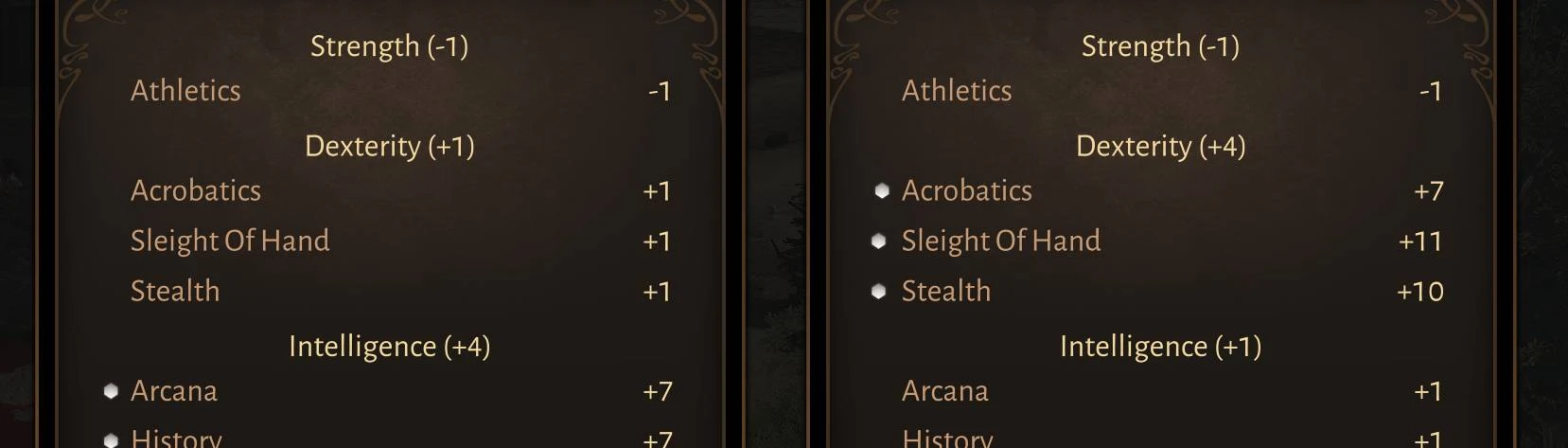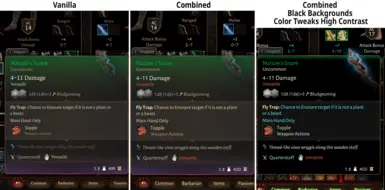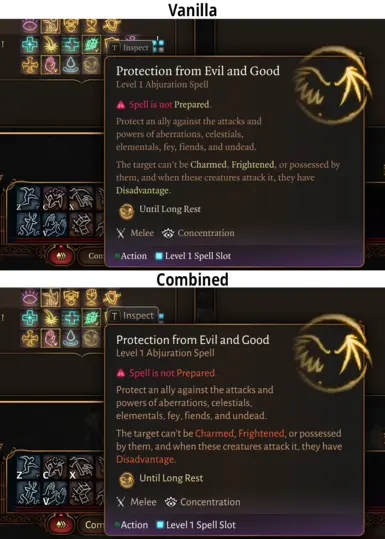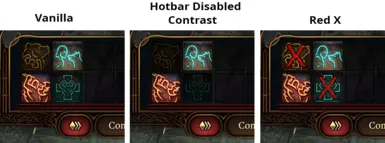File information
Last updated
Original upload
Created by
hypermorphicUploaded by
hypermorphicVirus scan
Tags for this mod
Main files
-
Includes:
Clearer Font
No Small Text (+0)
Color Tweaks v5
Optional files
-
Pure black backgrounds for tooltip popups, character sheet, and spellbook windows.
v6 - Update for Patch 5
v5 - Update for Patch 4
v4 - More various dialog box backgrounds
v3 - Update for Patch 2
v2 - Removes the menu background image -
Changes UI font to AlegreyaSans
-
Changes color theme to improve contrast
v5 - Update for Patch 6
v4 - Update for Patch 5
v3 - Update for Patch 4
v2 - Update for Patch 2 -
High contrast color scheme favoring white and bright colors
v5 - Update for Patch 6
v4 - Update for Patch 5
v3 - Update for Patch 4
v2 - Update for Patch 2 -
Makes disabled weapon and spell slot buttons in the hotbar darker
v7 - Update for Patch 6
v6 - Update for Patch 5
v5 - Update for Patch 4
v4 - Update for Patch 3
v3 - Update for Patch 2
v2 - Update to include Patch 1 changes -
Adds a red X on top of disabled weapon and spell slot buttons in the hotbar
v8 - Update for Patch 6
v7 - Add used spell slot buttons
v6 - Update for Patch 5
v5 - Update for Patch 4
v4 - Update for Patch 3
v3 - Update for Patch 2 -
+0 - Increases minimum font size to Default
v3 - Update for Patch 6
v2 - Update for Patch 5 -
+1 - increases minimum font size to Intermediate
v3 - Update for Patch 6
v2 - update for Patch 5 -
+2 - increases minimum font size to Large
v3 - update for Patch 6
v2 - update for Patch 5 -
Colors the North marker on the minimap frame
Miscellaneous files
-
For jeanStiletto (discussion in the Comments)
Old files
-
Pure black backgrounds for tooltip popups, character sheet, and spellbook windows.
-
Pure black backgrounds for tooltip popups, character sheet, and spellbook windows.
v2 - Removes the menu background image -
Pure black backgrounds for tooltip popups, character sheet, and spellbook windows.
v3 - Update for Patch 2
v2 - Removes the menu background image -
Pure black backgrounds for tooltip popups, character sheet, and spellbook windows.
v4 - More various dialog box backgrounds
v3 - Update for Patch 2
v2 - Removes the menu background image -
Pure black backgrounds for tooltip popups, character sheet, and spellbook windows.
v5 - Update for Patch 4
v4 - More various dialog box backgrounds
v3 - Update for Patch 2
v2 - Removes the menu background image -
Changes color theme to improve contrast
v2 - Update for Patch 2 -
Changes color theme to improve contrast
v4 - Update for Patch 5
v3 - Update for Patch 4
v2 - Update for Patch 2 -
Changes color theme to improve contrast
-
Changes color theme to improve contrast
v3 - Update for Patch 4
v2 - Update for Patch 2 -
High contrast color scheme favoring white and bright colors
-
High contrast color scheme favoring white and bright colors
v2 - Update for Patch 2 -
High contrast color scheme favoring white and bright colors
v4 - Update for Patch 5
v3 - Update for Patch 4
v2 - Update for Patch 2 -
High contrast color scheme favoring white and bright colors
v3 - Update for Patch 4
v2 - Update for Patch 2 -
Includes:
Clearer Font
No Small Text (+0)
Color Tweaks v2 -
Includes:
Clearer Font
No Small Text (+0)
Color Tweaks v4 -
Includes:
Clearer Font
No Small Text (+0)
Color Tweaks v3 -
Includes:
Clearer Font
No Small Text (+0)
Color Tweaks -
Makes disabled weapon and spell slot buttons in the hotbar darker
v3 - Update for Patch 2
v2 - Update to include Patch 1 changes -
Makes disabled weapon and spell slot buttons in the hotbar darker
v6 - Update for Patch 5
v5 - Update for Patch 4
v4 - Update for Patch 3
v3 - Update for Patch 2
v2 - Update to include Patch 1 changes -
Makes disabled weapon and spell slot buttons in the hotbar darker
-
Makes disabled weapon and spell slot buttons in the hotbar darker
v5 - Update for Patch 4
v4 - Update for Patch 3
v3 - Update for Patch 2
v2 - Update to include Patch 1 changes -
Makes disabled weapon and spell slot buttons in the hotbar darker
v2 - Update to include Patch 1 changes -
Makes disabled weapon and spell slot buttons in the hotbar darker
v4 - Update for Patch 3
v3 - Update for Patch 2
v2 - Update to include Patch 1 changes -
Adds a red X on top of disabled weapon and spell slot buttons in the hotbar
v3 - Update for Patch 2
v2 - Update to include Patch 1 changes -
Adds a red X on top of disabled weapon and spell slot buttons in the hotbar
v7 - Add used spell slot buttons
v6 - Update for Patch 5
v5 - Update for Patch 4
v4 - Update for Patch 3
v3 - Update for Patch 2
v2 - Update to include Patch 1 changes -
Adds a red X on top of disabled weapon and spell slot buttons in the hotbar
v6 - Update for Patch 5
v5 - Update for Patch 4
v4 - Update for Patch 3
v3 - Update for Patch 2
v2 - Update to include Patch 1 changes -
Adds a red X on top of disabled weapon and spell slot buttons in the hotbar
-
Adds a red X on top of disabled weapon and spell slot buttons in the hotbar
v5 - Update for Patch 4
v4 - Update for Patch 3
v3 - Update for Patch 2
v2 - Update to include Patch 1 changes -
Adds a red X on top of disabled weapon and spell slot buttons in the hotbar
v2 - Update to include Patch 1 changes -
Adds a red X on top of disabled weapon and spell slot buttons in the hotbar
v4 - Update for Patch 3
v3 - Update for Patch 2
v2 - Update to include Patch 1 changes -
+0 - Increases minimum font size to Default
v2 - Update for Patch 5 -
+0 - Increases minimum font size to Default
-
+1 - increases minimum font size to Intermediate
v2 - update for Patch 5 -
+1 - increases minimum font size to Intermediate
-
+2 - increases minimum font size to Large
v2 - update for Patch 5 -
+2 - increases minimum font size to Large