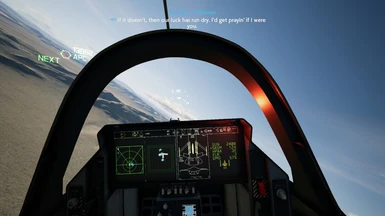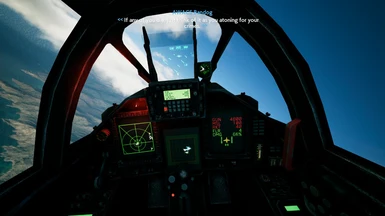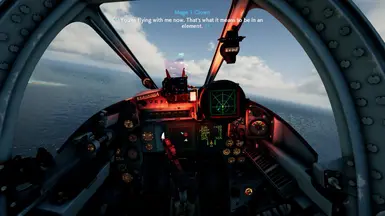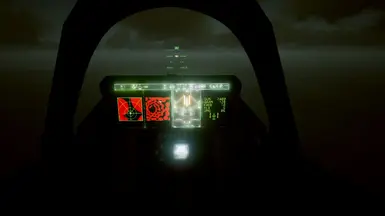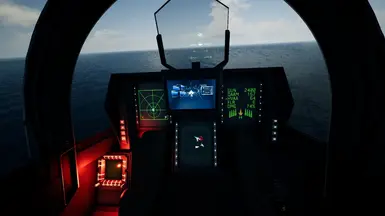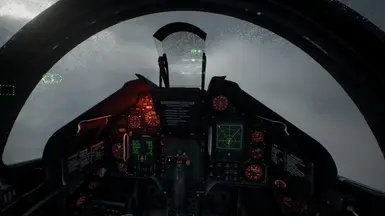About this mod
add vr related game files from ps4 back to pc
add vr compatible planes to the last additional skin slot of the planes
- Requirements
- Permissions and credits
the version when i made this mod is UEVR Beta 1.04
for quick setting up in UEVR in-game options, please read the this article Quick Start Setting in UEVR In-Game Interface
You Must Have Played Through The Campaign Mode For At Least Once To Unlock The Skin Selecting Function
all vr compatible planes only show up at the last additional skin slots of the planes, so you also need the skin data table add-on additional skin slot version file (~~~~~~~~~!since_SDT_Add-On-ASS_P.pak) from sincerity's essential files.
Mod Files:
AC7 PCVR Game Files_P
this file only contains vr function relating game files, and it's only adding the corresponding files from ps4 back to pc, but NOT including any fix/tune for the vr function regarding any known & unknow bugs/problems/issues.
for better vr function and experience, you may need other file(s) from other modder(s).
~~~~~~~VR Compatible Planes_P
this file only contains plane relating game files, while does not contain any game file relating vr function.
for vr function, you'll need either the "AC7 PCVR Game Files_P" mentioned above, or other file(s) from other modder(s).
above are the minimum hard requirements for the access of ac7 pcvr and vr compatible planes using my file(s) as main file(s).
for better experience, you can try following the instruction from the sincerity's essential files mod page and have the localization file and other files installed too.
you are also recommended to try other modder(s) mod(s) for vr too so that you can find a better combination for you.
Installation for minimum hard requirements:
put all three files mentioned above to the ~mod folder,
for common user, it's directory should be:
\SteamLibrary\steamapps\common\ACE COMBAT 7\Game\Content\Paks\~mods
if you know how to install other ac7 mods, then you should be fine with installing this vr mod with most of ac7 mods.
For Modders:
i intended to make this mod only contain basic files and minimum changes but without any fixing/tuning for vr function, not only because how my capability limits myself, but also that it can be use as a base/foundation for other modders.
For Mod Users:
i intended to make this mod requires using the additional skin slot mod, so that it can have better compatibility with other mods. for example, weapon swap mods which modifying the plane pawns. so users having a lot of mods installed don't need to worry about losing the swapped weapons. and yes, you can still drop the tanks or have the extra iews or eml activated in vr too, as long as the mod is not a skin slot weapon swap. (about details of compatibility, please read below.)
however this makes the starting requirements become higher (as mentioned at the beginning), especially for new player / beginner on ac7 pc version. so if you are not a heavy mod user of ac7, or if you are a "new" player just bought it recently but want to start directly enjoying vr without beat the campaign first, then you may want to use vr mod(s) made by other modder(s).
For HOTAS Users:
because i'm a ThrustMaster T.16000M FCS Flight Pack user, i can only prepare the instruction about this hardware.
please read the this article config of T.16000M FCS Flight Pack for AC7, and download the optional file from the file tab.
for users of other HOTAS hardware, please read the generic guide mentioned in the above article.
Warnings:
if you also using other ac7 pcvr related file(s) from other modder(s), read all descriptions carefully and better only choose the files from one modder to install at a time, do not install both/all at the same time unless it's mentioned/required.
if you are new to use mods for ac7, please also read the instructions from the AC7 Modding Wiki.
Known Issues:
lacking of certain ui elements. altitude & speed, mission time, score, and target value, gun and special weapon reticles are all not reproduced in pcvr by now, and this issue is likely can not be solved in anytime soon. and for some missions, if you activate vr before entering the mission, you lost subtitles too. here i suggest first entering the mission, then activate vr. (don't know how other vr hardware works, but my htc vive headset will deactivate when i put it down, and activate when i put it on.)
mini-map / radar on vr display can't switch to big-map and full-map. i know it can switch on psvr, but this function is yet reproduced on pcvr. that's why i have to keep the vr display with full map on every plane.
if your machine is not a very high spec one, you may encounter game crash with a fatal error says "out of video memory". here i suggest setting game to window mode and using resolution of 1280x720 or lower before using vr.
or even if it is a high spec one, i still suggest this in order to reduce gpu resource consumption on flat screen and spare more for the vr goggles.
also setting the in-game frame rate to an option other than "unlimited" should also helpful
please be notified that game disabled all missile cover and special weapon cover animation of vr planes, so that when using a vr compatible plane in flat screen mode and in third person view, you'll notice that it is having one frame animation between switching weapons. also, for adf-01, if you chose the spw1 tls, then the cockpit will also have one frame animation between switching weapons.
also know that game disabled cockpit camera look-around animation in flat screen mode, so you can't look around in first person view before entering vr.
in game cut-scene will not rendered as usual, for example, when the pov was in cockpit, it goes to plane 0-0-0 location now. and you can expect seeing things outside the "screen" in vr.
entering vr mode in multi-player likely crash the game.
Bug Report:
for bug reporting, first of all please make sure you read all descriptions carefully and thoroughly, chose all files and managed their loading priority correctly.
please also be notified, i'm using a htc vive vr hardware, for users not using the same hardware, i can hardly provide solid solution.
please make sure you have selected the last additional skin slot of the plane before reporting a bug of vr compatible display(s) not showing up.
you can report bugs at these discord servers:
Ace Combat 7 thread under ue-games of UNREAL ENGINE VR, Flatscreen to VR Modding Community server, for problems mainly on UEVR side
AC7 UEVR Bug Report thread under ac7-uevr-modding channel of ace7 modding chats, Get Home, Be Home, Stay Home server, for problems mainly on AC7 side
bug report format should be: your vr hardware model, which plane, in which mission, which phase, having what problem. better with screenshot or recording or crash log.
中文玩家如有需要,请加QQ群201627694。
Compatibility with Other Mods:
with other vr compatibility mod(s) made by other modder(s): likely not compatible unless the modder mentioned.
with npc ai / mission modifying mods: should be compatible with all of them. but please be noticed that, if a mod is already killing your pc performance in flat screen mode, you'd better lower your ac7 in-game settings about display and graphics before using vr. for example, the Enhanced Gunplay Mod.
with skin mods: should be compatible with all as long as it does not using the last additional skin slot. i made the vr compatible planes using the skin from the skin slot1. if no mod used, it'll be the osea skin; but if you are using a skin mod on skin slot1, then it'll use that skin too.
with weapon swap mods: compatible with most mods which not switching the swp mesh component; not compatible with those switched swp mesh component, for example, swapping a weapon with animated weapon pod (eml pod, missile pod) to a weapon without animated parts, or vice versa, will likely cause game crash. not compatible with skin slot weapon swap mods.
with plane model swap mods: not compatible with most mods. nowadays please use the add-on planes, for the planes yet converted into add-on, check the planes list as below.
Description:
by when i release this mod, because only very little modder made skin mods for additional skin slots, and for the sake of mod file size, i only simply made the vr compatible planes to use the skins from their skin slot1 (OSEA skin), except the four default vr planes which i made them using the Mobius skin from psvr.
for the planes without enough displays in their cockpit, i made the vr compatible display(s) floating in mid-air; for the planes with suitable display(s) by default, i made the vr compatible display(s) placed on the corresponding display(s). you can toggle them on/off by pressing the right stick of the game controller, or the point of view switching key.
please have a check of the Media tab for the images.
vr compatible default planes are as following:
F-104C: not compatible with the ka-50 model swap
F-104C -AV-
A-10C: Default VR Plane
F-2A
F-4E
F-14D: not compatible with the vf-1 model swap
F-15C: not compatible with the F-15SE Silent Eagle cockpit for F-15C mod, and now F-15SE is an add-on mod, please use that
F-15J
F-15E
F-16C
F/A-18F: Default VR Plane
F-22A: Default VR Plane
YF-23
Mirage 2000-5
Rafale M
Typhoon
Gripen E
MiG-21bis
MiG-29A: probably not compatible with Mig-29A with Wreckage-Body and Ghost-Wings mod, but you are welcome to try; should compatible with MiG-29F mod
MiG-31B
Su-30M2: Default VR Plane; not compatible with the xfa-33 model swap; not compatible with the Active Formation Lights - NPC Aircraft Only mod, or you'll get a glowing skin
Su-30SM: not compatible with the xfa-33 model swap
Su-33: not compatible with the xfa-33 model swap
Su-34: with bonus right seat cockpit view on the second last skin slot
Su-35
Su-37
Su-47
Su-57
X-02S
vr compatible DLC planes are as following:
ADF-11F: with new cockpit model for vr only
ADF-01: with re-sized cockpit model for vr only
ADFX-01: not compatible with the ADFX-01 with Fixed IEWS and IEWS to EML mod; not compatible with the ADFX-02 Morgan - Morgan with All 3 SWPs Mod for unknown reason
ASF-X
XFA-27
CFA-44
F-15 S/MTD
F-16XL: with bonus rear seat cockpit view on the second last skin slot
FB-22
F-2A SK
F/A-18F Block III
MiG-35D
DarkStar
F-14A: compatible with F-28E Tomcat II mod
F-14A -TGM-: compatible with F-28E Tomcat II mod
F/A-18E: not compatible with the F/A-18S model swap, will cause cockpit losing texture
F/A-18E -TGM-: compatible with the F/A-18S model swap but will cause problem as above
5th Gen Fighter -TGM-
vr compatible add-on planes are as following:
(update by v1.2 release)
ADFX-00 (AC2): Not Supported
ADFX-00 (INF): Not Supported
ADFX-00 (EX): Not Supported
ADFX-00 (SP): Not Supported
Su-27
EA-18G (Ver.A)
EA-18G (Ver.B)
XFA-36A: Not Supported
F/A-18R
ADF-11: Not Supported
ADFX-10: Not Supported
MQ-99: Not Supported
MQ-99SK(V)2/C-8: Not Supported
MQ-101: Not Supported
X-49: Pending
ADA-01A: Pending
ADA-01B: Pending
R-101: Not Supported
F/A-32C: Not Supported
Su-25TM1
Su-25TM2
MiG-1.44
F-14B
Su-75
Su-30M3
F/A-22C
EA-6B: with bonus right seat cockpit view on the second last skin slot
F-117A
F/A-5E
FA-20A
J-20A: all three variants have cockpit not rendering / disappeared problem when camera is at "neutral position", this is a known bug of original mod
R-40 Mk.I
R-40 Mk.II
J 35J: Pending
MiG-41MKS
RX-78-2: Not Supported
Rh-172
F-16VX
MiG-31M2
F-15N
PW.Mk.I
GAF-1 (Ver. INF)
GAR-1 (Ver. JA)
Tornado GR.4
F-52B
Tornado F3
XFA-24A
YR-99: with re-sized cockpit model for vr only
YRB-98: with re-sized cockpit model for vr only
YR-302: with re-sized cockpit model for vr only
XR-302
XR-45: Pending
F-16F
UAV-45R: Not Supported
S-32
F-15 Active
F-85B
A-4NK
New Arkbird: Not Supported
F-15SE
X-02S Block.1
TR-6: Not Supported
F-15CX
F/A-27C
Lightning
Yak-141
XA-20 Type 1
XA-20 Type 2
Su-33UBM
X-02A
MiG-23MLD
F-7
F-35B Stealth Mode
F-35B Beast Mode
F-CK-1C
ADFY-00
F-35D: included a F-35D VR Patch_P.pak for temperary use only, remember to delete it when the F-35D mod updated.
R/MQ-4F: Not Supported
ADF-11X: Pending
Su-27M
Su-27MKS
Viggen (A)
Viggen (B)
WUAV-R: Not Supported
F-15D
Su-34K: with bonus right seat cockpit view on the second last skin slot
A/QH-66: Not Supported
Su-35SX
Thanks:
Project Ace for vr function relating game files from ps4
praydog for UEVR injector
foxy for helping the customized cockpit model of adf-01
kosnag
urvopteryx for blender technique support