this is for the users who using ThrustMaster T.16000M FCS HOTAS or T.16000M FCS Flight Pack (including T.16000M FCS, TWCS Throttle, with or without TFRP T.Flight Rudder Pedals), for users using any other joystick hardware, please refer to other guides.
the following is a generic guide for any joystick written by another author
Native Flightstick Configuration
--------
download the optional file from the mod file tab, put the Input.ini file to C:\Users\Admin (or your username)\AppData\Local\BANDAI NAMCO Entertainment\ACE COMBAT 7\Config folder, replacing the original one
but recommended to make a back-up for your original Input.ini file first
If you were using x360CE or any other third party solutions before, they have been known to interfere with this method and cause odd binding issues. As the guide notes, be sure to remove any x360CE (or other controller emulator) files in the AC7 working directory.
--------
please download the following pdf files for the reference of key & axis
T16000M/T16000M-User_manual.pdf
TWCS_PC_Generic_Mapping.pdf
--------
i made this for vr for better immersive experience, but it should be useful in flat screen mode too.
the following is only a explanation file for the input.ini, do NOT put this txt file in the config folder, it won't function
the following is the explanation of the key & axis binding of the input.ini file.
--------
[JoystickSetting]
EnableJoystick=True
EnableDeviceJoystick=True
EnableDeviceFlight=True
EnableDevice1stPerson=True
[JoystickMappingFormat]
HelpComment=" ObjectFormat"
HelpComment=" X, Y, Z, Rx, Ry, Rz, Slider[1-2], POV_[U, D, L, R][1-4], Button[1-32]"
HelpComment=
HelpComment=" ValueFormat"
HelpComment=" Object, Object:[P, N, R, C]...[P, N, R, C]"
HelpComment=" P:PositiveValue / N:NegativeValue / R:ReverseSign / C:ConvertRange(+1.0~-1.0 -> 0.0~1.0)"
HelpComment=
HelpComment=" MappingFormat"
HelpComment=" Value, Value1 [&, !, +, >, <] Value2"
HelpComment=" &:IfValue2!=0 / !:IfValue2==0 / +:AddValue / >:SelectLarger / <:SelectSmaller"
HelpComment=
HelpComment=" Example"
HelpComment=" Flight_Pitch=Y:R ! Button10"
HelpComment=" Flight_HatSwitchRight=POV_R1"
[Joystick-00000000-0000-0000-0000-000000000000]
ProductName=T.16000M
Flight_Gun=Button1 ----gun trigger
Flight_Missile=Button2 ----fire weapon / hold for camera follow weapon
Flight_Weapon=Button4 ----switch weapon / hold for droptank-weapon-class function
Flight_Target=Button3 ----switch target / hold for stare at target
Flight_Radar=
Flight_Flare=
Flight_View=
Flight_AccelerationDeceleration= (hold for air-brake but it does not deal deceleration)
Flight_AutoPilot=
Flight_Pause=
Flight_HatSwitchUp=
Flight_HatSwitchDown=
Flight_HatSwitchLeft=
Flight_HatSwitchRight=
Flight_Pitch=Y:R ----stick push/pull for pitch down/up
Flight_Roll=X ----stick left/right for roll left/right
Flight_Yaw=Rz ----stick turn left/right for yaw left/right
Flight_Throttle=
Flight_CameraPitch=
Flight_CameraYaw=
UI_B=Button4 ----back in menu
UI_A=Button2 ----ok in menu
UI_X=Button3 ----view plane/skin in menu
UI_Y=Button1 ----view aircraft tree in menu
UI_LB=
UI_RB=
UI_LT=
UI_RT=
UI_LeftStickPress=
UI_RightStickPress=
UI_DPadUp=
UI_DPadDown=
UI_DPadLeft=
UI_DPadRight=
UI_LeftStickUp=POV_U1 ----hat switch for direction up in menu
UI_LeftStickDown=POV_D1 ----hat switch for direction down in menu
UI_LeftStickLeft=POV_L1 ----hat switch for direction left in menu
UI_LeftStickRight=POV_R1 ----hat switch for direction right in menu
UI_RightStickUp=
UI_RightStickDown=
UI_RightStickLeft=
UI_RightStickRight=
UI_Menu=Button1 ----skip in menu / quit menu in mission
[Joystick-00000000-0000-0000-0000-000000000000]
ProductName=TWCS Throttle
Flight_Gun=
Flight_Missile=
Flight_Weapon=
Flight_Target=
Flight_Radar=Button2 ----switch radar map / (frozen vr mfd fix if keton's patch installed, but this is not verified)
Flight_Flare=Button1 ----deploy flare
Flight_View=Button11 ----switch point of view / toggle vr mfd on/off when in a vr compatible plane
Flight_AccelerationDeceleration= (hold for air-brake but it does not deal deceleration)
Flight_AutoPilot=Button3 ----hold for auto pilot
Flight_Pause=Button6 ----menu/pause in mission
Flight_HatSwitchUp=
Flight_HatSwitchDown=
Flight_HatSwitchLeft=Button5 ----cancel instant message in MP / (deploy landing gear if land everywhere mod installed)
Flight_HatSwitchRight=
Flight_Pitch=
Flight_Roll=
Flight_Yaw=Rz ----rocker axis for yaw left/right
Flight_Yaw=Slider2 ----rudder pedals for yaw left/right
Flight_Throttle=Z ----throttle for acceleration (if without pedels, it'll be cruising speed at middle, pull back for deceleration, push forward for acceleration)
Flight_Throttle=Rx:R + Ry:R ----step on pedals for deceleration (delete this line if you want throttle for deceleration & acceleration, or simply don't have the TFRP T.Flight Rudder Pedals)
Flight_CameraPitch=Y:R ----move camera pitch in mission
Flight_CameraYaw=X ----move camera yaw in mission
UI_B=Button8 ----back in menu
UI_A=Button9 ----ok in menu
UI_X=Button10 ----view plane/skin in menu
UI_Y=Button7 ----view aircraft tree in menu
UI_LB=Button4 ----camera track closer / switch category left
UI_RB=Button5 ---- camera track further / switch category right
UI_LT=Rz:N ----camera zoom-out in plane viewing
UI_RT=Rz:P ----camera zoom-in in plane viewing
UI_LeftStickPress=
UI_RightStickPress=
UI_DPadUp=Button11 ----direction up in menu
UI_DPadDown=Button13 ----direction down in menu
UI_DPadLeft=Button14 ----direction left in menu
UI_DPadRight=Button12 ----direction right in menu
UI_LeftStickUp=POV_U1 ----direction up in menu
UI_LeftStickDown=POV_D1 ----direction down in menu
UI_LeftStickLeft=POV_L1 ----direction left in menu
UI_LeftStickRight=POV_R1 ----direction right in menu
UI_RightStickUp=
UI_RightStickDown=
UI_RightStickLeft=
UI_RightStickRight=
UI_Menu=Button6 ----skip in menu / quit menu in mission

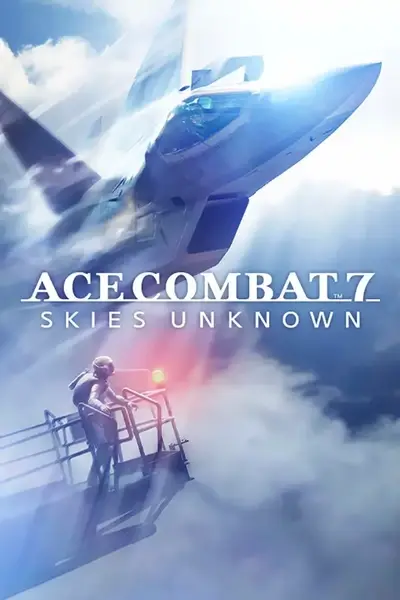








2 comments