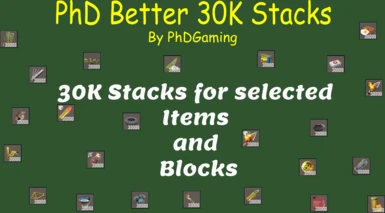About this mod
Increase StackNumber of various items and blocks to 30K. Yes, this is ANOTHER stacks size mod!
- Permissions and credits
- Changelogs
- Donations
Okay, I know what you're thinking, "What do we need another StackNumber mod for?"
Well, first ask yourself this, "How many crazy-ass hoarders do you know that are as bad as me?"
Then think "Whose StackNumber mod would you like to try?"
Yeah, I thought so.
Most StackNumber mods only change values in the items.xml file and that's fine for most hoarders. But if you happen to farm you'll find yourself having issues.
This mod also updates the blocks.xml file so you can farm to your heart's content.
You'll also find I changed a few more values than most in the items.xml file. Whenever I found myself maxing out on an item I'd change its stack size. Over time this mod is what I came up with. So if you're a significant hoarder then I think you'll find this mod to your liking. Give it a try and see what you think.
Let me know what you think. I'm always open to suggestions and comments. Please don't forget to hit the endorse button if you like the mod. It's a big help! Thanks!
WARNING!! - If you uninstall this mod all inventory quantities will be restored to their default values. Any amounts above that will be LOST!
I'd also welcome any donations (Patreon)! Thanks!
My Other Mods:
PhD Bigger Crafting Queue (A21)
PhD Bigger Backpack and Secure Storage (A21)
PhD Bigger Forge Input (A21)
PhD Bigger Vehicle Storage (A1)
PhD Bigger Output Queue (A21)
PhD Disassemble IT (A21)
PhD Just Better (A21)
PhD Nailgun (A21)
INSTALLATION:
ALWAYS backup your game! THIS SHOULD ALWAYS BE DONE BEFORE INSTALLING ANY NEW MOD - EVEN WITH A MOD MANAGER!
The best way to install mods is to use a mod manager. I use Vortex. But there are others available such as Mod Organizer 2 and Nexus Mod Manager. There should be a button to learn more about Vortex on the Nexus webpage. The other two can be downloaded from Nexus; just search for them. There are videos available on YouTube on how to install and set up these programs. They might also help you decide which of the three you'd like to use. Installing a mod is then just as simple as pressing the button on the download page. Your installed mod manager will do the rest.
To install a mod manually:
1. Back up your game files!
2. Create a folder called "Mods" in your 7 Days to Day installation folder - "\steamapps\common\7 Days To Die"
3. Extract the folder in the Mod's zip file into the Mods directory. Each mod you install should have its own directory.
4. Start the Game
5. Done