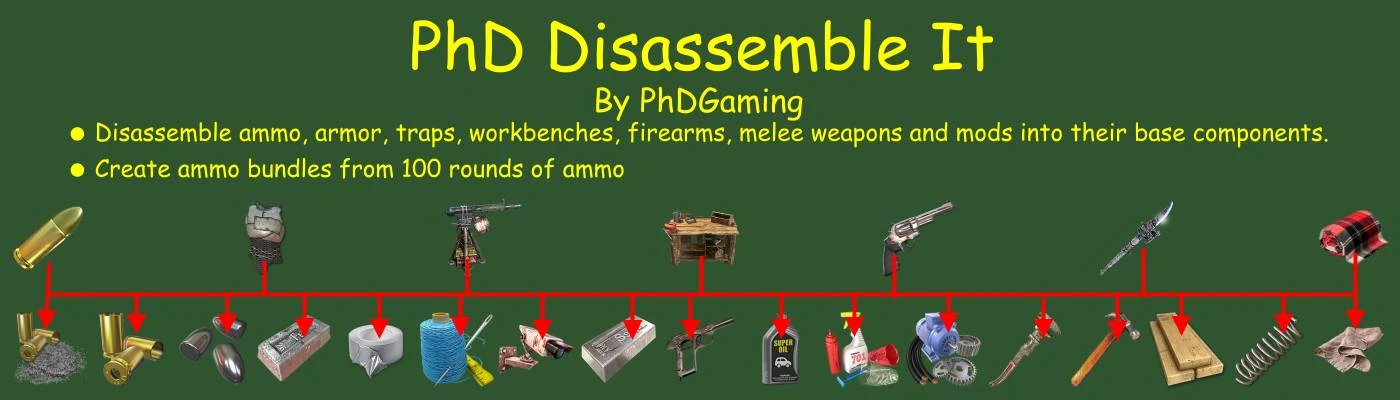About this mod
Disassemble Ammo, Armor, Traps, Firearms, Mêlée weapons, and Mods into their base components. Great for inventory management!
- Permissions and credits
- Changelogs
- Donations
I've also added thrown ammo (grenades, pipe bombs, etc.)
New graphics
Added a recipe to create bundles for lock picks.
Special thanks to drconfused1 for making this improvement possible! Please take a moment to look at the great mods he puts out!
--------------------
So there you are working your way through a POI, you search through everything and take only the good stuff because you don't want to fill up your inventory, right? What if you could take everything and instead of keeping the, okay let's call it what it is, Junk, you could DISASSEMBLE IT and take back only the component parts? So you can break down all that junk you don't want and later craft it into something you do want!
This mod allows you to create a bundle to breakdown:
- Ammo (workbench required)
- Traps
- Workbenches
- Firearms
- Melee weapons
- Mods
- Other Miscellaneous items
Just select the item in your inventory, pull up recipes, and then create the corresponding bundle. Once created, just open the created bundle. Once opened the component parts are added to your inventory. Simple!
So you're looking at that list and saying to yourself, what's with traps and workbenches? I don't find those in POIs... Yeah, you're right. But let me ask you this: How many times have you been building a base and when you're done you end up with an extra Shotgun turret or Dart trap? How about those extra Wire relays? Or Electric fence posts? (Those fall into the workbench category believe it or not.) What happens to them? Right, they sit in a storage box for the rest of the game! Now you can DISASSEMBLE them and use the parts for something else!
Ammo can be converted in quantities of 10, 50, 250, or 1000 but does require a workbench. Now you can take all that ammo you don't use and break it down into raw materials so you can make ammo you do use.
Also, as a BONUS you can take that extra ammo you do want and create AMMO BUNDLES. That's right! Take 100 rounds of ammo and create an Ammo Bundle. Not sure why the Fun Pimps left this recipe out of the base game but with this mod now you can save even more inventory space!
NOTES:
- Be sure to remove any mods before you disassemble an item. If you don't you will lose all the mods.
- Some items will NOT have the MODIFY option available until you REPAIR them first.
- Some items will NOT let you disassemble them if they need to be repaired.
- Some items will NOT let you disassemble them if they have mods attached.
- Use caution when disassembling multiple items. The program will search from the start of your inventory to the end for the item type you selected. Not beginning with the item you selected. I suggest sorting first then starting from the top and working down.
- The program WILL disassemble items in your toolbar. If you enter a quantity greater than one and its search fails to find a matching item in your inventory it will look on your toolbar. So if you enter three pistols, and that happens to include the level 6 modded pistol in your toolbar, it will be disassembled! So PLEASE be careful!
I've been testing this mod for quite some time but with any mod as extensive as this, it's impossible to catch everything. I'm good but not THAT good. If you find something that's not working right, please let me know by reporting a Bug and I'll get it fixed as soon as possible. Thanks!
IMPORTANT! This mod replaces ALL previous versions of this mod and my old mod PhD Disassemble IT, please delete any bundles you might have in your inventory, and uninstall any older mod before installing this one.
Let me know what you think. I'm always open to suggestions and comments. Please don't forget to hit the endorse button if you like the mod. It's a big help! Thanks!
I'd also welcome any donations (Patreon)! Thanks!
My Other Mods:
PhD Bigger Crafting Queue (A21)
PhD Bigger Backpack and Secure Storage (A21)
PhD Bigger Forge Input (A21)
PhD Bigger Vehicle Storage (A21)
PhD Bigger Output Queue (A21)
PhD Just Better (A21)
PhD Nailgun (A21)
PhD Better 30K Stacks (A21)
INSTALLATION:
ALWAYS backup your game! THIS SHOULD ALWAYS BE DONE BEFORE INSTALLING ANY NEW MOD - EVEN WITH A MOD MANAGER!
The best way to install mods is to use a mod manager. I use Vortex. But there are others available such as Mod Organizer 2 and Nexus Mod Manager. There should be a button to learn more about Vortex on the Nexus webpage. The other two can be downloaded from Nexus; just search for them. There are videos available on YouTube on how to install and set up these programs. They might also help you decide which of the three you'd like to use. Installing a mod is then just as simple as pressing the button on the download page. Your installed mod manager will do the rest.
To install a mod manually:
1. Back up your game files!
2. Create a folder called "Mods" in your 7 Days to Day installation folder - "\steamapps\common\7 Days To Die"
3. Extract the folder in the Mod's zip file into the Mods directory. Each mod you install should have its own directory.
4. Start the Game
5. Done