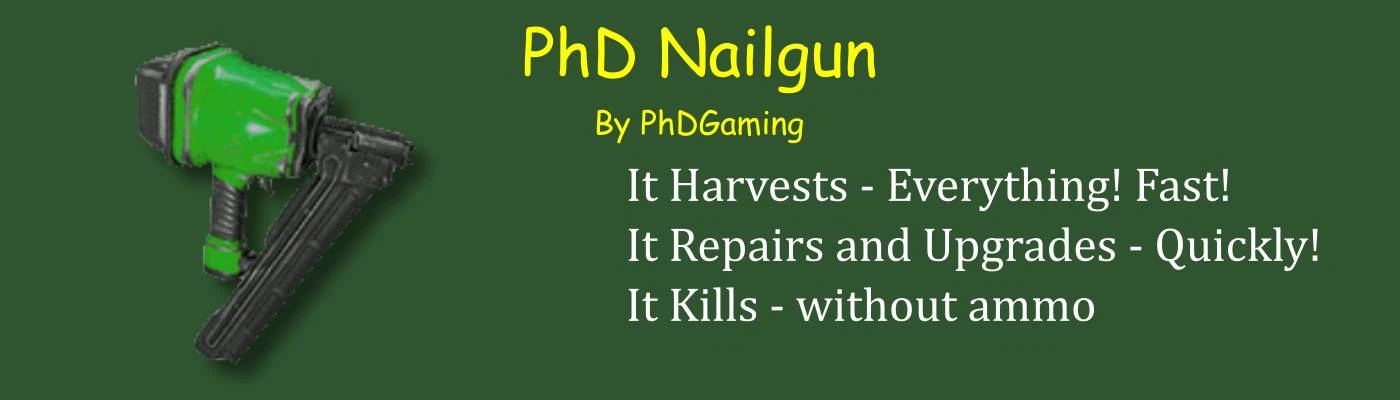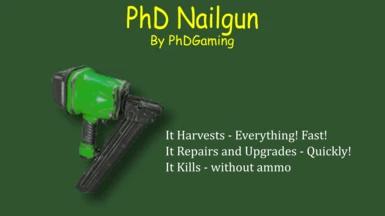The current version works with A21! Enjoy!
UPDATE 1.5.1 - Improved the tools digging function for better mining.
UPDATE 1.5 - Updated for Alpha 19! Enjoy!
UPDATE 1.2 - Improved Accuracy
UPDATE 1.1 - Minor bug fix
So let me explain why I developed this tool.
First, I'm a hoarder. Okay, a major hoarder. When I go through a POI I take everything and I do mean everything. With the base game, I found I kept having to switch between tools to harvest what I wanted. This was just too frustrating and slow.
So I developed my PhDNailgun. With the primary action key, it HARVESTS! And I do mean it harvests everything. Wood, metal, paper, dirt, trees, plants, furniture, drapes, doors, etc. If it's in a POI it should harvest it. Actually, if it's in the game, it should harvest it. It has a long reach so you should be able to harvest those hard to reach items. Most items can be harvested with one press of the action button, while some of the tougher blocks may take a couple. So use some caution when you aim.
If you happen to get surprised by a zombie while harvesting, don't worry the PhDNailgun can KILL as well. Just point and shoot. The primary action fires a stream of highly compressed air that does quite a bit of damage. Because air is all around you, there is no need to carry ammo around for the PhDNailgun.
The PhDNailgun also REPAIRS and UPGRADES. That's right, your secondary action button will repair or upgrade any block. But it's not just a simple repair. Of course not, I don't do simple. It does THREE TIMES the repair of a normal repair tool and it does it FAST. One keypress is usually enough to repair most blocks. I don't suggest holding the button down or you'll go straight from repairing the block to upgrading it. Well, unless that's what you what.
Let me know what you think. I'm always open to suggestions and comments. Please don't forget to hit the endorse button if you like the mod. It's a big help! Thanks!
I'd also welcome any donations (Patreon)! Thanks!
My Other Mods:
PhD Bigger Crafting Queue (A21)
PhD Bigger Backpack and Secure Storage (A21)
PhD Bigger Forge Input (A21)
PhD Bigger Vehicle Storage (A21)
PhD Bigger Output Queue (A21)
PhD Disassemble IT (A21)
PhD Just Better (A21)
PhD Better 30K Stacks (A21)
INSTALLATION:
ALWAYS backup your game! THIS SHOULD ALWAYS BE DONE BEFORE INSTALLING ANY NEW MOD - EVEN WITH A MOD MANAGER!
The best way to install mods is to use a mod manager. I use Vortex. But there are others available such as Mod Organizer 2 and Nexus Mod Manager. There should be a button to learn more about Vortex on the Nexus webpage. The other two can be downloaded from Nexus; just search for them. There are videos available on YouTube on how to install and set up these programs. They might also help you decide which of the three you'd like to use. Installing a mod is then just as simple as pressing the button on the download page. Your installed mod manager will do the rest.
To install a mod manually:
1. Back up your game files!
2. Create a folder called "Mods" in your 7 Days to Day installation folder - "\steamapps\common\7 Days To Die"
3. Extract the folder in the Mod's zip file into the Mods directory. Each mod you install should have its own directory.
4. Start the Game
5. Done
UPDATE 1.5.1 - Improved the tools digging function for better mining.
UPDATE 1.5 - Updated for Alpha 19! Enjoy!
UPDATE 1.2 - Improved Accuracy
UPDATE 1.1 - Minor bug fix
So let me explain why I developed this tool.
First, I'm a hoarder. Okay, a major hoarder. When I go through a POI I take everything and I do mean everything. With the base game, I found I kept having to switch between tools to harvest what I wanted. This was just too frustrating and slow.
So I developed my PhDNailgun. With the primary action key, it HARVESTS! And I do mean it harvests everything. Wood, metal, paper, dirt, trees, plants, furniture, drapes, doors, etc. If it's in a POI it should harvest it. Actually, if it's in the game, it should harvest it. It has a long reach so you should be able to harvest those hard to reach items. Most items can be harvested with one press of the action button, while some of the tougher blocks may take a couple. So use some caution when you aim.
If you happen to get surprised by a zombie while harvesting, don't worry the PhDNailgun can KILL as well. Just point and shoot. The primary action fires a stream of highly compressed air that does quite a bit of damage. Because air is all around you, there is no need to carry ammo around for the PhDNailgun.
The PhDNailgun also REPAIRS and UPGRADES. That's right, your secondary action button will repair or upgrade any block. But it's not just a simple repair. Of course not, I don't do simple. It does THREE TIMES the repair of a normal repair tool and it does it FAST. One keypress is usually enough to repair most blocks. I don't suggest holding the button down or you'll go straight from repairing the block to upgrading it. Well, unless that's what you what.
Let me know what you think. I'm always open to suggestions and comments. Please don't forget to hit the endorse button if you like the mod. It's a big help! Thanks!
I'd also welcome any donations (Patreon)! Thanks!
My Other Mods:
PhD Bigger Crafting Queue (A21)
PhD Bigger Backpack and Secure Storage (A21)
PhD Bigger Forge Input (A21)
PhD Bigger Vehicle Storage (A21)
PhD Bigger Output Queue (A21)
PhD Disassemble IT (A21)
PhD Just Better (A21)
PhD Better 30K Stacks (A21)
INSTALLATION:
ALWAYS backup your game! THIS SHOULD ALWAYS BE DONE BEFORE INSTALLING ANY NEW MOD - EVEN WITH A MOD MANAGER!
The best way to install mods is to use a mod manager. I use Vortex. But there are others available such as Mod Organizer 2 and Nexus Mod Manager. There should be a button to learn more about Vortex on the Nexus webpage. The other two can be downloaded from Nexus; just search for them. There are videos available on YouTube on how to install and set up these programs. They might also help you decide which of the three you'd like to use. Installing a mod is then just as simple as pressing the button on the download page. Your installed mod manager will do the rest.
To install a mod manually:
1. Back up your game files!
2. Create a folder called "Mods" in your 7 Days to Day installation folder - "\steamapps\common\7 Days To Die"
3. Extract the folder in the Mod's zip file into the Mods directory. Each mod you install should have its own directory.
4. Start the Game
5. Done