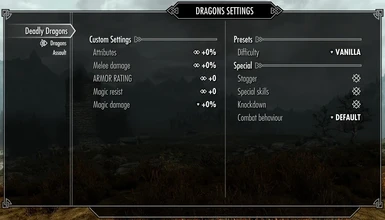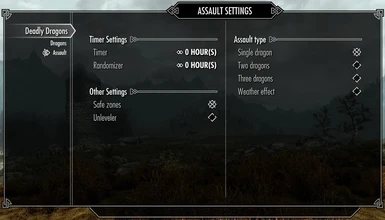About this mod
Deadly Dragons is the ultimate dragon overhaul mod for Skyrim. Customizable health & damage variables, new dragon types, and widely compatible. If you're looking for a mod that makes dragon encounters something to be truly remembered, then this is all you need.
*Lore-friendly option is available*
- Requirements
- Permissions and credits
-
Translations
- Turkish
- Spanish
- Portuguese
- Polish
- Italian
- German
- Changelogs
By installing this mod you're agreeing to partake in epic, challenging, and intense battles with dragons. Dragons can and will provide you with a challenge where your strength, powers, and wits will decide if you triumph... Or forever be forgotten in the annals of the Elder Scrolls. Utilize every skill and item at your disposal to succeed in battle, and when it's over revel in the knowledge that YOU are the only one in Tamriel that can slay a dragon.
Features
New Dragons, Ultimate Customization, and Assault Events:
In addition to Skyrims seven dragon types, fourteen new dragon types have been spread throughout the leveled list. From level 10 all the way up to level 65, the higher level you go the more impressive dragons will be. Every dragon type is different, some more powerful versions of the lower varieties. Each is different though, with their own attacks and their own appearance. If you do not want any new dragon types, there is a lore-friendly version available, called the "Loremonger Edition". This version allows you to use the full feature set of the mod, but without adding any new dragon types to your game and remaining completely lore friendly.
Through SkyUI's MCM menu, Deadly Dragons also allows you to customize just how difficult your experience will be. Want dragons with 50,000 health that deal more than four times the damage of Legendary Dragons? You can do that. Just want more health for longer fights? You can do that. Whatever your style, Deadly Dragons allows you to adjust health, melee damage, magic/breath damage, armor values, and resistances all independently of one another. No matter how ridiculously overpowered your Dragonborn is, Deadly Dragons can and will rise to the challenge. Make your changes and go dragon slaying, and adjust as needed. It's really that simple.
Within the MCM menu system, you'll notice something called "Assault". The "Assault" feature is simple. It's (in a nutshell) an auxiliary dragon spawner that functions on a set timer, completely separate from Skyrims' normal spawning system. This timer is set by you and tethered to Skryims in-game timescale. You can set a base timer, select another value to be randomly added/subtracted from it, choose if you want one or several dragons to spawn, and even mark major holds as "Safe zones" from these attacks. This is to allow you to have more dragons spawn in unexpected places where they normally wouldn't, and just to keep you on your toes. I personally recommend a value of several days (48-96 hours) with a 12/36 hour randomized setting.
Deadly dragons also includes a handful of other options. Including configurable Dragon Souls-to-perk-points, adjustable world cell respawn time, and the option toggle important NPC's as "Essential". All of Deadly Dragons customization values default to the vanilla game settings. Use what you want and ignore what you don't. There are other mods that cover these features more fully, but if you just want the basic stuff it's there for you.
Tip: In-depth information on the mod can be found in the Readme file and the various articles below. Including Dragons, troubleshooting, common questions, and more.
NOTE: Assault dragons are spawned through scripting and not the standard spawning mechanic that Skyrim uses. Deadly Dragons does NOT change dragon spawn rates or locations in any way, shape, or form.
Installation
Requirements:
Latest official patch (v1.9.32.0.8)
Dawnguard, Hearhfires, Dragonborn DLC
SkyUI
Skyrim Script Extender (SKSE) (v1.6.16 or higher)
[ur=http://www.nexusmods.com/skyrim/mods/71214/?]Unofficial Skyrim Legendary Edition Patch[/url]
These requirements are non-negotiable, if you want to use this mod you must meet them. There will not be alternative versions that do not require the official DLC, SKSE, USLEEP or the MCM menu. Nor will there be one-off versions without a particular dragon(s). Your Choices are standard, or lore-friendly. To properly install Deadly Dragons, I recommend that you use the Nexus Mod Manager. Manual installation method is covered in the readme.
Step 1 - (Download Main file) - Download the Main file using the "Download with manager" button. You may also download the file manually and use the "Add mod from file" option in the Mod Manager. I prefer the latter, just in case the Nexus spontaneously explodes.
Step 2 - (Activate the Mod) - Select the mod under the "Mods" tab of the NMM, then press the "Activate Mod" puzzle piece, located at the upper left corner of the Nexus Mod Manager. A FOMOD installer will appear and you can select if you want the standard or lore-friendly version of the mod. The Deadly Monsters add-on is also option. Once you choose your version and options the mod will install.
Step 3 - (Load Order) - Download and run the newer "LOOT" plugin organizer. The successor to the older "BOSS", this new program not only sorts your plugins but also notifies you of incompatibilities, missing files, and what plugins need to be "cleaned" with TES5Edit.
Step 4 - (Customize) - Once you're in game, open the main menu ("Esc" key) and open the "Mod Configuration" section. Select "Deadly Dragons" and customize your dragon experience to your personal taste. Keep in mind that these changes will not apply instantly. Any dragon that is still in your current cell (general immediate area) will not be affected, any dragons that spawn after adjusting your settings are altered will reflect those changes.
Step 5 - Go play Skyrim! - Keep in mind that if you are installing this mod on an existing save game where you've already killed the first dragon, it is recommended that you wait 31 days to reset the games cells. This will "clear" the world and allow the mod to take a more immediate effect. Same goes for killing dragons that are on word walls. This is technically unnecessary, but if you want immediate effects it's the best way to do so.
Updating
Before updating to a newer version, follow this procedure:
#1 Turn all of the settings back to there default levels. Make sure there are no dragons in your area.
#2 Go to an isolated interior area away from any dragons (Player home) and wait a few minutes.
#3 Save your game and remove the old version.
#4 Install the new version as you normally would and keep playing. Just remember to re-configure your settings. If you're the cautious type, reset the world cells by waiting 16 days in a safe interior zone. This is unnecessary if there are no leveled list changes.
It is recommended that you kill any dragons in your immediate area before updating . Do *NOT* "Clean Save". The change-log for each update can be seen by clicking on the "Changes" tab at the top of this page, right next to the Readme button.
Random Information
Before you go to the comments section, take a look at these. You'll probably find the answer to what you're looking for has already been answered.
ASIS & Deadly Dragons
Mods, Stability, and Save Games
Playing Deadly Dragons - What to Expect
Reccomended Mods
Troubleshooting & Common Questions
Closing Comments:
Before you rush to the comments to ask questions, please be sure you're using the most recent version of the mod, and have the proper required files. Make sure you've also read this page, skimmed the articles I've linked above, and at least given the ReadMe a quick glance-over. It's insanely tedious work documenting this stuff in an organized way, but I've done it for a reason. We wont always be around to answer the same fifty questions... Eleventy-bruhzzilion times. If you ask a question that has been already answered through one of these resources, I'm just going to ignore you. My time is just as important as yours, and I've already written the answer for you. It's up to you to understand what you're downloading. Reproducable issues are usually fixed very quickly, providing they can be seen on our end.
Credits:
Dragon textures: Luddemann (Swamp, Storm, Wyrm, Nether, Tempest, Awakened, Wyvern and Aspect of Alduin dragons) and DigitalLion (Black dragon, Dracolich and Bone dragon)
Thanks to Grohiik for Mecha dragon, check his mod here
Special thanks to darkdill for ideas :)
Description: I2edShift & xaturas
Readme: I2edShift
Deadly Dragons logo: SilversParlor