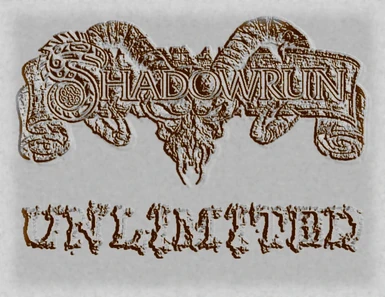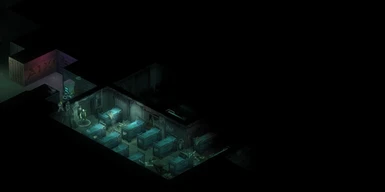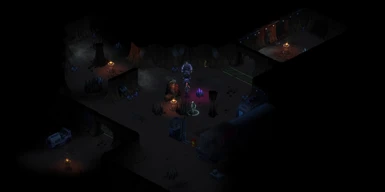Hot mods
More hot modsJoin the largest
modding community
More mods
Explore all mods- New today 0
- New this week 0
- Latest
- Popular (30 days)
- Popular (all time)
- More Trending
- Random
- Updated
-
Soundtrack mod for Project Genesis
-
Replaces 39 of the default portraits with improved AI generated ones.
-
Replaces 33 of the default portraits with improved AI generated ones.
-

Human Female Portrait Remaster
Simply replaces all of the default female human portraits with improved AI generated versions.
- 4.2MB
- 13
- --
Human Female Portrait Remaster
Simply replaces all of the default female human portraits with improved AI generated versions.
-
More than a simple campaign; it's the world of Shadowrun.
-

Part II of my custom portraits mod! You can use them in your mods or playthroughs. Enjoy!
- 10.7MB
- 5
- --
Part II of my custom portraits mod! You can use them in your mods or playthroughs. Enjoy!
-

Cyberdoll's Cyberware and Magic Tattoos
Adds a new NPC that you can't miss in Ambrose's place. She has some Cyberware,Tattoos, and some used Cyberwares to sell.
- 236KB
- 14
- --
Cyberdoll's Cyberware and Magic Tattoos
Adds a new NPC that you can't miss in Ambrose's place. She has some Cyberware,Tattoos, and some used Cyberwares to sell.
-
Just icons.
-
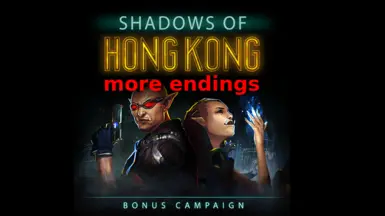
More Endings for Shadow of Hong Kong
This mod adds two new ending variants to "Tai Po" mission (last mission of "Shadow of Hong Kong" bonus campaign). One of them leads to a new epilogue variant.New endings are available (as the dialogue option) after leaving the warehouse without setting it on fire.
- 33KB
- 12
- --
More Endings for Shadow of Hong Kong
This mod adds two new ending variants to "Tai Po" mission (last mission of "Shadow of Hong Kong" bonus campaign). One of them leads to a new epilogue variant.New endings are available (as the dialogue option) after leaving the warehouse without setting it on fire.
-

A code mod that features: Custom icons for abilities, items. Body 3D transforms for child, teen and fat characters.
- 1.3MB
- 3
- --
A code mod that features: Custom icons for abilities, items. Body 3D transforms for child, teen and fat characters.
-

Here are some new-ish portraits for the series. I've mixed and matched the vanilla faces so they're not entirely new but hopefully they will feel different enough.Find Part II here: https://www.nexusmods.com/shadowrunhongkong/mods/49/
- 8.9MB
- 41
- --
Here are some new-ish portraits for the series. I've mixed and matched the vanilla faces so they're not entirely new but hopefully they will feel different enough.Find Part II here: https://www.nexusmods.com/shadowrunhongkong/mods/49/
-

Racial Attributes Removed Cyberwear Essence Requirement and Magitek Weapons Mod
7 seperate mods include, all racial attribute maximums removed all cyberwear crew member tweaks and haste 4 fix, new mission computer karma nyen mod, custom magitek weapons.
- 61KB
- 103
- --
Racial Attributes Removed Cyberwear Essence Requirement and Magitek Weapons Mod
7 seperate mods include, all racial attribute maximums removed all cyberwear crew member tweaks and haste 4 fix, new mission computer karma nyen mod, custom magitek weapons.
-
You can now play a troll without horns.
-
Accessibility MOD: makes it easy to read Walls of Text ingame.
-
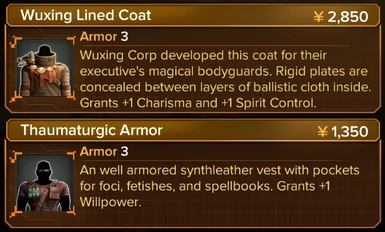
In the vanilla game, the more expensive outfits that are available later in the game are unequivocally better than the earlier outfits due to their much higher Armor. I think this causes two issues: the earlier outfits become obsolete and the game becomes too easy due to all characters having access to 8 Armor. More details below.
- 9KB
- 35
- --
In the vanilla game, the more expensive outfits that are available later in the game are unequivocally better than the earlier outfits due to their much higher Armor. I think this causes two issues: the earlier outfits become obsolete and the game becomes too easy due to all characters having access to 8 Armor. More details below.
-
Extensive bugfixes.
-

Edited Shadowrun Male Portraits
A few portraits I edited. Some have many variations, others less so. Male only so far.
- 7.0MB
- 27
- --
Edited Shadowrun Male Portraits
A few portraits I edited. Some have many variations, others less so. Male only so far.
-

Shadows of Hong Kong - Standalone
Play the Bonus Campaign without having to Import a Save!
- 436KB
- 28
- --
Shadows of Hong Kong - Standalone
Play the Bonus Campaign without having to Import a Save!
-
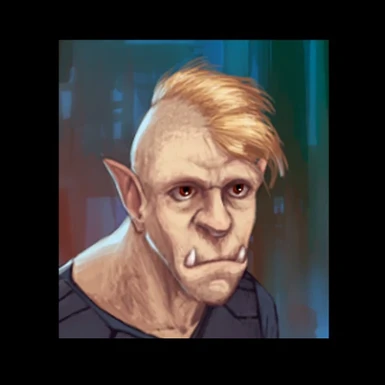
You were hired for a standard data retrieval mission in a local Novatech side office. Johnson handed you an access code, instructions, reconaissance info, and sent you on your way.Straightforward enough. You grab your gear and head off.- - -A single run, simple and short.
- 2.1MB
- 65
- --
You were hired for a standard data retrieval mission in a local Novatech side office. Johnson handed you an access code, instructions, reconaissance info, and sent you on your way.Straightforward enough. You grab your gear and head off.- - -A single run, simple and short.
-

This is just a simple pack of portraits i made using various artists art. Just resized/cut it to fit the portrait requirments of the game. Mostly Human Female portraits though.
- 35.1MB
- 162
- --
This is just a simple pack of portraits i made using various artists art. Just resized/cut it to fit the portrait requirments of the game. Mostly Human Female portraits though.
Media
Explore all mediaNews & Updates
-
- Fixed milk run not working
- Mr. Johnson's conversation looping
- many other dialogue issues
- reduced armor of bangs (boss fight in "take a ride on the wild side")
... -
December update: New update fixed some dialogue issues, also changed a few as well as some minor bug fixes.
A story driven mystery thriller set around the lives of the SINNERS, and SINless.
What's right, and what's wrong? When the past meets with the present, how far down the rabbit hole are you willing to go?
Original story set around the darkest corners of Redmond. Where the law of the jungle is that there is no law. Future updates will open up Redmond into a sandbox world with locations ranging from Bargain Basement, Old Town (SNES), Fall City Road (main hub), and public matrix (cyberspace hub).
Taking inspiration from both the SNES and Genesis Shadowrun games, as well as the source books.
- Fully customized runners with crew advance... -
Project Genesis Soundtrack Files
Copy files into SRHK folder and overwrite. E.G if installed in C drive.C:\Program Files (x86)\Steam\steamapps\common\Shadowrun Hong Kong\SRHK_Data
Original Hong Kong soundtrack when you want to change the soundtrack back to the original files.
https://drive.google.com/file/d/1S2-Ucckom7yn7C5vErGUPTBowfsoWrQS/view?usp=... -
1.0 Launch, with custom icons
2.1 Added 3d body transforms
2.1.1 Body transforms now carried through scene transitions
Corrected bug preventing loading 3D body transforms from character sheet ID... -
Hello,
Welcome to Good Intentions, a mod in Cyberpunk Kairo - 2056, for Shadowrun Hong Kong extended edition.
Kairo, year 2056. Your ex-fixer ditched your team, and your lives have been hell ever since. A mysterious offer arrives that could pull you
from the depths of all your struggles. But in all your years of
experience as a Shadow Runner, you have never seen such an
unconventional job!
How To Run:
A- Steam: (Steam Page)
1- Run Shadowrun: Hong Kong.
2- From the main menu, click "Content".
3- Click "Browse More Content".
4- The Steam Workshop page will open, pick "Good Intentions".
5- When you download the mod, it will appear in your "Content" page.
B- No Steam
1- Download the "... -
I don’t currently have a Linux box, so I can’t make or test the replacer for that platform. However, if you do have Linux, a personal Decking skill of 3 or higher, and are interested in this mission, you may be able to help yourself and your fellow runners! Here’s how.
The replacer has to do two things.
1. The game’s music is stored in the file resources.assets.resS. We need to replace the current version with the new version. Ideally, keep the original around as a backup so players can easily switch back and forth between the original and new music.
2. Values inside the file resources.assets need to be updated with new information explaining where the new music can be found within resources.assets.resS. In particular, for each track of music, we need to pro... -
Overview
Q. What, exactly, does this do?
A. It replaces the existing music in Shadowrun Hong Kong with a new collection of music. Most of these are old tracks from Shadowrun Returns and Dragonfall, along with a couple of tracks from the band Invocation Array.
Q. How do I use this?
A. Exit Shadowrun Hong Kong if it's already running. Download, unzip, and run the Shadowrun Music Replacer. Select where Shadowrun Hong Kong is installed, and it will update the music for you. You can run the replacer again at any time to switch back to the original music.
Q. How big is the download?
A. Around 250MB. It contains nearly two hours of music.
Q. Y u do this?
A. I wanted a more cosmopolitan soundtrack for this campaign. This also ...