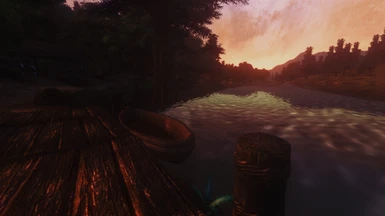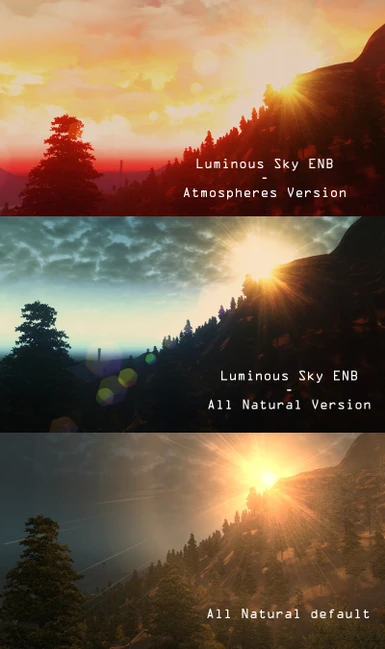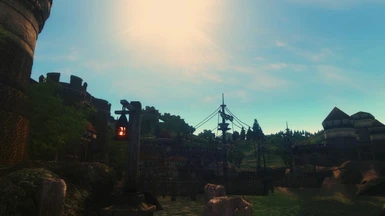Documentation
Readme
View as plain text
Luminous Sky ENB
by Selene310187
Version: 1.0
Requires: Oblivion ENB v0.181
http://www.enbdev.com/download_mod_tesoblivion.htm
(WrapperVersion)
This is my personal ENB preset based on astrob0y's great "A Tweaked ENB" (ATE). These are the changes I've made:
a more bloomy sky (I love bloom <3)
edited some of the lighting settings to suit discovery1's atmospheres version 2 and All Natural.
the altered ENB palette makes certain interiors less pinkish (there was a pinkish tone in some interiors with dark lighting conditions using the original palette from ATE)
Installation:
First of all, you need the "d3d9.dll" from the WrapperVersion of the original Oblivion ENB version 0.181. Put it to the "Oblivion" folder (that's where the "Oblivion.exe" is located).
Choose either the All Natural version (for the "All Natural" weather mod) or the Atmospheres version
(for discovery1's "atmospheres version 2"). Extract the content of the downloaded archive to the Oblivion folder as well.
Optional: If you haven't done it already, install "All Natural" or "atmospheres version 2". You can use both mods
together, if you install All Natural the normal way and only the textures of "atmospheres version 2" (the esp files of both mods may conflict).
DOF (Depth of Field) is disabled at default but you can easily enable it via the ENB ingame menu (SHIFT+Return).
Important: Please, deactivate Hardware AA/AF/SSAO in "Nvidia Control Panel" or "Catalyst control center".
Do you have trouble with ENB?
Well, your ENB looks nice but I don't want to lose my custom ENB installation...
That's why I use ENB Manager (works with Oblivion, too). This little tool makes multiple ENB configs possible. You need to put the program and its folders to the Oblivion folder (I don't remember if I created the ENB config and the ENB version folders myself or the program did it, long time since I installed it). Back up your current config and move the files to a new custom folder under the ENB configs. Make another custom folder and put my files into it. The Oblivion ENB v0.181 files come into the ENB versions folder and have a separate custom folder as well. Give each new folder a unique name. Open the ENB Manager and select and activate your desired ENB config (make sure to change to the Oblivion directory while selecting; Skyrim folder is the program's default directory). Before you switch to another ENB profile, deactivate the current profile and then activate the other one.
If everything is correct, you should have the following folder structure:
Oblivion/ENB Configs/YourCurrentENBConfig
Oblivion/ENB Configs/LuminousSkyENB
Oblivion/ENB Versions/v0.181
and the ENB Manager inside the Oblivion folder
1st person transparency issue:
there are two methods to fix it.
method 1:
Install OBSE and Enhanced First Person Camera. Open the OBSE_EnhancedCamera.ini and set bUseThirdPersonArms to 1, save the ini. You can find the ini under Oblivion\Data\OBSE\Plugins.
method 2:
Put OBGEv2.dll from OBGE version 3 to Oblivion\Data\OBSE\Plugins.
Very blurry screen or no DOF after enabling DOF and using ATI/AMD cards:
I'm using an AMD card and found a working solution for this. You just need to disable Catalyst AI:
Open your registry editor and go to
HKEY_LOCAL_MACHINE\ SYSTEM\CurrentControlSet \Control \Class\ {4D36E968-E325-11CE-BFC1-08002BE10318} \ 0000 \UMD
Set CatalystAI to 30 00 00 00 which disables it. Sometimes it's possible that the value is resetted after next computer restart, so you may edit this value again or disable DOF completeply or use a non-ENB DOF mod.
ENB and OBGE?
Unfortunately, most OBGE effects like Liquidwater are not compatible with ENB.
ENB and programs like MSI Afterburner?
They don't work together with ENB. Please, deactivate them.
ENB and laptops?
Use the injector version instead. I can't test this as I can't run Oblivion on my netbook.
Credits:
Credit goes to following people:
astrob0y for letting me use "A Tweaked ENB" as base for my setting.
and all the others who contributed to this mod like Matso, Midraths and Alenet (a full credit list is inside each archive).