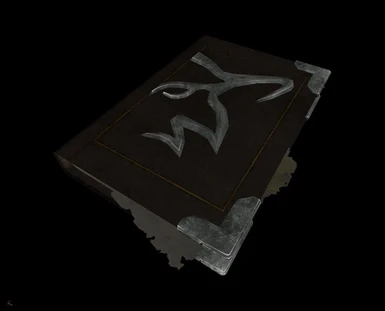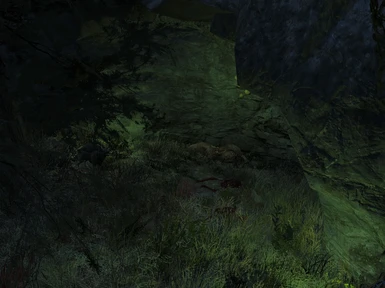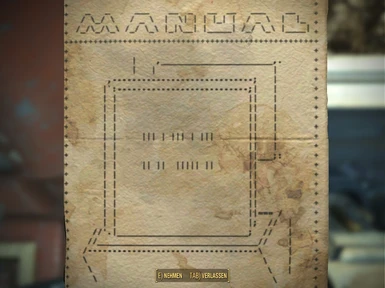About this mod
Discover the legacy of the creator of a civilization somewhere out in the wasteland, and use their helping hand to forge your own. This tiny quest connects several mods by providing a short background history, ultimately assisting you in the creation of a safe and proper Commonwealth.
- Requirements
- Permissions and credits
-
Translations
- Spanish
- Mirrors
- Changelogs
- Donations
200 years. It's been 200 years since the bombs dropped and destroyed human civilisation. And it's a lot of time for the world to change again, hopefully for the better. Many things indeed have changed all around the world, not just the Commonwealth. When you stumble across this quest, you will get to know the fate of someone else. You don't know who he was, you don't know where or when he lived, but apparently he's got a story to tell - and encourages you to step into his footsteps and follow his path - a path from which you have no idea where it will lead you, hopefully it will be for the better. Let's be honest, it couldn't get much worse than it currently is, can it?
This is a master file. You will need it to run other mods that I already created or will create upload onto this site in the future. If this is the case I will explicitely announce it in these mods as well as in the mod list down below. This mod also contains the lore behind the entire mod collection among with a very short introduction quest to give you an immersive access to the mod collection's content.
Before installing any of the mods that require Eisenwolf's Legacy, please make sure that you completed the entire quest and that you got the perk notification at the end. Once the quest is completed, you will also be able to create a new workbench at your settlements, the "Eisenwolf's workbench". You will need this workbench to craft some of the components that are used in the mods that depends on this mod.
Every time you add a new mod which requires this master file, the first time you log into the game a new holotape will be added to your inventory. It'll add another piece of the mod collection's lore and give you some insight about what the new mod does and how it was created by the Eisenwolf.
The mods created by me which require this mod to run:
- 6-Shot revolver rifle
- NXT Syringer ammunition
- Little Lunch Pack
- Totally Safe MediPack
- Symbiotic Settlements
- The Fafnir
- Eisenwolf's Energy Weapons
There's a russian translation for this mod available now, provided by kopasov:
- Eisenwolf's Legacy (russian translation)
Changelog
Initial version
1.1.0
- Added some more details to the quest texts to make it easier for people to know what they need to do in order to complete the quest (always remember kids: quest texts are not just there for decoration and to waste a few bits and bytes on your harddrive ^^).
- Moved the text book scanner to the "Special" category in the workshop menu to make it easier to find.
- Corrected a minor spelling error.
1.2.0
- Removed some german names from the game cells (notably Boston Mayoral Shelter)
- Removed some orphaned cell snipplets and a copy of a radiant quest entry (for some reason CK thought adding stuff I checked out in detail without changing it at all must be the best idea since underwear :-P)
1.3.0
- Added a powerful debugging script, which will constantly keep track on your progress of the quest and trigger a fallback event in case the quest event system glitches out because the engine didn't catch the quest's staged events at all. You can enable debug notifications to see where any issues may occur using console commands by typing the following:
Set EisenwolfDebuggingMode to 1
Warning: This script WILL work! It's extremely brutal and WILL advance the quest stages as long as the mod has been fully loaded and is operable at all. In case the container in the treasure room is empty, simply open it as if you were trying to transfer something, the script will do the rest for you, no matter how much the game tries to resist. If any of this still doesn't work then your savegame has some massive corruption issues (and for those who seek to use this as an excuse to demand stand-alone versions of the mods which rely on the framework provided with this mod: if the assets running this fallback script won't work having to rely on this framework is the LEAST of your issues...).
1.3.0ex
- Changed the quest descriptions to stay below 256 characters as this MIGHT be the cause for the disappearing quest log. ONLY install this version if the glitch occurs in your game, and ONLY instead of version 1.3.0! This is an experimental version, you've ben warned!
1.3.1
- Fixed the issue with the buffer overflow which caused the quest log to disappear (thank you to kljadfjhadf for providing the feedback that I desperately needed).
1.3.2
- Fixed the issue with the missing note.
- Added an additional backup system to spawn the book.
1. Install Eisenwolf's Legacy and immediately start the small introduction quest after you loaded from the fresh savegame (if there is an issue and you need to reload the savegame again, you won't lose that much progress). Once it's completed simply create a new savegame and log out.
2. Install any mod that requires Eisenwolf's Legacy using NMM or Vortex and continue from the savegame you just created. This way you can make sure all the variables are properly updated, as Fallout 4 loves glitching out when it has to update certain types of variables on-the-fly.
The quest starts southwest of the Lonely Chapel, near the Sunshine Tidings Coorporation. Head to the shallow cave close to the highway overpass and find a small note on the ground, which will guide you to the first station of your short trip. You'll have to walk a little, and you might run into some folks who won't be that happy to see you, but at the end you'll be rewarded with both XP, the introduction of a little background story about the creator of the legacy, and the framework necessary to craft several items in various mods I'll be uploading here on the nexus.
Short answer: yes
Long answer: yes, because this mod is meant to be both an immersive way to seamlessly embed the other mods into the game AND it brings a framework that is needed for the other mods over and over again. Consider this mod as a midget relative to F4SE or AWKCR, which have the same purpose (you might not see what it does in the game, but it does all the work for you in the background). Yes, I COULD make some of these mods stand-alone, but people who know me from my other work (both in terms of modding and artwork) know that I hate lazy-ass implementations of anything that I design and create, especially if it would result in something where you just end up spawning stuff via console commands. :-P
But, but- the mod limit!
If you are concerned about the 255 mod limit, there are some potential solutions for it:
Merge Plugins - Allows you to merge similar mods into one single patch file. Don't mind it being listed in the Skyrim section of the nexus, as the description says it also provides support for Fallout 4. ;-)
Wrye Bash - Does the same, check out their github repository for more information.
No, you do NOT need the other mods associated to Eisenwolf's Legacy as well just to run a specific one you like! Only master files can be requirements for a mod to run, not common mod files (although they might support them in one way or another).
This is a list of mods that I'm working on right now, which are at least in the conceptual state and which will be linked to this legacy mod. I'll update this list if I have new ideas, if a mod is done and uploaded or if I consider the mod not to be fun at all and scrap it.
- Amplifier (Gamma Gun mod)
- The Guardian (PA mod, guess which one ^^. Also comes with an additional object for your settlement and a few specific weapons)
- Economy class weapons (upgrade pipe weapons and modifiy others to be more economical)
Foreword
Being a quest mod, this mod suffers from the same issue every other quest mod does: Bethesda's quest system itself is kinda buggy and might have problems with savefiles that were bloated or corrupted during normal gameplay! It is possible (but not very likely) that this quest does not start properly (based upon the feedback I got after about 20000 unique downloads from version 1.2.0 for both PC and Xbox, chances that the quest doesn't start is 0.04 %), which inevitably will glitch out the entire quest. The best way to solve this (so far) is to reload the last savegame (or an earlier one) and try again, as I already mentioned in the installation section. Another very common issue is the load order. Make sure that this mod is loaded very early on, just like any other master file mod, but it must not be loaded before fallout4.esm, the DLC esm files and the unofficial communitiy patch (if installed as well).
In order to find out whether the quest runs as intended or not, you can use console commands to do a check. Open the game console and type in the following before starting the quest:
Set EisenwolfDebuggingMode to 1
That will enable a debugging mode I added to version 1.3.1 and show a notification in the top left corner of your screen whenever a quest stage has been completed. The very first message you should receive once the quest has started is
"The Quest successfully started!"
If you didn't get the notification the quest system glitch has struck again! The only way to solve is to reload your last save and give it another go.
I can't find the note!
-> The note is located in a cave just southwest of the Lonely Chapel. it's on the ground next to the corspes of a brahmin and a bloody skelleton. If you are at the cave but cannot find the note, this might be a glitch that usually can be solved by reloading the save and giving it another try.
UPDATE: As of version 1.3.2, the note has been "fixed" to the gameworld and shouldn't disappear anymore. The issue is that the Creation Engine might glitch out and cause the physics engine to make the note simply fall through the ground and make it unreachable in the earlier versions. The newest version disables the physics engine on the world object entire, preventing the glitch.
I didn't get the popup telling me that the quest started!
-> If you didn't even get a notification when you picked up the note, the quest itself didn't load properly at all, so it would be futile to go on from here. You will have to reload the savegame you made before installing this mod and give it a nother try. If it still doesn't work after several attempts you can try the following (after you did save your game progress, of course!):
1) Type "help pathoftheeisenwolf 0" in the console to get the quest id
2) Type "resetquest <QuestID>" to reset the quest
3) Type "setstage <QuestID> 10" to start the quest
I didn't get a marker!
-> For some reason, sometimes the game does not update your questlog automatically. Once you picked up the note and you don't get a location marker on your compass right away, check out your quest log on your Pip-Boy. On a very rare occasion the entire questlog might disappear, which is a glitch in the game's UI. The easiest (and most effective) way to solve this is simply to finish the quest. You can find hints for how to do that in the image gallery, showing you the key locations you need to go to.
UPDATE: This glitch was caused by a buffer overflow from the quest detail text, which has been fixed in version 1.3.1
I can't find the treasure in the maintenance room and the door is locked!
-> Yep, that door won't open for you, otherwise there's something terribly wrong with your game at this point. ;-) The treasure definitely IS in the little maintenance room, but it's unmarked. You'll need to stimulate your braincells a bit in order to find it. HINT: ask the Vault Boy for help, he will point you in the right direction to look.
I found the place where the treasure is located, but it's empty!
-> This clearly indicates that the quest itself didn't initalize properly, and it most likely even wouldn't continue properly even with the items you need being spawned via console command. In this case it's better to just reload the savegame you made before installing this mod and try again. If this doesn't help either, well, then your savegame probably has some serious issues, and you need to use an earlier one. If you opt for the latter, please use the console command I mentioned in the foreword (if possible) to see if the quest did start properly.
UPDATE: as for version 1.3.1, this mod has both a debugging function for this step of the quest and I also fixed an issue which might have caused it in the first place. The chances that it doesn't work should be significantly lower now.
I found the treasure, but now I dunno where to go or what to do with it!
-> When you find the quest item you need, you should get a new marker appearing on your compass and questlog. If it doesn't you need to manually re-enable it on your Pip-Boy. Also, please make sure that you have version 1.3.1 or later of this mod installed, as this was most likely caused due to a buffer overflow which has been fixed with version 1.3.1
I can't find the manual!
-> If you are at the Natick police station but the manual is not where it's supposed to be, then the quest didn't advance to the next stage for some reason. The easiest fix for it is to use console commands to give the quest a little push: get the ID of the quest "PAthOfTheEisenwolf" and set its stage to 30, which will spawn the manual.
I can't build the scanner!
-> You need a camera and a military-grade circuit board for it. Both can be found in the areas that you have to travel through for the quest stages.
I can't find the scanner in the workshop menu!
-> In version 1.0.0 it's located under "Energy->Misc", in version 1.1.0 and above it's in the "Special" category where all the other quest-related assets are located (like the robot workbench or the teleporter for the vanilla game's main quest).
If it is in neither then this is an issue with the workshop's formlist, which is a very common issue among any mod that adds filters or items to a vanilla formlist (loot tables, weapon mods, settlement mods ...). Reloading the savegame after you aquired the schematics or doing something else in-game to give the engine a chance to update the workshop formlist (which should happen everytime you enter a settlement you own) will usually solve the issue.
If that still doesn't work you can place the scanner next to you, but that involves console commands (among with its risks!)
First get the ID with:
help "Text scanner" 4 (notice the quotation marks, they're important!)
then spawn it with:
player.placeatme ID
WARNING! Spawning the scanner will NOT help you in any way if you didn't find the manual first! This stage has deliberately been gated off because of a severe bug from the game engine itself which could cause the whole quest to freeze since the whoole quest system is framerate-dependant as everything else. Only use the command method if you have found the manual but the scanner doesn't appear in your workshop menu!!!
I started the scan but nothing happens!
-> The scan takes 20 seconds after you got a "Scanning ..." notification in the upper left corner, after that a new notification called "Scan complete, processing data ..." will pop up. Wait another 5 seconds, and the "Eisenwolf-Holotape: Introduction" holotape with the scanned data will be added to your inventory. At that point, the quest is completed and everything is set up properly.
As always, feedback is very welcome. Have fun! :)