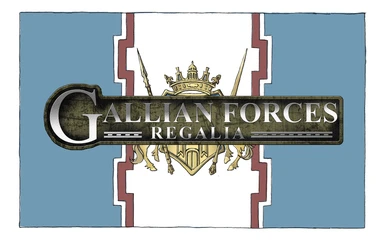About this mod
adds Squad 7 Uniforms/Armor from Valkyria Chronicles as Soldier Customization options
- Permissions and credits
I started it around October last year but didn't finished it,
because learning how to use Blender from scratch and
getting the models/textures to work properly in Unreal Edit can be very frustrating.
This Mod Converts the Squad 7 Class Uniforms/Armors to be used as Soldier Customization for all Vanilla tier armors.
Some parts of the Armor Models had to be changed to fit the XCom armors and avoid clipping, though some clipping was unavoidable.
You can use the arms and legs with other vanilla torsos, but they don't fit very well so be aware.
[Content]
The Armors/Uniforms include:
- the Base Uniform without class specific extras
- Sniper
- Shocktrooper
- Scout
- Lancer
- Engineer
[Optional]
If you have 'Add Part Names' from the Steam Workshop installed you should see the Part Names displayed,
otherwise they are called torso etc. followed by a number. (still works for me in WOTC)
[Intallation]
Copy the folder from the zip file to your *Steamgames*/common/XCOM 2/XComGame/Mods folder.
Activate GF_Regalia on the XCOM 2 Launcher.
for the WOTC version you should copy the folder to *Steamgames*/common/XCOM 2/XCom2-WarOfTheChosen/XComGame/Mods
Activate GF_Regalia_WOTC on the XCOM 2 Launcher WOTC Tab.
Activate the mods only for their respective versions of the game.
[Uninstallation]
Delete the GF_Regalia folder from your *Steamgames*/common/XCOM 2/XComGame/Mods folder.
Delete the GF_Regalia_WOTC folder from your *Steamgames*/common/XCOM 2/XCom2-WarOfTheChosen/XComGame/Mods folder.
This may cause Problems while loading Savegames that use this Mod.
Bugs:
- Clipping issues, especially arms/hands and some weapons holstered, in most cases unavoidable
- [Vanilla] when chosing a Torso sometimes switches to Anarchy's Childrens arms instead of intended ones,
just go to the Arms option and click the default GF arm (Option 0),
this applies also if the base Arms are displayed on Sniper or vice versa
- [WOTC] for some reason in WOTC Setnames do not work properly or causing issues with Anarchy's Children
so you have to manually pick the appropriate Arms/Legs usually at the end of the list
Source Models and Textures made by SEGA
Check out 'Add Part Names' by robojumper on Steam Workshop: http://steamcommunity.com/sharedfiles/filedetails/?id=878158600
and check out my Gallian Forces Voicepack for some japanese Voices from Valkyria Chronicles