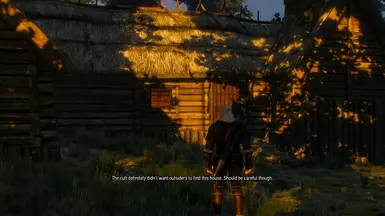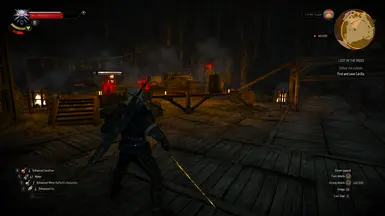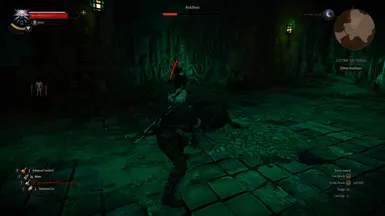File information
Created by
Dwhyx and BeoronickUploaded by
DwhyxVirus scan
About this mod
The Spider and The Wolf presents players with an intriguing new questline, centered around an old (maybe familiar to some) threat, emerging from the shadows to tighten its grip over the denizens of the Northern Kingdoms. Made with REDkit for the REDkit Modding Contest.
- Requirements
- Permissions and credits
-
Translations
- Russian
- Polish
As per the requirements for entry into the REDkit Modding Contest main category, the mod presents you with over two hours of new gameplay over the course of 2-3 quests.
DISCLAIMER:
Due to a mistake on our part some strings overlap with others from the vanilla game, so if you have this mod installed and play the game after it, some names and dialog lines will be replaced with the ones from this questline. (The VO will still be correct but the subtitles won't match) - fix coming soon
Any save you make with this mod installed will require it for future use, i.e. you won't be able to access the save if you delete the mod. I advice you to make a new separate save before you install.
HOW TO PLAY:
The start of this questline will be available after you have left Vizima and began exploring Velen for the first time. The DLC level requirement is around Level 17.
LANGUAGE:
Please turn on subtitles before starting the quest. There is no voice acting present.
FEATURES:
- Over two hours of new content
- A story driven narrative with multiple choices, outcomes and endings
- New and familiar takes on classic boss fights
- Secrets, hidden details and easter eggs
- And a gripping mystery ready to be unveiled!
DEPENDENCIES AND REQUIREMENTS (important):
- This mod requires the Hearts of Stone and Blood and Wine DLC
- If you are updating from v1.0 to a newer version, please play from a save file from before you had the mod installed. Otherwise, the new layer structure won't show/hide correctly and there will be a lot of overlapping stuff from the wrong things being loaded.
INSTALL:
This mod has two parts, "mod" and "dlc", that need to be installed. One has pretty much all the data, and the other is to actually mount the quest into the game and start it.
To install, within the zip file, copy the contents of the "mods" folder into your game's "Mods" folder, and copy the content of the "dlc" folder into your game's "DLC" folder.
To uninstall, remember to remove both parts.
Tested on version 4.04 (Next-Gen).
Credits:
Daniel "Dwhyx" Yordanov – Quest, Level and Cinematic Designer, Co-Writer
Alexander "Beoronick" Rashkov – Director and Writer