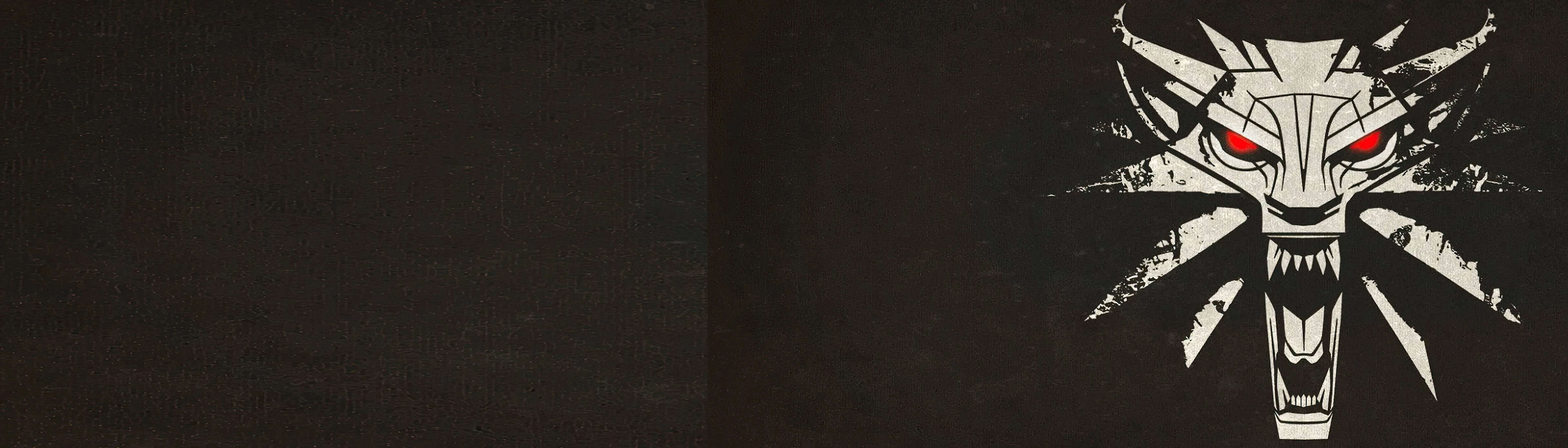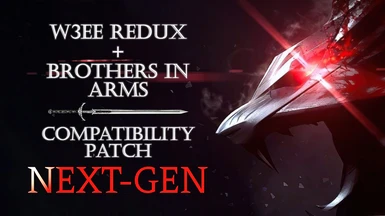About this mod
Compatibility patch for Witcher 3 Enhanced Edition Redux and Brothers in Arms mods.
- Requirements
- Permissions and credits
- Changelogs
This is a compatibility patch for the mods Witcher 3 Enhanced Edition Redux (W3EER) and Brothers in Arms (BiA). Now players can get the best of both mods without sacrificing portions of one or the other. This is only for Next-Gen editions of the mod.
Installation Instructions
***IMPORTANT NOTE: Pay special attention to the instructions. While I tried to simplify this as much as possible, it requires more than just dropping the patch into your mods folder. Detailed instructions are provided below, and there is also a Read Me file inside the mod containing the same detailed instructions.***
***Preinstallation Note: If you previously installed W3EE, I recommend unmerging it from other scripts. The process outlined below requires some scripts from W3EE to be unmerged; if they are already merged with other mods, then it will not install correctly.***
1) Download current version of W3EER and install it according to the mod page’s instructions.
2) Download current version of BiA and install it according to the mod page's instructions.
3) Download the compatibility patch.
4) Place the compatibility patch inside the Mods folder typically found at:
[YourDrive Directory]\ The Witcher 3 Wild Hunt GOTY\Mods\
5) Prioritize the patch higher than W3EER and BiA. By default, the name of the patch will give it higher priority than W3EER and BiA, but if you change any of the folder names, make sure that the patch remains higher priority.

6) Run Script Merger. There will be numerous conflicts, but we will solve these in the next steps.
7) Select only the following scripts and merge them. They will all merge automatically.
1. actor.ws
2. inventoryComponent.ws
3. environmentManager.ws
4. container.ws
5. regenEffect.ws
6. levelManager.ws
7. guiBaseInventoryComponent.ws
8. commonMenu.ws
9. mapMenu.ws
10. merchantNPC.ws
11. npc.ws
12. playerInput.ws
13. r4player.ws
8) DO NOT MERGE the following scripts. These must be unmerged with the patch in higher priority. The patch is already a merge of the W3EER and BiA scripts. This will ensure that the patch script will be used. See screenshot below for illustration of how this will look when the scripts are not merged.
Note: you can merge the patch with other mods, but you cannot merge the patch with W3EER or BiA.
1. knockdownTypeApplicator.ws
2. toxicity.ws
3. CharacterStatsPopup.ws
4. playerWitcher.ws
5. W3EE - Uniques.ws

9) Select only the following .xmls and merge them. They will all merge automatically.
1. dlc\bob\data\gameplay\items\def_item_quest.xml
2. dlc\bob\data\gameplay\items\def_item_trophies.xml
3. dlc\bob\data\gameplay\items\def_item_weapons.xml
4. dlc\dlc10\data\gameplay\items\dlc10_wolf_recipes.xml
5. dlc\dlc10\data\gameplay\items\dlc10_wolf_swords.xml
6. dlc\ep1\data\gameplay\items\def_item_quest.xml
7. dlc\ep1\data\gameplay\items\def_loot_quests.xml
8. gameplay\abilities\effects.xml
9. gameplay\abilities\effects_potions.xml
10. gameplay\items\def_item_alchemy_recipes_potions.xml
11. gameplay\items\def_item_books.xml
12. gameplay\items\def_item_junk.xml
13. gameplay\items\dlc18_recipes.xml
10) DO NOT MERGE the following .xmls. These must be unmerged with the patch in higher priority. The patch is already a merge of the W3EER and BiA .xmls. This will ensure that the patch .xml will be used. See screenshot below for illustration of how this will look when the .xmls are not merged.
Note: you can merge the patch with other mods, but you cannot merge the patch with W3EER or BiA.
1. dlc\bob\data\gameplay\items\def_item_crafting_recipes.xml
2. dlc\bob\data\gameplay\items\def_loot_living_world.xml
3. gameplay\abilities\opp_base_abl.xml
4. gameplay\items\def_item_armor_dol_blathanna.xml
5. gameplay\items\def_item_crafting_weapons.xml
6. gameplay\items\def_item_trophies.xml
7. gameplay\items\def_loot_quests.xml
8. gameplay\items\dlc18_netflix_armor.xml

11) There are 21 Bundled Non-text - Not Mergeable files. This is normal and correct. All of these files will use the patch as long as the patch has higher priority. See screenshot below for example of how this should look.

12) Close Script Merger and launch the game. The Script Compilation screen should appear and run with no errors, and then the game should load to the main menu.
Credits
Thanks to Kolaris for creating the W3EER mod and for allowing permission to make this patch. Likewise, shoutout to the BiA team (MerseyRockoff and konyme) for being a sounding board, providing moral support, and assisting with some of the technical components of the patch. And thanks to SethLeCornu for additional help with analysis and testing.
Other Works
PaulR0013's Witcher 3 Mod List
PaulR0013's Cyberpunk Mod List