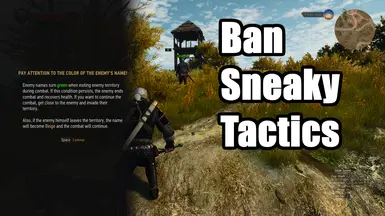About this mod
It is no longer possible to unilaterally attack a defenseless enemy or unilaterally recover health by temporarily withdrawing from combat.
Add tension to your combat by banning sneaky tactics.
- Requirements
- Permissions and credits
-
Translations
- Polish
- French
- Changelogs
- Donations
DETAILS
PURPOSE OF THE MOD
- When Geralt leaves an enemy's territory, the enemy stands defenseless at the edge of the territory.
- If Geralt is in a safe area, such as a rooftop, the enemy can't do anything.
- When Geralt attacks from a distance, enemies have no idea where Geralt is.
In the vanilla game, it is easy to create situations where you can attack an enemy unilaterally, like the following:
Also, even if Geralt withdraws from combat to recover his health, the enemy's health will not be restored, so the best tactic is to run away as soon as you take damage.
In order to prevent such cowardly tactics from being used, this mod has made the following changes to the game.
FEATURES OF THE MOD
- When you leave the enemy's territory or enter a safe area (area where enemies cannot enter), the enemy's name will turn green.
- The combat ends when the enemy's name remains green for a while.
- If the enemy himself leaves the territory and pursues Geralt, the enemy's name will turn beige and the combat will continue.
- When the combat ends, surrounding creatures are fully restored to health.
- You will always enter combat even if you attack from a distance.
EXCEPTION
- Enemies while swimming underwater.
- Enemies in an event where a combat state is forced to continue. (example: Fiend in the quest "Return to Crookback Bog")
- Griffin in the quest "The Beast of White Orchard" (50%)
- Werewolf in the quest "Wilde at Heart" (33%)
Enemies Not Targeted by Area Monitoring System
The Territorial and Safe Area Monitoring System (No. 1, 2, and 3 in the FEATURES OF THE MOD above) will not work against the enemies listed below.
Enemies Whose Combat is Interrupted by Events
The enemies listed below have limited health recovery at the end of combat. (No. 4 in the FEATURES OF THE MOD above)
If your remaining health is less than or equal to the percentage shown in parentheses, you will only heal up to that percentage.
CHANGELOGS
Starting with v2.0.0, the changed files are now clearly indicated.
Version 2.1.0
- Changed the mechanics of extending the combat initiation distance. Now, if Geralt hits an enemy, combat will begin regardless of distance.
- During combat, enemy names are now displayed even if they are far away. (Due to this, some of the tutorial message text has been deleted and needs to be retranslated.)
- Fixed a bug that could prevent combat from starting when standing directly in front of an enemy near the border of enemy territory.
Edits to the w3strings files (Next-Gen and Old-Gen)
The text for the following ids has been changed:- 2118593001 (The last sentence, "However, if you are too far away from the enemy, the enemy's name will not be displayed." has been deleted.)
Modified Files (Next-Gen)- Mods/modBanSneakyTacticsNG_MrCK/content/scripts/game/gui/hud/modules/hudModuleEnemyFocus.ws
- Mods/modBanSneakyTacticsNG_MrCK/content/scripts/game/player/r4Player.ws
- Mods/modBanSneakyTacticsNG_MrCK/content/scripts/mrckLocal/BST.ws
- Mods/modBanSneakyTacticsNG_MrCK/content/scripts/mrckLocal/BST_NG.ws
Modified Files (Old-Gen)- Mods/modBanSneakyTacticsOG_MrCK/content/scripts/game/gui/hud/modules/hudModuleEnemyFocus.ws
- Mods/modBanSneakyTacticsOG_MrCK/content/scripts/game/player/r4Player.ws
- Mods/modBanSneakyTacticsOG_MrCK/content/scripts/mrckLocal/BST.ws
- Mods/modBanSneakyTacticsOG_MrCK/content/scripts/mrckLocal/BST_OG.ws
Added Files (Old-Gen)- Mods/modBanSneakyTacticsOG_MrCK/content/scripts/game/actor.ws
- 2118593001 (The last sentence, "However, if you are too far away from the enemy, the enemy's name will not be displayed." has been deleted.)
Version 2.0.0
- The code has been cleaned up to make it less likely to conflict with other mods.
- The Next-Gen version now only supports the latest version of the game (v4.04a_REDkit_Update_2).
Modified Files (Next-Gen)- Mods/modBanSneakyTacticsNG_MrCK/content/scripts/game/gui/hud/modules/hudModuleEnemyFocus.ws
- Mods/modBanSneakyTacticsNG_MrCK/content/scripts/game/player/r4Player.ws
- Mods/modBanSneakyTacticsNG_MrCK/content/scripts/game/types.ws
- Mods/modBanSneakyTacticsNG_MrCK/content/scripts/mrckLocal/BanSneakyTactics.ws
Renamed Files (Next-Gen)- Mods/modBanSneakyTacticsNG_MrCK/content/scripts/mrckLocal/BanSneakyTactics.ws -> BST.ws
Added Files (Next-Gen)- Mods/modBanSneakyTacticsNG_MrCK/content/scripts/mrckLocal/BST_NG.ws
Modified Files (Old-Gen)- Mods/modBanSneakyTacticsOG_MrCK/content/scripts/game/gui/hud/modules/hudModuleEnemyFocus.ws
- Mods/modBanSneakyTacticsOG_MrCK/content/scripts/game/player/r4Player.ws
- Mods/modBanSneakyTacticsOG_MrCK/content/scripts/game/types.ws
- Mods/modBanSneakyTacticsOG_MrCK/content/scripts/mrckLocal/BanSneakyTactics.WS
Renamed Files (Old-Gen)- Mods/modBanSneakyTacticsOG_MrCK/content/scripts/mrckLocal/BanSneakyTactics.ws -> BST.ws
Added Files (Old-Gen)- Mods/modBanSneakyTacticsOG_MrCK/content/scripts/mrckLocal/BST_OG.ws
Version 1.2.0
- Enemies that are kept in combat status during some quests are no longer targeted by the Area Monitoring System.
Version 1.1.2
- The folder structure has been simplified slightly to make installation easier.
Version 1.1.1
- Fixed an issue where the safe area would not be determined correctly when monsters that were constantly flying in the sky fell to the ground.
Version 1.1.0
- Enemies swimming while underwater are no longer targeted by the Area Monitoring System.
Version 1.0.0
- The Old-Gen version was blocked by Nexus for unknown reasons, so I re-uploaded it.
INSTALLATION
- Use The Witcher 3 Mod Manager. (I have not tested with other mod managers.)
- Download the main file and drop it into The Witcher 3 Mod Manager to install.
- Use Script Merger to merge conflicts with other mods.
Manual Install
- Download the main file, unzip it, and drop the "Mods" folder inside it into your game's main directory. (The game's main directory is the directory where folders such as "bin", "content", and "dlc" are located.)
- Use Script Merger to merge conflicts with other mods.
Uninstall
- Delete files you added to the game.
- Re-merge conflicts using the Script Merger.
Update
- Uninstall the old version. (No script merging is required.)
- Install the new version. (Script merging required.)
- Check the CHANGELOGS for deleted and renamed files and files whose directory structure has changed, and remove them from the old installed versions.
- Drop the new version folder into the game's main directory, overwriting the existing files.
- Re-merge conflicts using the Script Merger.
Method 1: Reinstall
Method 2: Overwrite
Mod Limit Fix (For Old-Gen v1.32/1.31)
- If you want to use a lot of mods with Old-Gen v1.32/1.31, you will need Mod Limit Fix.
How to Merge Scripts
When Script Merger loads the files, they will be listed as shown in the image below.

On the left, conflicting mods are listed by file.
On the right, merged mods are listed by file.
If you do not merge, the file of the mod with the highest priority (the mod shown in darker color in the conflict list) will be loaded. (Priority can be set in the The Witcher 3 Mod Manager.)
Select the files you want to merge and click the "Create Selected Merge" button.
Depending on the mod, the mod author may instruct you not to merge conflicts, so please check the instructions carefully before merging.
If manual merging is required, a window similar to the image below will pop up.

In the upper row, the conflict locations of three files, A, B, and C from the left, are displayed.
A is the vanilla file, B and C are conflicting mod files.
The code of the merged file is displayed at the bottom.
If you select "B" and/or "C" from the top toolbar, the code from the selected files will be added to the merged file. (In the image above, both B and C are selected in that order.)
Click the "Go to Next Unsolved Conflict" button to the left of "A" on the toolbar to display the next conflict location.
Once all conflicts have been merged, close the window and save.
How to Choose B or C
It is better to select both B and C to enable all mod functions.
However, if two mods change the exact same part, you will have to choose one.
When doing so, be careful not to break the format of the code. Even if you don't have any coding knowledge, you should be able to see that the code is written according to some rules. Don't break it.
Look at the C code in the image above.
The parts in red are different from vanilla, the parts in yellow are conflicting parts, and the parts in gray are already included in the merged file.
The part between {} is a code block, and the block title is written at the top or left side of the block.
If you do not select C at the end, the title that is supposed to be attached to the gray code block will be lost, so it will deviate from the mod's expectations.
Therefore, I chose the codes in the order of B and C.
If selecting both B and C breaks the code, select only one.
Alternatively, you might be able to avoid using the toolbar buttons and instead merge them correctly by copying the code from the conflicting files and pasting it into the appropriate part of the code in the merged file.
List of Codes to Watch Out for:
{}:
- The part between {} is treated as one block.
event:
function:
- If the title of a code block between {} starts with "function" or "event", the block is treated as one section.
- When a section is loaded, the code is loaded in order from the top, and the section ends when "return" is loaded or all the code is loaded.
return:
- Finish that section. The code after the next ";" will not be loaded.
if():
- Only if the condition in parentheses is met will the code written next be loaded.
else:
- Used following an "if" statement. Code written next to "else" will only be loaded if the condition of the "if" statement is not met.
var:
- If a line of code within a section begins with "var", that code must be placed at the beginning of the section.
//:
/**/:
- The part to the right of "//" or the part between "/*" and "*/" is commented out and will not be loaded into the game.
TRANSLATION
- All language files other than Japanese are written in English using machine translation.
- If you want to create your own translations, edit the w3strings files in the mod's content folder with The Witcher3 String Editor NextGen.
- Alternatively, you can edit the csv file in the mod's content folder with a text editor, then use Mod Translation Guide and Gui for w3stringsx to encode the csv file into a w3strings file.
- <> is HTML tag. You can use this to adjust the font size for each language.
- <<>> is WS tag. This tag will be replaced by another string by the Witcher script.
- Once you've created your translation, we'd appreciate it if you could share it with us by uploading it to Nexus.
OTHERS
- If you like this mod, please support it by clicking the "Recommend" and "Vote" buttons at the top of this page!
- Please also check out the other mods I've created.
- If you have any questions or comments, feel free to post them on the POSTS tab.
- I won't respond to every post, but someone else may do so for you.
- While I don't respond to every supportive or kind comment, they truly encourage me to keep working on mods. Thanks so much!