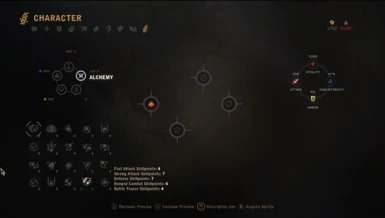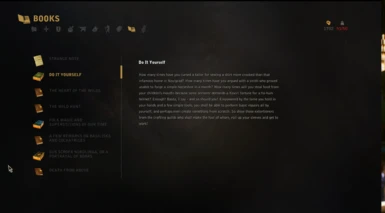File information
Created by
Ferroxius Delonzi Kotu CarrotParrotUploaded by
deleted190777857Virus scan
About this mod
W3EE Redux + Vladimir UI. 1.32 and 4.04
Contains bonus files that may be suitable for Vladimir UI users
- Requirements
- Permissions and credits
- Changelogs
1. Ferroxius - created patch
2. Delonzi - updated and supported patch for OG, until it was closed
3. Kotu24 - updated patch for NG
4. Carrot(me) - several improvements of Kotu24 version of patch, support, bonus files
Known issues:
1. "Undefined" appears in front of components in crafting menu
2. Roach's stash can only be opened when pressing "P" button on Keyboard or double tap on left stick on gamepad(call roach)
3. Alchemy menu - you can cycle lock type and quality of ingredients, but you can't see, what type/quality have you locked
4. Stash menu - pressing RT on gamepad opens character's stats menu
Installation:
More Quick Slots is removed from W3EER in this patch because of incompatibility with Vladimir UI.
So you can delete modMoreQuickSlots.xml from bin/config/r4game/user_config_matrix/pc.
Go to your save and remove all items from quick slots
1. Download and install Vladimir UI and W3EE Redux
2. Download and install this patch
3. Delete folder "local" in modW3EE/content/scripts and in modVladimirUI/content/scripts
4. Open script merger, set up priorities -
Patch > Vlad > W3EER
5. Merging instructions:
If there is a conflict between patch and Vlad/W3EER/Both, then don't merge them. Scripts of this patch contain both edits of W3EER and VladUI
If there is a conflict between patch and some other mod, then merge them. But, if you have a conflict between patch and some other mod and Vlad/W3EER/Both, then merge patch with other mods and exclude Vlad/W3EER/Both
6. In game drink potion of clearance to fix wrong icons in perks menu
Witcher 2 Icons Remake -
Same Witcher 2 Icons from Delonzi(if he'll tell me to delete - I'll delete it), but with new and changed icons, but changes are not big. Intended to be used with W3EE, Vladimir UI is not essential, but highly recommended.
You don't need original Witcher 2 Icons and w3ee adaptation if you have Remake version
Installation:
Drop the mod to mods folder
Go to Documents/The Witcher 3, open mods.settings. If you don't have mods.settings there, then create it, but make sure that mods.settings is mods.settings, not mods.settings.txt
Add following lines:
[modIconsRestoreProjectRemake]
Enabled=1
Priority=0