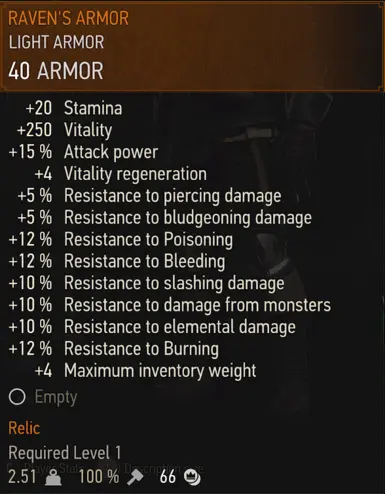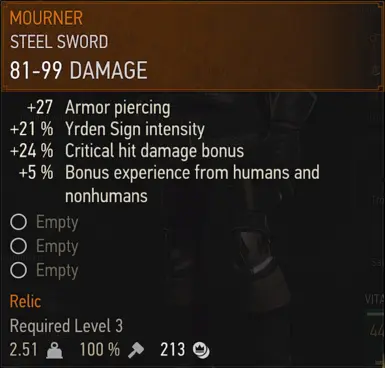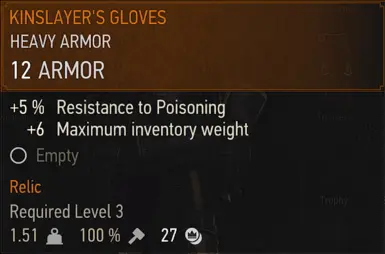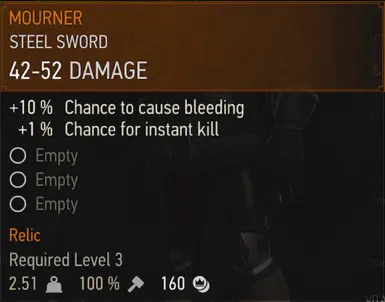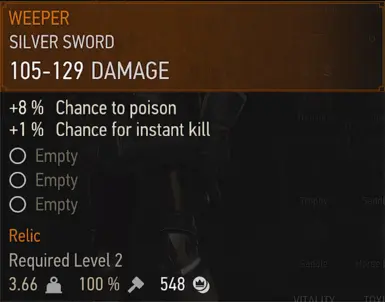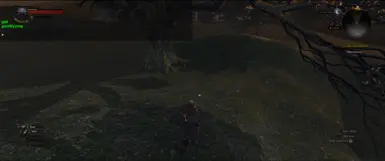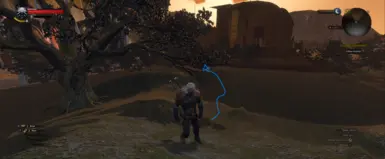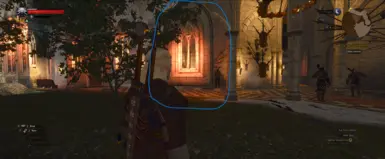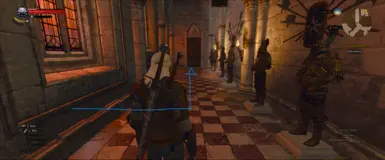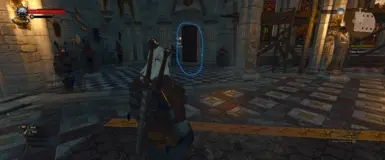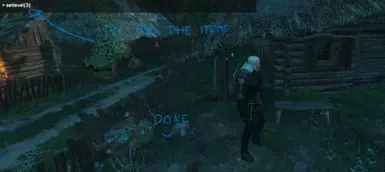About this mod
Modifies the dark items values presented in the "More Robes" mod to make them work as initial imported items in the game just as you could with The Witcher 1 items in The Witcher 2 campaign. Version 1.1 solves a problem of conflict with swords in the base game which would make some weapons simply desapear.
- Requirements
- Permissions and credits
First of all, disclaimers: I'm no Modder or programmer, I'm just a guy with passion for The Witcher games so my modding abilities are very limited as you may experience during gameplay, but if you face problems, need help or have any suggestions I'll be more than happy to listen. Now to the mod.
Version 1.1 solves a problem of conflict with swords in the base game which would make some weapons simply desapear. If you have download and installed the previous version, update it.
At the beginning of The Witcher 2 you can select the option to import your save file from The Witcher, which will import your decisions from the previous game, a little amount of money and, more importantly, some swords and your armor that are good for the prologue and first chapter of the game (at least with mods), very cool. On The Witcher 3 you have the same option, but this time you can only import the decision, the items are nowhere to be seen, sad, or so i thought. Thanks to Scoutbr0 and his mod "More Robes", some of The Witcher 2 items were back in the game.
I made this mod to balance the Kinslayer set from dark mode (Kinslayer armor set and the swords Weeper and Mourner) and The Witcher 1 Raven's armor so they can be used in the beginning of the game as imported items till the levels 15-20 when you will find better items in the game (I'm still at the beginning of the game, so if they are too strong or too weak please comment your suggestion).
As I said, my modding abilities are limited, I have no idea how to make the items truly work as imported items, YOU WILL NEED TO USE COMMAND CONSOLE TO GET THE ITEMS, I will leave a tutorial step by step how to get the items down bellow (at least to get them at the very start of the game).
There are two versions of the mod, the 1° maintains the original effects of the items and balances them and the 2° have the effects based on how they were on The Witcher 2. You can see the values on the mod images but beware, they may be slightly off for you, I could not make them have a fixed value.
I also made values for New Game+ making them 50% higher, don't know if that is enough though, again, I'm open for suggestions.
INSTALLATION:
1. Download and install the More Robes mod. (It has a slightly different but still simple installation as a DLC)
2. Download the version of the mod you preferer.
3. Extract it to your The Witcher 3 "mod" folder. Usually its located in "C:\SteamLibrary\steamapps\common\The Witcher 3\Mods".
4. Launch the game and follow the "HOW TO OBTAIN THE ITEMS" tutorial bellow to get them in the beginning.
HOW TO OBTAIN THE ITEMS AT THE BEGINNING:
Save method:
1. Download the save file available. It's set right at the beginning, at the exact moment the gameplay starts (not counting Kear Morhen) with the ghouls.
2. Extract and copy it to your The Witcher 3 save files folder. Usualy it's located C:\Users\"YourUser"\Documents\The Witcher 3\gamesaves.
3. The Steam version might have problems with saves out of their cloud, if that happens, deactivate cloud save for Witcher 3 on steam, start the game, make your own save file and then reactivate it (make sure to keep a backup of your saves, steam likes to delete saves without asking).
4. Enjoy :)
Importing save from The Witcher 2, or just making it from your own simulated save.
IT SEEMS COMPLICATED BUT IT ACTUALLY ISN'T.
To get the armors you will need to buy it from the merchant in Vizima after the prologue in White Orchard as in the original "More Robes" mod. The swords will need the command console to bet obtained. If you want them from the very beginning you will need to use the command console as instructed bellow.
1. Download and install the mod Debug Console (Next-Gen) by silco992 or modify the value "DBGConsoleOn=false" to "DBGConsoleOn=true" (or add if there is none) in the file "general.ini" located on the folder "SteamLibrary\steamapps\common\The Witcher 3\bin\config\base"
2. Start a new game, preferably with import from The Witcher 2 for more immersion(Or load your current, no real need to start a new one).
3. Go through the tutorial or skip it, up to you.
4. Once Geralt wakes up and you are controlling him on White Orchard, kill the ghouls, follow Vesemir, watch the cutscenes and dialogues, go to the inn, get out of the inn and fist fight. Once the fist fight is over proceed to get the items (you can also do it right after you kill the ghouls to have the items really really early, but at the risk of losing cutscenes and dialogues as the teleportation needed will make you skip those).
5. Press the most up left key in your keyboard (not esc) to open the command console, its usually one of these: ~ @ ' " § ö ` ò ñ æ
6. Write the following commands to obtain the Swords.
6a. additem(Mourner).
6b. additem(Weeper).
7. To obtain the armors follow the steps: (No apostrophes)
7a. Open the command console and write "god".
7b. Write "gotoWyzima". Geralt will be teleported and fall outside the castle.
7c. Once he falls, clip inside the castle by a specific window (I uploaded images to help navigate this part).
7d. In the castle yard there will be only one female merchant, talk to her.
7e. She will offer many items from the "More Robes" mod, search for the items Kinslayer's armor, Kinslayer's boots, Kinslayer's gauntlets, Kinslayer's trousers and Raven's amor (if there is two versions of the same item, buy the one in the most left, pay attention as this can happen on the borders of the row).
7f. Now get the values of how much they cost and sum them up.
7g. Open the command console and write "addmoney(Amount)" replacing "Amount" for the total value of the armors. Press ESC to get out of the console.
7h. Find the items once again and buy them.
7i. Get out of the buying menu.
8. For some of the items to be used, Geralt needs to be at least level 3, you can play and eventually go to level 3, or use the command setlevel(3), interpret it as XP imported from the previous game.
9. Once done, go back to White Orchard by opening the command console and writing "gotoProlog". When Geralt falls, write "god" once again to deactivate god mode.
10. Enjoy.
UNINSTALLATION:
1. Go to your mods folder in "SteamLibrary\steamapps\common\The Witcher 3\Mods".
2. Delete the mod folder "modTheWitcher2ImportedItems".
This will not make the items gone, they will only reset to their original values of the "More Robes" mod. You would need to uninstall it in order to get rid of the items.
FINAL DISCLAIMER:
As you can see, this mod is very very rough around the edges, if you are a modder with more knowledge and wants to do a better and (for god's sake please) more polished version of this, feel totally free to do so. The community and I appreciate. :)