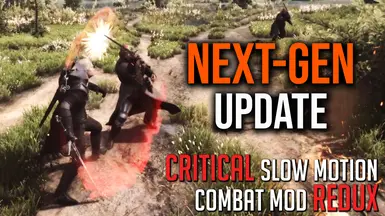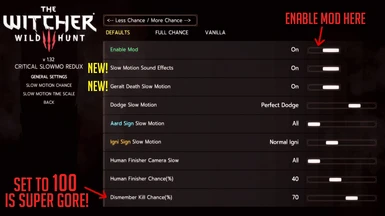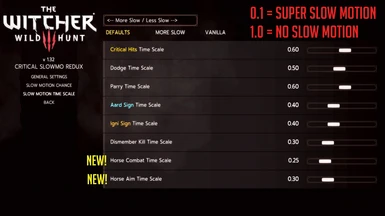Documentation
Readme
View as plain text
Critical Slow Motion Combat REDUX v2.6 (Next-Gen Patch) by Halfmillz
Original mod by KNGR
***Please remove older version before update to this version. Don't replace old 'modCriSlowMoCR' folder.***
Installation
1. Download and extract .zip file. Install the main mod by copy and replace 'mods' folder into '[The Witcher 3 Path].
2. Install the mod menu by copy and replace 'bin' folder into '[The Witcher 3 Path]' folder.
3. Add the line modCriSlowMoCR.xml; at the bottom of 'dx11filelist.txt' and 'dx12filelist.txt' from folder '[The Witcher 3 Path]\bin\config\r4game\user_config_matrix\pc'
4. If you have original mod. Uninstall by delete folder 'modKNGCritical_SlowMotion_Combat' or 'modKNGCritical_SlowMotion_Combat_MBM' from '[The Witcher 3 Path]\mods' folder.
5. Download and run Script Merger for solve the conflict by other mods.
6. Launch the game and go to mods settings menu 'General Settings' then set 'Enable mod' to on. Set 'Slow Motion Change' and 'Slow Motion Time Scale' or use 'Preset Setting'
Uninstallation
1. Delete the folder 'modCriSlowMoCR' from '[The Witcher 3 Path]\mods' folder.
2. Delete the file 'modCriSlowMoCR.xml' from '[The Witcher 3 Path]\bin\config\r4game\user_config_matrix\pc' folder.
If you have any issues please let me know or contact me on Discord : AmillzSlusho#2296