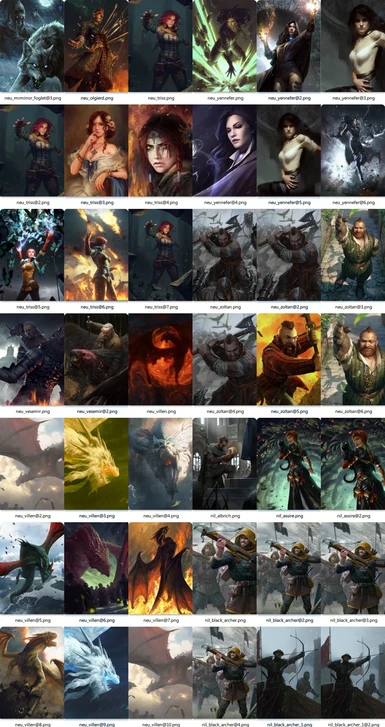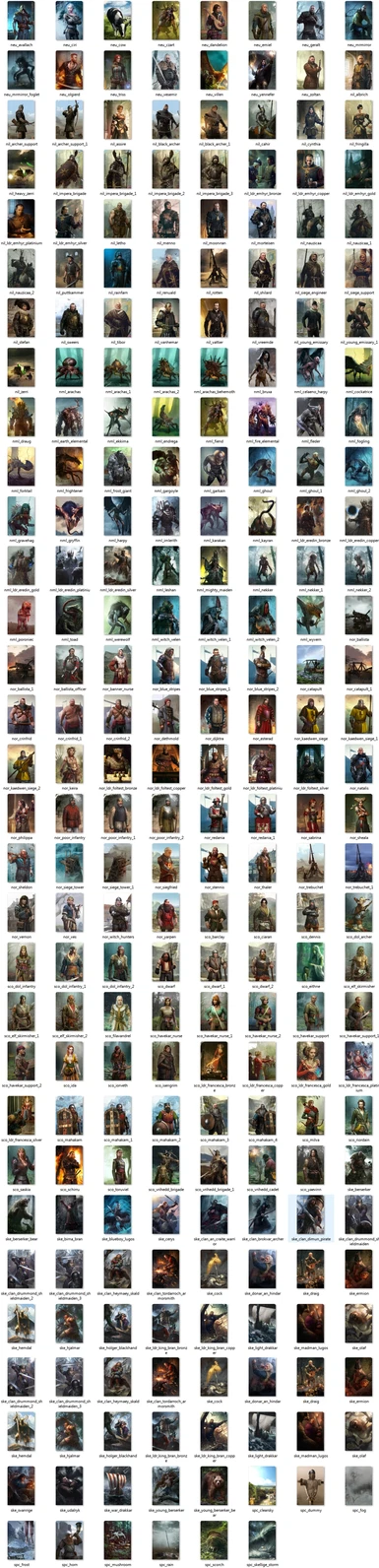About this mod
Replaces gwent cards textures.
Created for myself. Sharing with everyone.
- Permissions and credits
Few cards are extremly non-lore, for example Im using Vissegerd card from TWCG to replace John Natalis and Queen Meve from TTWT to replace Saesenthessis. So if you want to use a little bit lore friendly version use "Lore Friendly" and "Just Another Gwent Retexture" together. In 'Images' section you can see which pictures will be replaced and how they look.
If you prefer vanilla gwent without balancing mods, I recommend you use the "Gwent restoring... rewritten" mod, which will restore missing textures. Just read the description carefully!
All arts from The Witcher Card Game/Thronebreaker: The Witcher Tales, except for these:
CardName/Author/Source
Geralt - Michael Chang - artstation
Villentretenmerth - Tim Barton - artstation
Emiel Regis Rohellec Terzief - shalizeh - deviantart
Milva - Eve Ventrue - artstation
Mahakaman Defender_1 - unknown
Mahakaman Defender_3 Justin Sweet - artstation
Mahakaman Defender_4 - Tomas Duchek - artstation
Mahakaman Defender_5 - unknown
Dwarven Skirmisher_1 - Fabio Leone
Dwarven Skirmisher_2 - ivan stan - artstation
Dwarven Skirmisher_3 - ivan stan - artstation
Ves - India-Lee Crews - artstation
Berserker - BrenochAdams - brenochadams
Young Berserker - Cover art from #1 of Vikings: Uprising
Transformed Young Vildkaarl - Alessandro Mastronardi - artstation
Transformed Vildkaarl - KILPATRICK
For everyone who want edit my retexture or create new just follow "Jon2x5" instructions:
Just got this to work myself, so I'll share what I did for anyone else who is still interested.
Step 1: Install ModKit and W3Oven. (https://www.nexusmods.com/witcher3/mods/3173) & (https://forums.cdprojektred.com/index.php?threads/w3-oven-an-alternative-gui-to-modkit-1-3.7004360/)
Step 2: On your computer somewhere, desktop is fine, create a folder and name it whatever you like. Ex: GwentRetextures. Inside that Folder create the following subfolders as so: GwentRetextures\Modded\gameplay\gui_new\icons\gwint (the gwint file is where you will place all your edited non-DLC Gwent Card png images).
-For edited DLC-Gwent Card images create the following: GwentRetextures\Modded\dlc\dlc8\data\gameplay\gui_new\icons\gwint
Note: Your png image must be 309x444 pixels. If you edit or save via Photoshop, do NOT compress the image when you go to save as png. Load transparency as well.
Step 3: With your edited files setup in the the correct folder sequence; COPY the entire Modded Folder and Paste it in your GwentRetextures and Rename it Uncooked. When you click on your GwentRetexture folder now you should see two folders: Modded and Uncooked. They should be identical in all other aspects.
Step 4: Open W3Oven. At the top you it'll ask where your wcc_lite.exe is located. You will find this where you installed the modkit. Most likely it will look something like this: C:\Program Files (x86)\Witcher 3 Mod Tools\bin\x64
- While in W3Oven the second line will ask where your Uncooked folder is. Select the Uncooked folder pathway you just created in step 3.
- Click on Cook Mod; and you will see two more lines to fill out. The top will ask where your 'Modded' folder is. You'll want to select your GwentRetextures Folder. (Do NOT just select your 'Modded' folder, it has to be one folder higher)
- Finally name your mod. (Ex: ModGwentRetexture)
Step 5: At this point in W3Oven you should see your png files listed. To the right there will be a box that says 'skip import'. Make sure to check that.
Step 6: Click burn, and wait a while. You may see some errors like 'failed to find collision cache' or 'failed to compress ...', continue waiting until it says complete.
Step 7: Once completed, go back to your GwentRetexture folder and you should see two new folders along side your 'Modded' and 'Uncooked' folders, called Cooked and Packed. Click on Packed and you should see the name of your mod with the proper contents inside it: metadata.store and texture.cache.
Step 8: Place your newly created mod in your Witcher 3 Mod folder.
Step 9: Enjoy!
Picture folders you may need:
Source - All included and non-included to "mod_JustAnotherGwentRetexture" versions of pictures.
Vanilla - All vanilla cards.
Vanilla DLC - All vanilla cards from "Ballad Heroes gwent card set".
Mods I recommend:
Gwent Improvements - Ultima created by SorceressJ
Netflix Triss Merigold created by Bububull