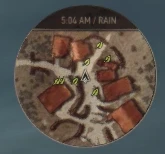About this mod
Removes unnecessary clutter from the minimap and repositions the clock inside of it.
- Requirements
- Permissions and credits
- Changelogs

This mod doesn't just remove random clutter but it also makes the minimap less intrusive and more simple.
The minimap changes are the following:
- Removes the Quest/Player pin distance
- (Modular) Removes the Quest/Player pin directional arrow
- (Modular) Removes the "North" indicator
- Removes weather icons
- (Optional) Removes the weather text
- Repositions the time and weather inside the minimap in a non-intrusive way

- If you want to disable the weather text you can download the optional file which does exactly that
- Choose the version that mostly suits you
- Extract it on your "Witcher 3 directory/mods" folder
- Enjoy!
Warning:
In order to remove the backslash I had to edit:
"scripts\game\gui\hud\modules\hudModuleMinimap2.ws"
and change the following line:
m_flashValueStorage.SetFlashString('hud.worldcondition.text', GetCurrentTimeString() + " /"+GetLocStringByKeyExt("panel_hud_weathertype_"+m_weatherType));
If you are using another mod which changes the script above like Friendly HUD or Hud Positioning and Scale you will have to merge it.
You won't get any errors as my script changes only that tiny line and pretty much nothing else. But if you want to remove the weather text there's no other way to go about it.
Optional but highly recommended mods:
- Friendly HUD: The 3D marker feature is just perfect and it's gonna come in handy if you can't figure what to do without the directional arrows.
- Hud Positioning and Scale: If my UI seems smaller than normal to you it's because I'm using that mod to reposition all elements and scale them to my taste. Highly recommended mod, works absolutely perfect with both Friendly Hud and my mod.

Other than that, this mod is incompatible with any mods that change this file "gameplay\gui_new\swf\hud\hud_minimap2.redswf".
If you are using a custom font, the clock on the minimap might be off-center.
Nothing I can do about that, you're gonna have to switch to the vanilla font or simply try to ignore that issue.
If anyone is using 60 fps GUI my mod will be compatible with that as I have turned the framerate of the minimap from vanilla 30 to 60 fps.
Huge thanks to djkovrik for letting me use his assets on his Colored Map Markers mod!